Basic features – Samsung LE46C579J1S User Manual
Page 12
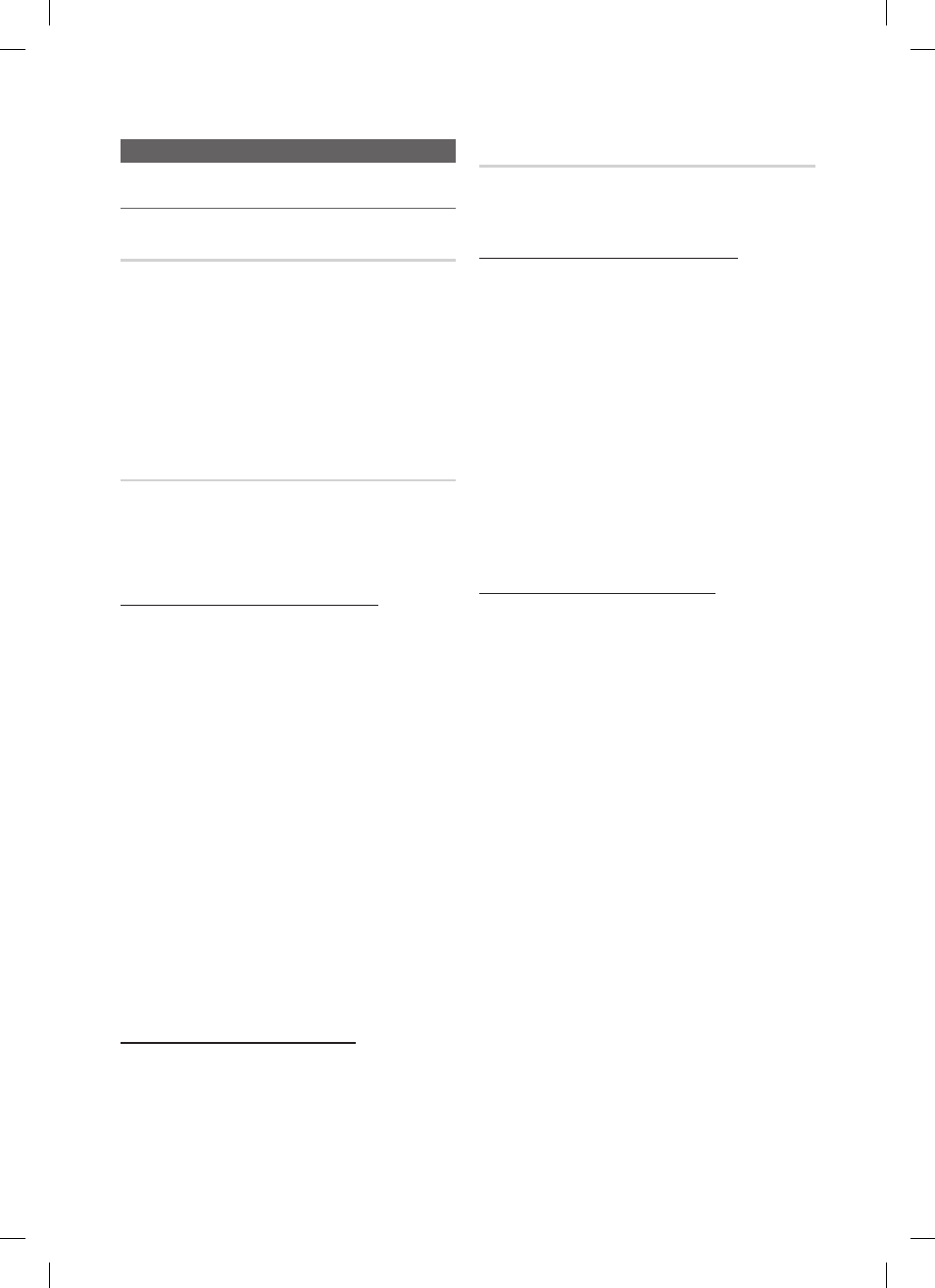
12
English
Basic Features
Channel Menu
¦
Retuning channels
Antenna (Air / Cable / Satellite)
Before your television can begin memorizing the available
channels, you must specify the type of signal source that is
connected to the TV (i.e. an Air or a Cable system).
Country
The PIN input screen appears. Enter your 4 digit PIN number.
Digital Channel
■
: Change the country for digital
channels.
Analogue Channel
■
: Change the country for analogue
channels.
Auto Store
Scans for a channel automatically and stores in the TV.
Automatically allocated programme numbers may not
✎
correspond to actual or desired programme numbers. If
a channel is locked using the Child Lock function, the
PIN input window appears.
When Antenna Source is set to Air or Cable:
Antenna Source (Air / Cable / Satellite )
■
: Select the
antenna source to memorise.
Channel Source (Digital & Analogue / Digital /
■
Analogue): Select the channel source to memorise.
When selecting Cable
→ Digital & Analogue or Digital:
Provide a value to scan for cable channels.
Search Mode (Full / Network / Quick): Scans for all
channels with active broadcast stations and stores them
in the TV.
If you set
✎
Quick, you can set up Network,
Network ID, Frequency, Modulation, Symbol
Rate manually by press the button on the remote
control.
Network (Auto / Manual): Selects the Network ID
setting mode among Auto or Manual.
Network ID: When Network is Manual, you can set up
Network ID using the numeric buttons.
Frequency: Displays the frequency for the channel.
(differs in each country)
Modulation: Displays available modulation values.
Symbol Rate: Displays available symbol rates.
When Antenna Source is set to Satellite:
Channel Type (All / TV / Radio):
■
Select the Channel
type to memorise.
Satellite (All / Astra 19.2E):
■
Selects the satellite to scan.
Scan Mode (All Channels / Free Channels Only):
■
Selects the scanning mode of the selected satellite.
Manual Store
Scans for a channel manually and stores in the TV.
If a channel is locked using the
✎
Child Lock function,
the PIN input window appears.
When Antenna Source is set to Air or Cable:
Digital Channel (Channel, Frequency, Bandwidth)
■
:
(available in DTV mode) When scanning has finished,
channels are updated in the channel list.
Analogue Channel (Programme, Colour System,
■
Sound System, Channel, Search, Store): If there
is abnormal sound or no sound, reselect the sound
standard required.
Channel mode
✎
P
x
(programme mode): When tuning is complete,
the broadcasting stations in your area have been
assigned to position numbers from P0 to P99. You
can select a channel by entering the position number
in this mode.
C
x
(aerial channel mode) / S (cable channel mode):
These two modes allow you to select a channel
by entering the assigned number for each aerial
broadcasting station or cable channel.
When Antenna Source is set to Satellite:
Satellite
■
: Selects the satellite using the up/down
buttons.
Transponder
■
: Selects the transponder using the up/
down buttons.
Scan
■
Mode (All Channels / Free Channels Only):
Selects either free or all channels to store.
Network Search (Disable / Enable
■
): Enable / Disable
network search using the up/down buttons.
Signal
■
Quality: Display the current status of
broadcasting signal.
Information on a satellite and its transponder is subject
✎
to change depending on the broadcasting conditions.
When
✎
setting is completed, move to Search and press
the
ENTERE
E button. Channel scan is started.
BN68-02791D_Eng.indb 12
3/9/2010 1:11:07 PM
