Understanding various modes, 5 pairing with your bluetooth phone – Samsung AWEP301JSECSTA User Manual
Page 8
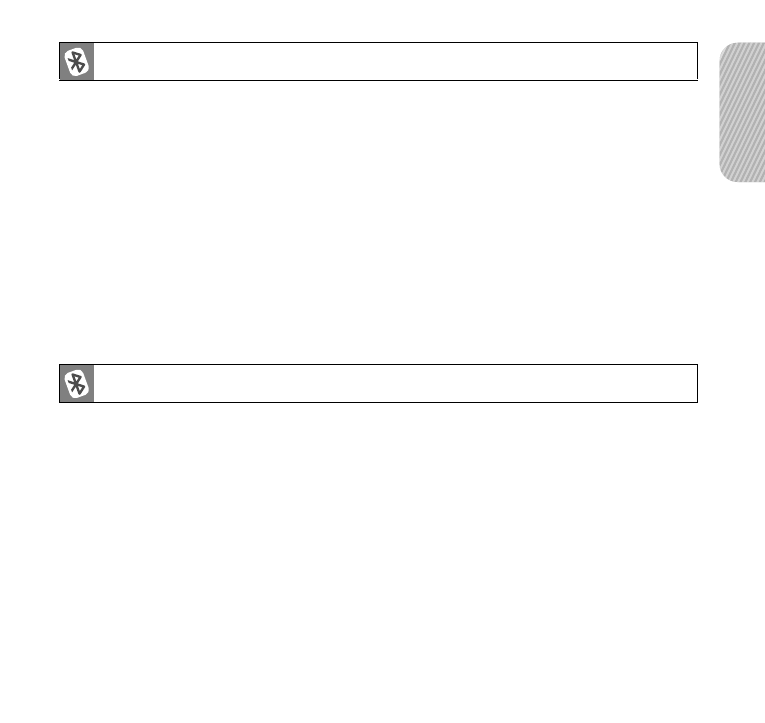
5
E
ng
lis
h
• Standby mode: The headset is waiting for a call. The blue
indicator light flashes every 3 seconds.
• Active mode: The headset has a call in progress. The blue
indicator light flashes every 8 seconds.
• Pairing mode: The blue indicator light stays lit. You can
discover and connect to your headset on your phone.
• Low battery mode: There is less than 10% of battery
power left. The red indicator light flashes. You must
recharge the battery.
1 Enter Pairing mode.
• Turn off your headset and press and hold the Multi-
function button until the blue indicator light remains lit
after blinking.
• If you turn it on for the first time, it proceeds into Pairing
mode immediately.
2 Search for and pair with your phone according to your
phone's user guide. (Bluetooth PIN: 0000, 4 zeros)
Understanding various modes
Pairing with your Bluetooth phone
- Galaxy 3 (128 pages)
- intensity 2 (193 pages)
- Gusto (152 pages)
- E1125 (2 pages)
- C3110 (2 pages)
- SGH-D780 (49 pages)
- SGH-S200 (80 pages)
- SGH-C100 (82 pages)
- SGH-C100 (80 pages)
- E1100T (2 pages)
- SGH-X100 (2 pages)
- SGH-M600 (7 pages)
- SGH-C110 (152 pages)
- B2700 (63 pages)
- C5212 (57 pages)
- SGH-i750 (26 pages)
- SGH-X640 (73 pages)
- SGH-I900C (110 pages)
- E600 (97 pages)
- SGH-M610 (49 pages)
- SGH-E820N (102 pages)
- SGH-X400 (83 pages)
- SGH-E400 (79 pages)
- E2100 (2 pages)
- SGH-X520 (2 pages)
- SCH N391 (75 pages)
- SPH i700 (186 pages)
- SCH-A302 (49 pages)
- A930 (216 pages)
- SCH-A212 (63 pages)
- A790 (226 pages)
- SCH i830 (224 pages)
- 540 (41 pages)
- SCH-A101 (40 pages)
- SPH-A920WSSXAR (272 pages)
- SPH-A840BKSXAR (273 pages)
- SPH A740 (150 pages)
- SCH-X969 (54 pages)
- SCH-2500 (57 pages)
- SPH-N105 (62 pages)
- SCH-470 (46 pages)
- SPH-N300 (167 pages)
- SCH-T300 (180 pages)
- SGH-200 (43 pages)
- GT-C3050 (2 pages)
