Samsung SGH-T629ASBTMB User Manual
Page 45
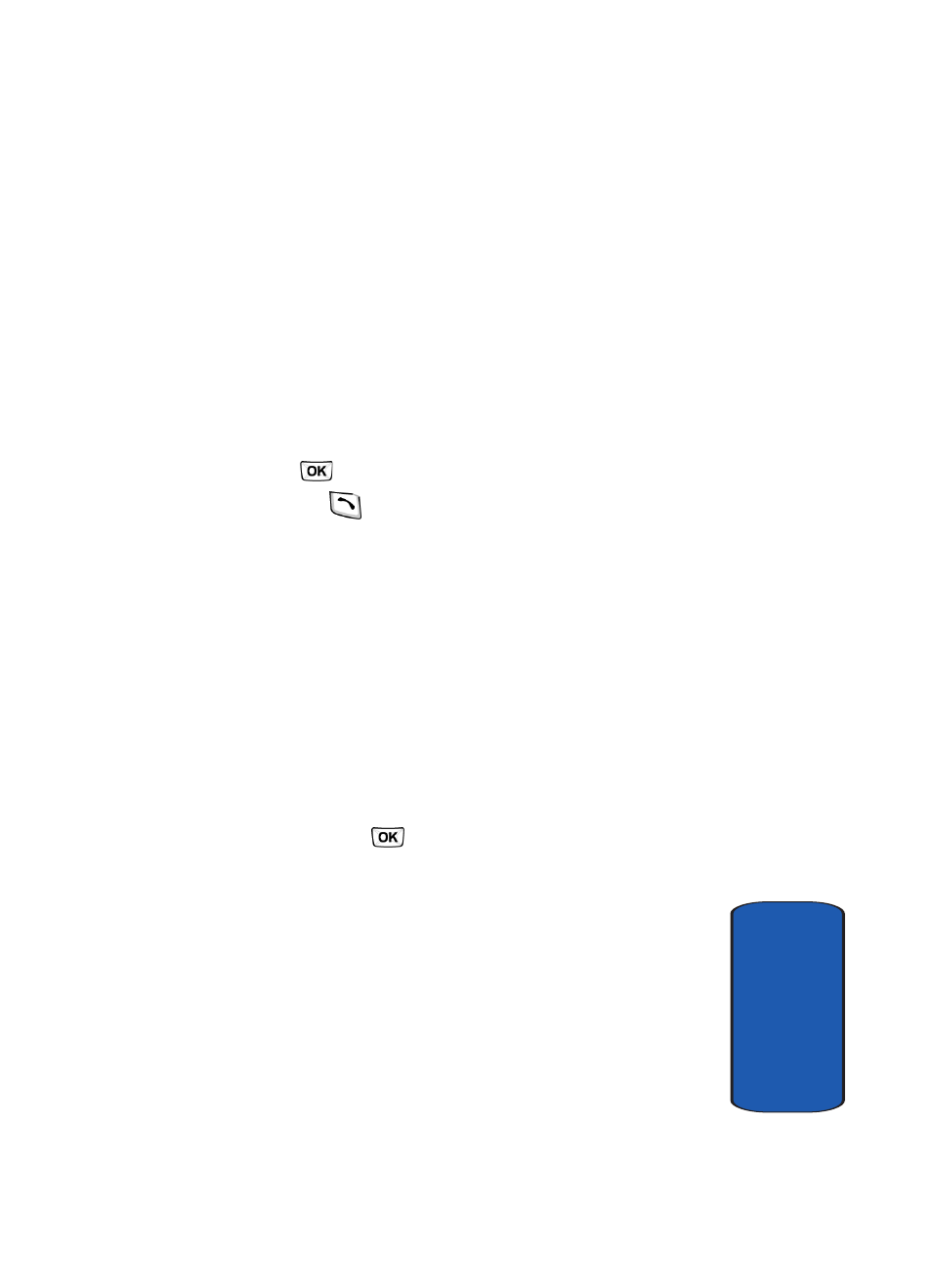
Section 3: Call Functions
41
Selecting Functions and Options
Sect
ion 3
4. Enter the name that you wish to find in the textbox
located above the entries. If you enter the first few letters
of the name, the Phonebook entries are listed starting
with the first entry matching your input.
Or, use the Up or Down Navigation key to highlight the
contact that you desire.
5. To view the highlighted entry, press the Options soft key.
6. Highlight the View option and press the Select soft key
or the
key. The Contact is displayed.
7. Press the
key to dial the call.
For further details about the Phonebook feature, see
“Finding a Phonebook Entry” on page 63.
Send DTMF
You can use the Send DTMF option to send a key
string or number during a phone call. For example, you
can send a calling card number by DTMF while on a
call.
1. Press the Options soft key.
2. Highlight the Send DTMF option and press the Select
soft key or the
key.
3. Enter a number and press the OK soft key. The number is
sent.
Message
This option causes the Messages menu to appear in the
display. You can use this option to send, receive, and
review text and picture messages. See “Section 7:
Messages” on page 75 for more information.
