Samsung EC-HZ30WZBPBUS User Manual
Page 100
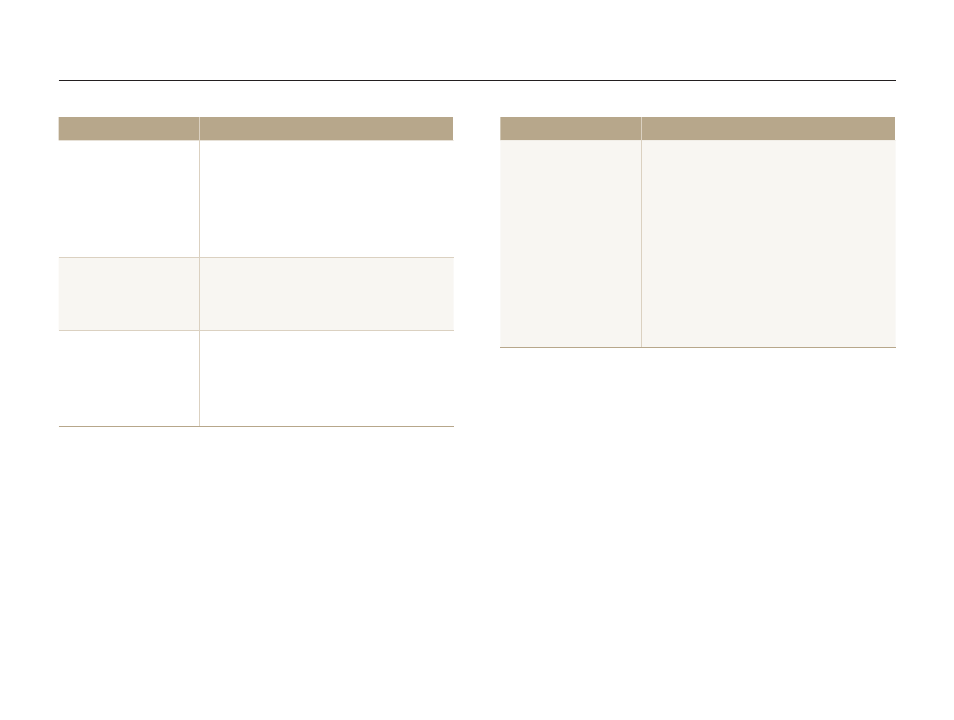
Appendixes
99
Before contacting a service centre
Situation
Suggested remedies
Intelli-studio is not
functioning properly
End Intelli-studio and restart the program.
t
You cannot use Intelli-studio on
t
Macintosh computers.
Make sure that the
t
PC Software is set
to On in the settings menu. (p. 90)
Depending on your computer's
t
specification and environments, the
program may not launch automatically.
In this case, click Start ¢ My Computer
¢ Intelli-studio ¢ iStudio.exe on your
computer
Situation
Suggested remedies
Your computer does
not recognize your
camera
Make sure that the USB cable is
t
connected correctly.
Make sure that your camera is switched
t
on.
Make sure that you are using a
t
supported operating system.
Your computer
disconnects the
camera while
transferring files
The file transmission may be interrupted by
static electricity. Disconnect the USB cable
and connect it again.
Your camera cannot
play videos
You can play videos only with the
t
Intellistudio program. Install the program
on your computer. (p. 79)
Make sure that the USB cable is
t
connected correctly.
