Getting started, List of features, Accessories – Samsung UN60C6300SFXZA User Manual
Page 4
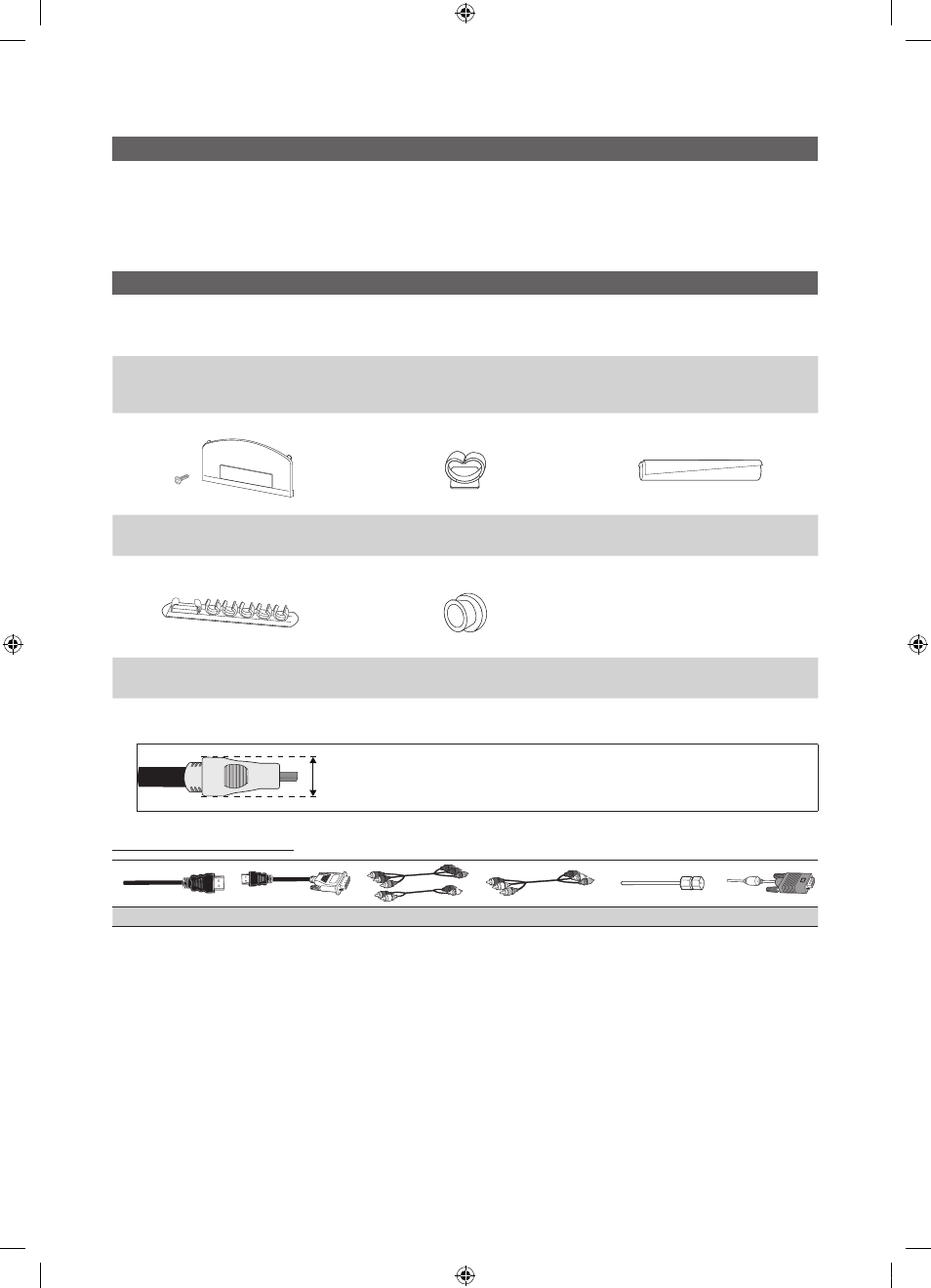
4
English
Getting Started
List of Features
y
Excellent Digital Interface & Networking: With a built-in HD digital tuner, nonsubscription HD broadcasts can be viewed
without a cable box / STB (Set-Top-Box) satellite receiver.
y
Media Play: Allows you to play music files, pictures and movies saved on a USB device (p. 31).
y
AllShare: AllShare connects your TV and compatible Samsung mobile phones/devices through a network (p. 41).
y
Self Diagnosis: You can check to make sure picture and sound operate normally (p. 22).
Accessories
✎
Please make sure the following items are included with your LED TV. If any items are missing, contact your dealer.
✎
The items' colors and shapes may vary depending on the models.
y
Remote Control (BN59-01041A) & Batteries (AAA x 2)
y
Owner’s Instructions
y
Warranty Card / Safety Guide / Quick Setup Guide
y
Cleaning Cloth (BN63-01798B)
Blanking Bracket & Screw (1EA)
Holder-Wire stand
Cable Tie
(BN63-06543A)
(BN61-05491A)
(BN61-05596A)
Holder-Wire (3EA)
Holder-Ring (4EA)
(BN61-05373A)
(BN61-05280A)
✎
For best cable connection to this product, be sure to use cables with a maximum thickness as below:
y
Maximum thickness - 0.55 inches (14mm)
Input Cables (Sold Separately)
HDMI
HDMI-DVI
Component
Composite (AV)
Coaxial (RF)
VGA
(M4 X L8)
[UC6300-USA]BN68-02956A-01Eng.indb 4
2010-06-22 오전 8:56:23
