Samsung SGH-X427ZSACIN User Manual
Page 113
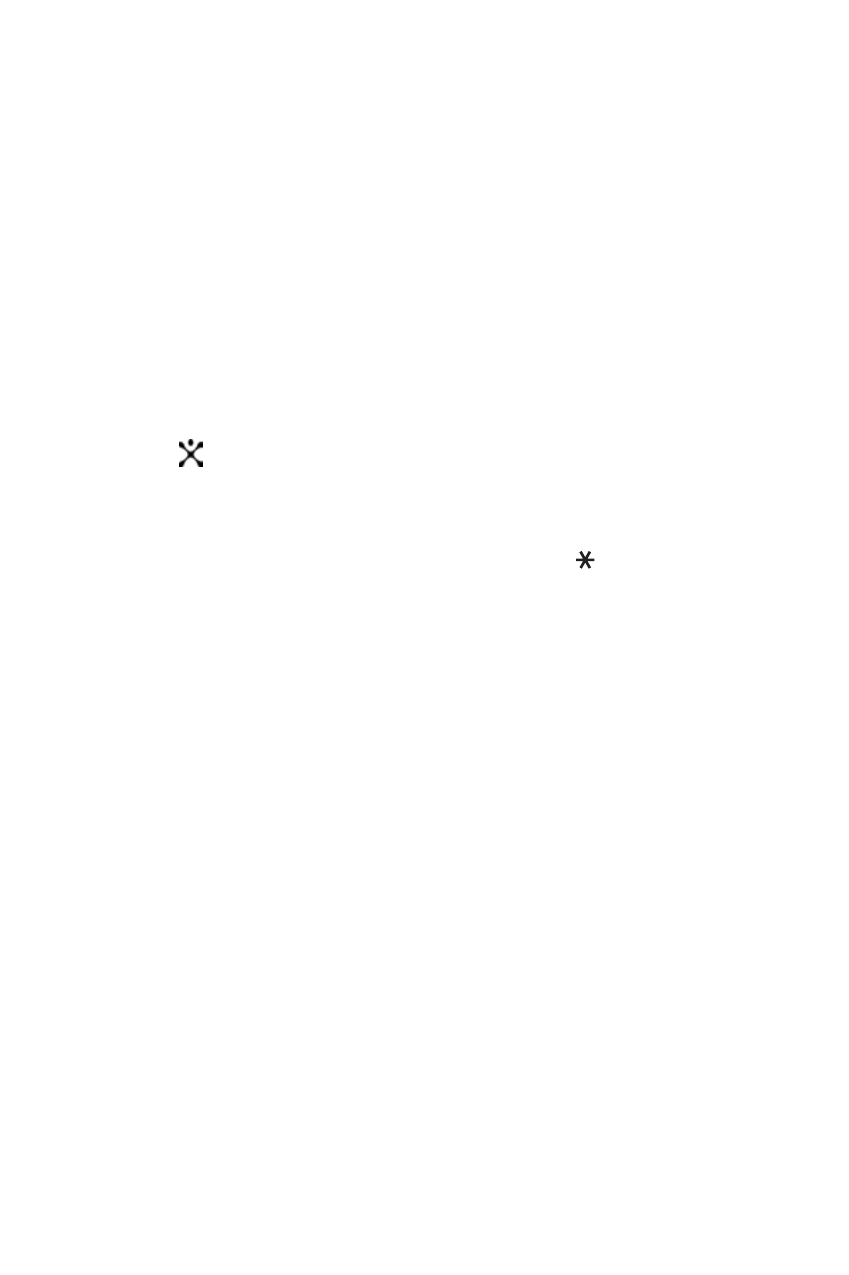
Games
113
Entering Text
If you need to enter text while using a MIDlet, you can use
the following input modes:
Upper-case character mode (A): allows you to enter
upper-case English characters.
Lower-case character mode (a): allows you to enter
lower-case English characters.
Number mode (1): allows you to enter numbers.
Symbol mode: allows you to enter symbols. After
highlighting a symbol by pressing the Navigation keys,
press the
key to insert it.
T9 mode (T9): allows you to enter English characters by
pressing one key per letter.
To change the text input mode, press the key until the
appropriate indicator appears on the soft key area of the
display.
This manual is related to the following products:
