Powersaver – Samsung LS22LDPJFV-ZA User Manual
Page 86
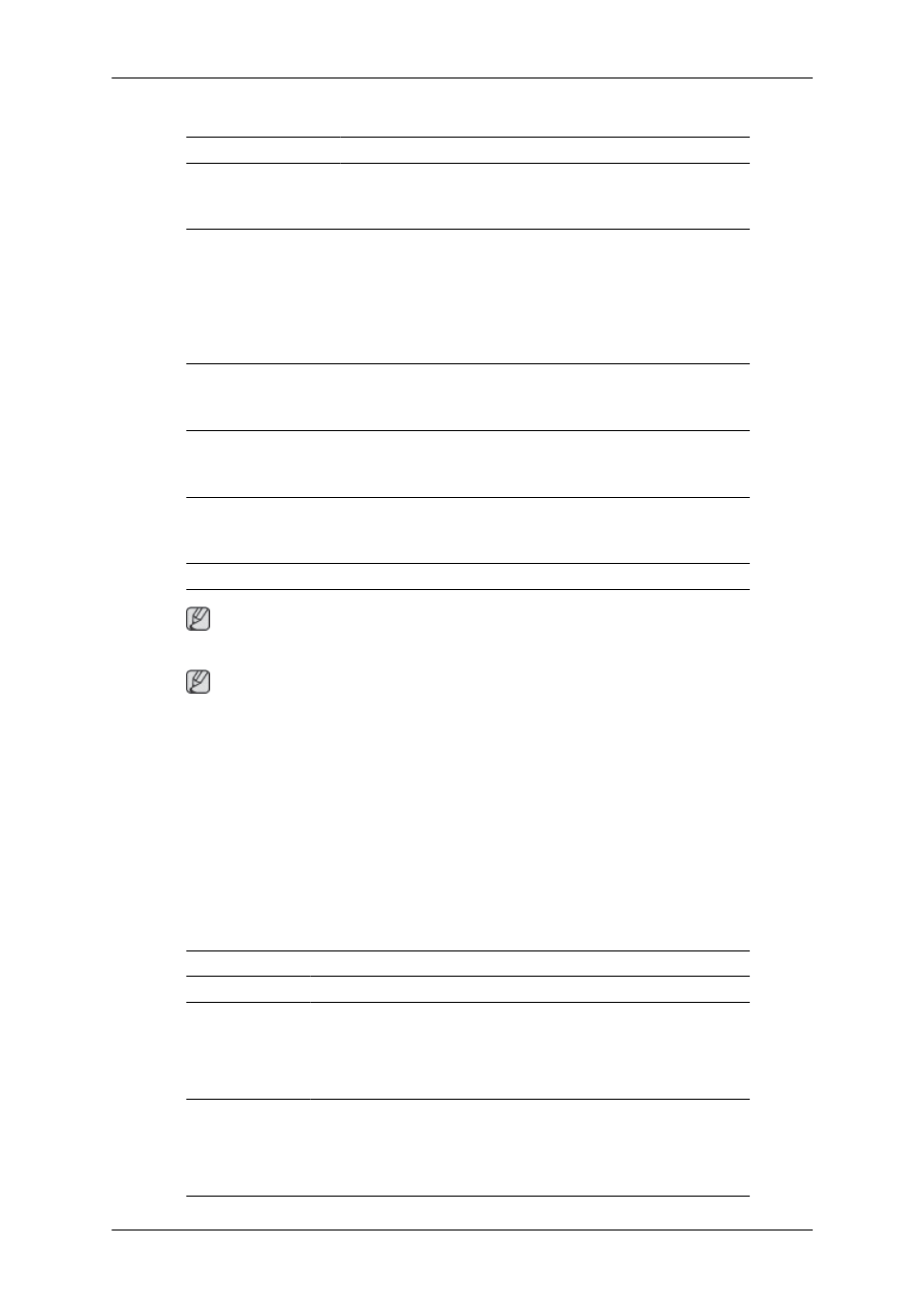
Resolution
Optimum resolution
800x480@60Hz
Maximum resolution
800x480@60Hz
Input Signal, Terminated
USB interface (Compliant Digital RGB)
USB Format
TTL level (V high ≥ 2.0 V, V low ≤ 0.8 V)
Maximum Pixel Clock
30 MHz (USB Mode)
Power Supply
DC 5V (USB Power) (+/- 10 %)
Signal Cable
USB Cable (1 up to 2 down), Detachable
Dimensions (W x H x D) / Weight (Simple Stand)
184.0 x 124.0 x 43.6 mm / 7.2 x 4.9 x 1.7 inch / 0.37kg / 0.81 Ibs
Note
Design and specifications are subject to change without prior notice.
Class B Equipment (Information Communication equipment for residential use)
This product complies with the Electromagnetic Compatibility Directives for residential use and can
be used in all areas including common residential areas. (Class B equipment emits less electromagnetic
waves than Class A equipment.)
PowerSaver
This monitor has a built-in power management system called PowerSaver. This system saves energy
by switching your monitor to low-power mode when it has not been used for a certain amount of time.
The monitor automatically returns to normal operation when you press a key on the keyboard. For
energy conservation, turn your monitor OFF when it is not needed, or when leaving it unattended for
long periods. The PowerSaver system operates with a VESA DPM compliant video card installed in
your computer. Use the software utility installed on your computer to set up this feature.
State
Normal Operation Power saving mode Power off (Power button)
Power Indicator
Blue
Blue blinking
Off
Power Consump-
tion(Without 7")
45 watts
less than 2 watts
(Off-mode)
less than 1 watts(120Vac)
without USB(upstream)
less than 2 watts(120Vac)
with USB(upstream)
Power Consump-
tion(With 7")
52 watts
less than 5 watts
(Off-mode)
less than 2.5 watts(120Vac)
without USB(upstream)
less than 5 watts(120Vac)
with USB(upstream)
Specifications
