Channel control, Adding / deleting channels, Channel control adding / deleting channels – Samsung LN52A610A3RXZP User Manual
Page 33
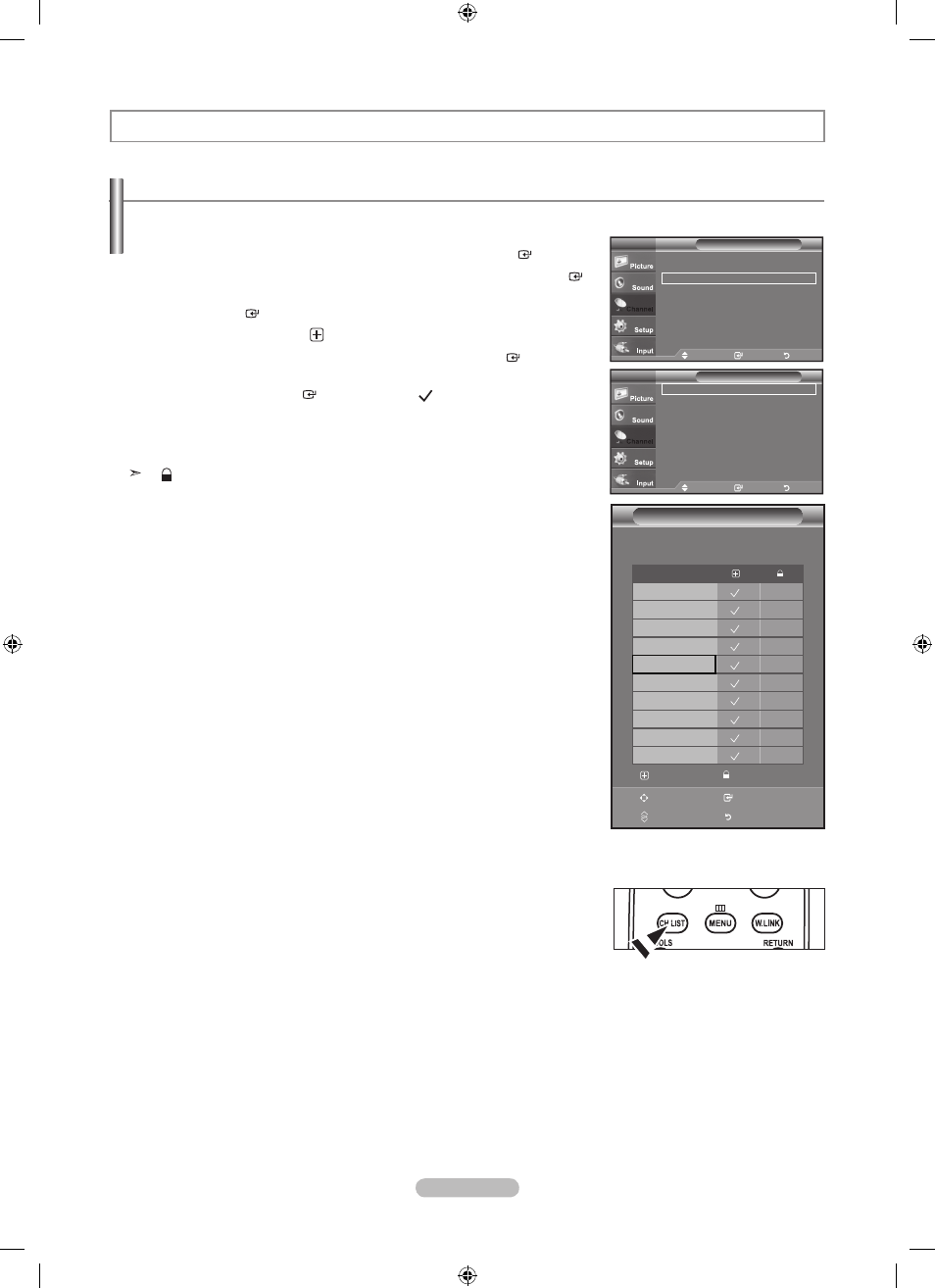
English -
Channel Control
adding / Deleting Channels
1. Press the mEnu button to display the menu.
Press the ▲ or ▼ button to select "Channel", then press the
EntEr button.
2. Press the ▲ or ▼ button to select "Channel Manager", then press the EntEr
button.
3. Press the EntEr button again, to select "Channel List".
4. Press the ► button to select "
" line.
5. Press the ▲ or ▼ button to select a channel, then press the EntEr button to
add the channel.
If you press the
EntEr button again, the ( ) symbol next to the channel
disappears and the channel is not added.
6. Repeat steps for each channel to be added or deleted.
Press the ExIt button to exit.
"
" is active when "Child Lock" is selected to "On".
➣
You can add or delete a channel so only channels you want are displayed.
move
Enter
return
air / Cable
: air
►
auto Program
►
Channel manager
►
fine tune
►
Color System
: auto
►
Channel
tV
move
Enter
return
Channel list
►
Child lock
: off
►
Channel manager
tV
Channel list
air
air
air
4
air
air
air
air
air
air
0
air
air
/
Ch.
add
lock
move
Enter
Page
return
▲
▼
Press the
Ch lISt button on the remote control to bring up the channel lists.
O
BN68-01429F-00Eng-0416.indd 31
2008-04-16 ¿ААь 10:17:13
