Error messages – Samsung EC-HZ35WZBPBUS User Manual
Page 96
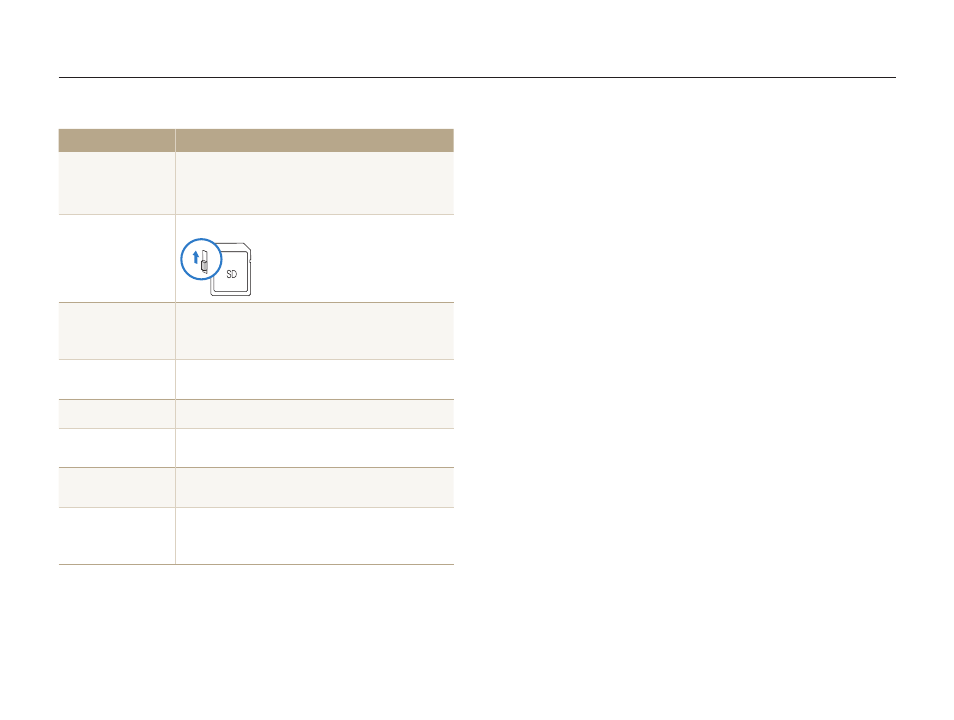
Appendixes
95
Error messages
When the following error messages appear, try these remedies.
Error message
Suggested remedies
Card Error
Turn off your camera and then turn it on again.
t
Remove your memory card and insert it again.
t
Format your memory card. (p. 92)
t
Card Locked
Unlock the memory card.
DCF Full Error
File names do not match the DCF standard.
Transfer the files on the memory card to your
computer and format the card. (p. 92)
File Error
Delete the damaged file or contact a service
centre.
Low Battery
Insert a charged battery or recharge the battery.
Memory Full
Delete unnecessary files or insert a new memory
card.
No Image File
Take photos or insert a memory card that has
some photos.
Card not
supported.
The inserted memory card is not available with
your camera. Use only the memory card that fits
to the standardization of manufactures.
- Digimax S1000 (82 pages)
- Digimax S600 (78 pages)
- Digimax S700 (78 pages)
- S73 (98 pages)
- NV10 (74 pages)
- Digimax S800 (82 pages)
- Digimax S500 (81 pages)
- Digimax i6 (90 pages)
- L74 (98 pages)
- Digimax U-CA5 (136 pages)
- EC-L50ZZSBA-E1 (132 pages)
- Digimax 200 (62 pages)
- Digimax A55W (132 pages)
- Digimax 360 (93 pages)
- ES27 (96 pages)
- Digimax 410 (120 pages)
- Digimax 3100 (104 pages)
- Digimax A7 (136 pages)
- Digimax 201 (120 pages)
- Digimax A400 (116 pages)
- Digimax V5000 (120 pages)
- Digimax V800 (144 pages)
- Digimax 240 (132 pages)
- Digimax V50 (124 pages)
- ES67 (98 pages)
- Digimax 202 (100 pages)
- EC-ES80ZZBPSUS (106 pages)
- Digimax V10 (136 pages)
- Digimax 300 (100 pages)
- Digimax 301 (104 pages)
- Digimax V4000 (128 pages)
- Digimax A402 (108 pages)
- Digimax 250 (100 pages)
- Digimax 250 (41 pages)
- Digimax L60 (78 pages)
- Digimax A4 (108 pages)
- Digimax 430 (104 pages)
- ES55 (112 pages)
- Digimax i5 (148 pages)
- CDI-E207-010 (147 pages)
- C4303(P) (19 pages)
- AD68-04752A (32 pages)
- WB5500 (120 pages)
- DIGITAL CAMERAS (2 pages)
- EC-ST600ZBPLUS (32 pages)
