Installing the wall mount kit (sold separately), Installing the wall mount kit – Samsung LTP1795WX-XAA User Manual
Page 64
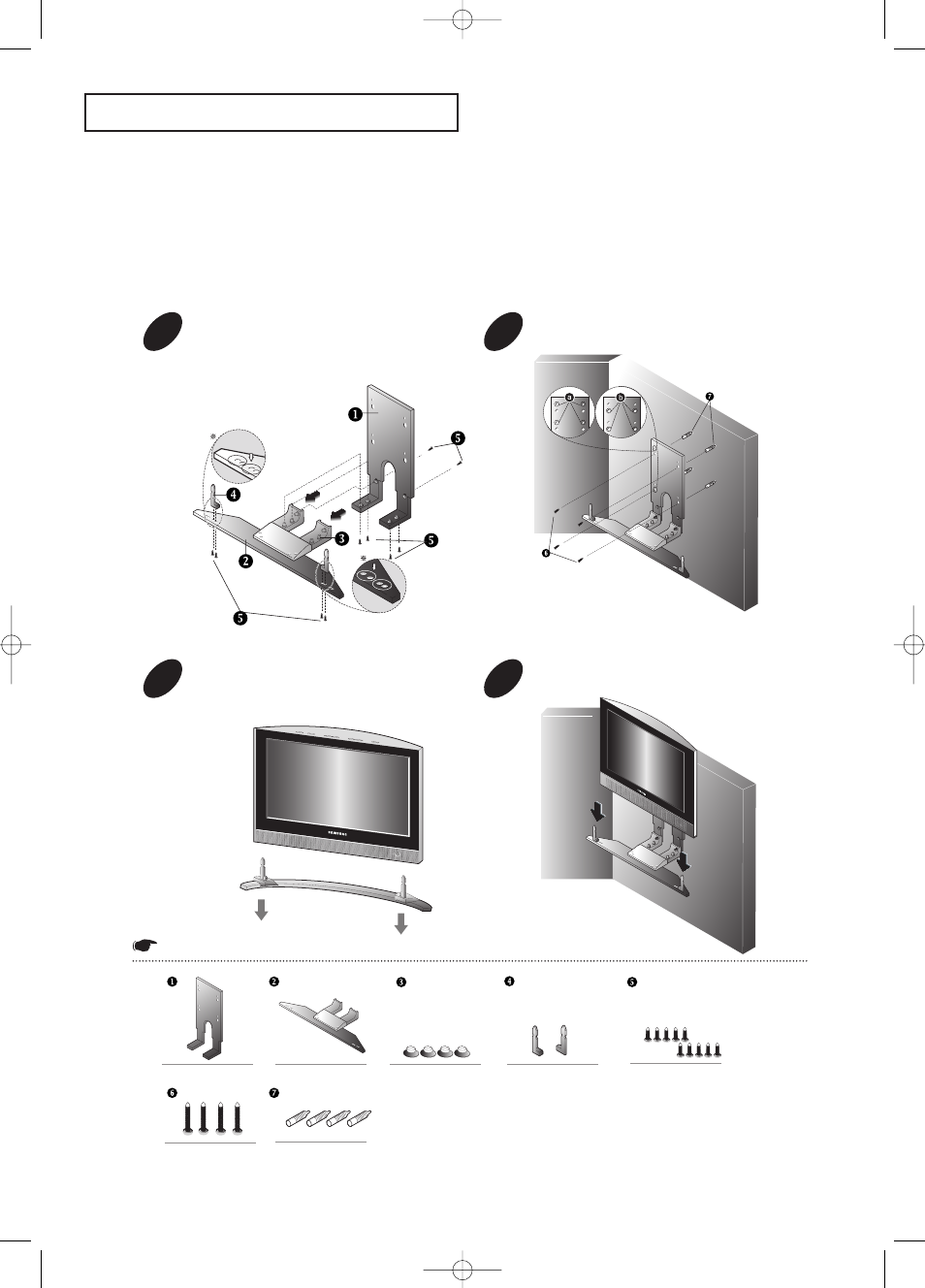
English-
55
A
P P E N D I X
Installing the Wall Mount Kit
(sold separately)
Connect the hinge to the wall mount bracket.
1
Secure the bracket to the wall.
2
Remove the base from the TV set.
3
Mount the TV on the wall mount bracket.
#The wall mount bracket is sold separately.
4
Use (a) holes to attach the VESA mount.
Use (b) holes to attach the wall mount.
Holder-Wall : 1EA
Rubber : 4EA
Holder-LCD L/R : 2EA
Holder-Ass'y : 1EA
Screw FH 4 x 8 : 10EA
Anchor : 4EA
Screw BH 4 x 25 : 4EA
This installation is to be used when attaching the wall mount to a concrete wall.
When attaching to other building materials, please contact your nearest dealer.
Colors may vary depending on the model you purchase
.
victoryia 54-59 3/3/04 10:34 PM Page 55
This manual is related to the following products:
