Connecting and using a source device, 1 before connecting, 1 pre-connection checkpoints – Samsung LS19B220NW-ZA User Manual
Page 27: 2 connecting the power, Connecting and using, A source device, Before connecting, Pre-connection checkpoints, Connecting the power
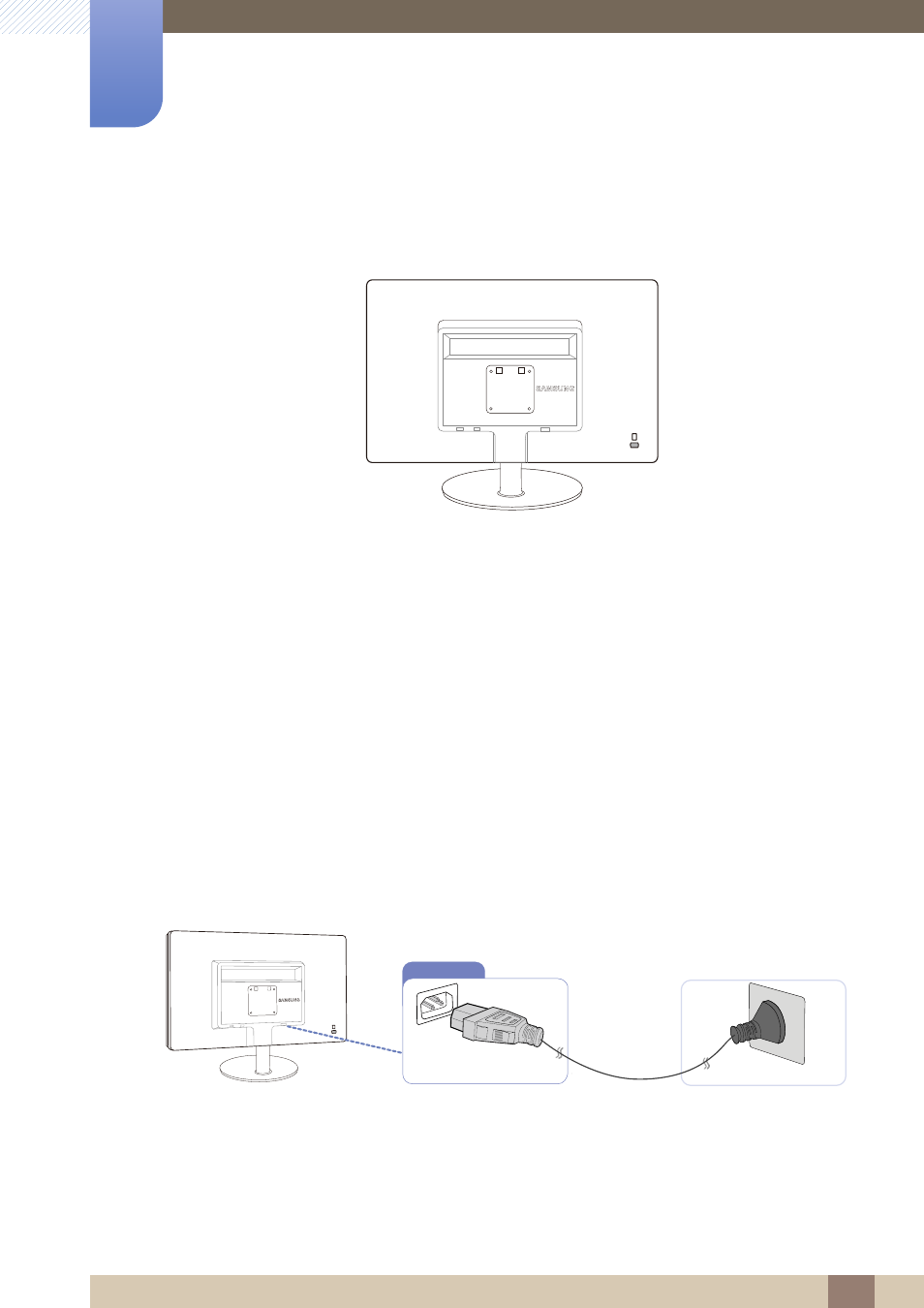
27
2 Connecting and Using a Source Device
2
Connecting and Using a Source Device
2.1
Before Connecting
2.1.1
Pre-connection Checkpoints
z
Before connecting a source device, read the user manual provided with it.
The number and locations of ports on source devices may differ from device to device.
z
Do not connect the power cable until all connections are completed.
Connecting the power cable during connection may damage the product.
z
Check the types of ports at the back of the product you want to connect.
2.2
Connecting the Power
z
To use the product, connect the power cable to a power outlet and the [POWER] port on the
product. (The input voltage is switched automatically.)
DVI IN
RGB IN
POWER
DVI IN
RGB IN
POWER
POWER
This manual is related to the following products:
