Troubleshooting – Samsung LS19RTUSSZ-XAZ User Manual
Page 38
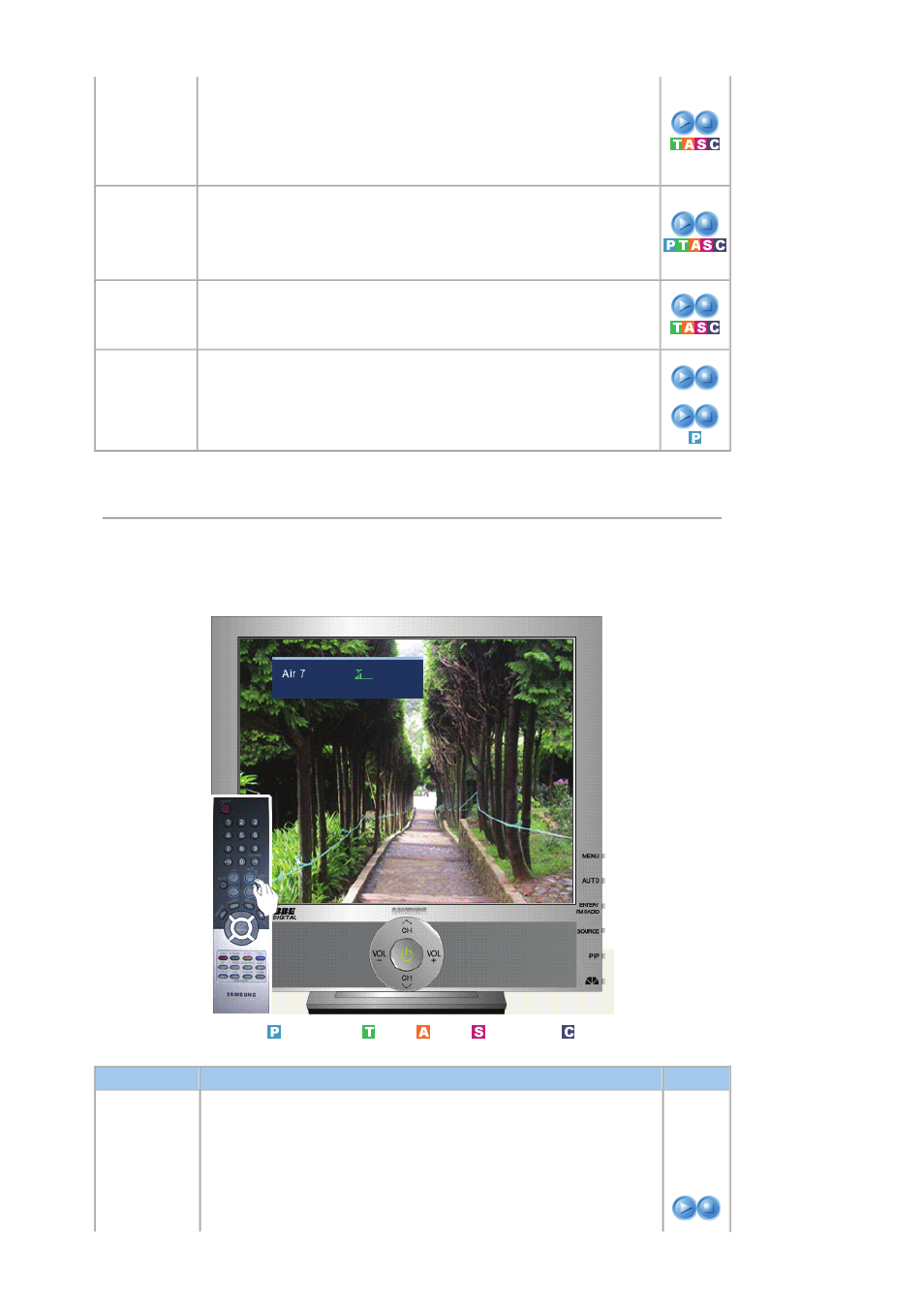
Caption
Enables or disables the Caption feature and sets the appearance of closed
caption text.
1) Caption : Off / On
2) Mode : Caption / Text
3) Channel : 1 / 2
4) Field : 1 / 2
Menu
Transparency
Changes the opaqueness of the background of the OSD.
• High
• Medium
• Low
• Opaque
Blue Screen
If no signal is being received or the signal is very weak, a blue screen
automatically replaces the noisy picture background. If you wish to continue
viewing the poor picture, you must set the "Blue screen" mode to "Off".
• On / Off
Reset
Picture parameters are replaced with the factory default values.
- Available in PC Mode Only
1) Image Reset
2) Color Reset
Image Reset
Color Reset
MagicChannel
(This function is available only in Korea.)
Available Mode
: PC / DVI
: TV
: AV
: S-Video
: Component
OSD
Description
Play/Stop
MagicChannel MagicChannel enables you to watch only certain channels.
Parents can help their children study more effectively by selectiong channels
only related to learning.
- The direct button on the remote control is 'MAGIC-CH' button.
- This function is available only in Korea.
1) ON
2) OFF
3) RESET
ON
