Silent mode – Samsung SPH-N400ISSXAR User Manual
Page 32
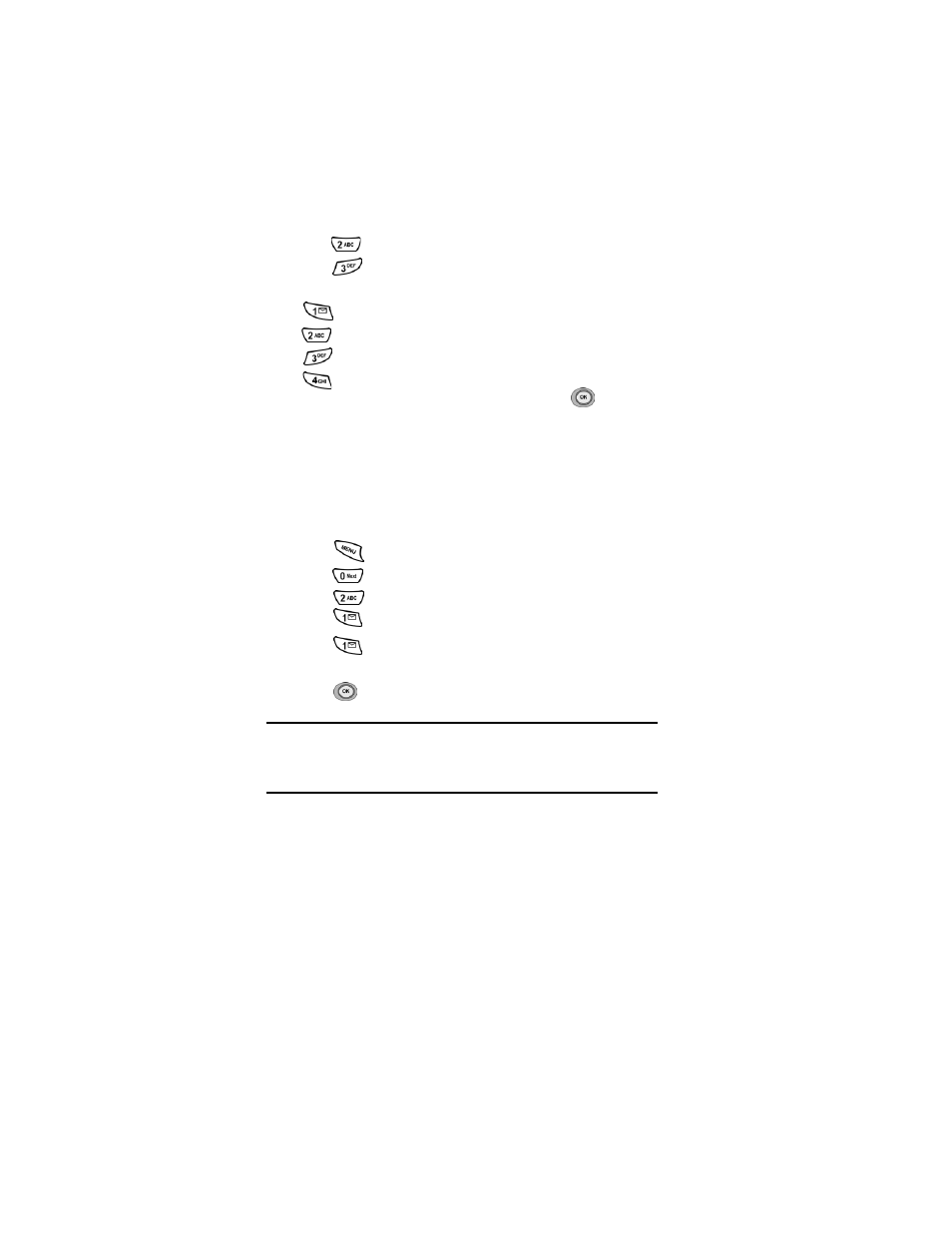
Section 2: Understanding Your Phone
2B: Controlling Your Phone’s Settings
31
3.
Press
for
Sounds
.
4.
Press
for
Alerts
.
5.
Press:
ᮣ
for
Minute Beep
.
ᮣ
for
Service
.
ᮣ
for
Connect
.
ᮣ
for
Disconnect
.
6.
Select On or Off using the navigation key and press
to
Save
.
Silent Mode
There may be times when you need to silence your phone entirely. The
phone’s Silent Mode allows you to mute all sounds without turning your
phone off.
To change your phone’s Silent Mode:
1.
Press
for
Main Menu
.
2.
Press
for
Settings
.
3.
Press
for
Sounds
.
4.
Press
for
Ringer Volume
.
5.
Press
for
Calls
.
6.
Press the navigation key to the left until
Vibrate
or
Off
is selected.
7.
Press
to save.
Tip:
You can also activate Silent Mode by pressing the volume down key in
Standby mode and choosing Vibrate or Off. To deactivate Silent Mode,
press the volume up key and select 1-Beep, ringer volume 1-8, or
High+Vibrate.
- Galaxy 3 (128 pages)
- intensity 2 (193 pages)
- Gusto (152 pages)
- E1125 (2 pages)
- C3110 (2 pages)
- SGH-D780 (49 pages)
- SGH-S200 (80 pages)
- SGH-C100 (82 pages)
- SGH-C100 (80 pages)
- E1100T (2 pages)
- SGH-X100 (2 pages)
- SGH-M600 (7 pages)
- SGH-C110 (152 pages)
- B2700 (63 pages)
- C5212 (57 pages)
- SGH-i750 (26 pages)
- SGH-X640 (73 pages)
- SGH-I900C (110 pages)
- E600 (97 pages)
- SGH-M610 (49 pages)
- SGH-E820N (102 pages)
- SGH-X400 (83 pages)
- SGH-E400 (79 pages)
- E2100 (2 pages)
- SGH-X520 (2 pages)
- SCH N391 (75 pages)
- SPH i700 (186 pages)
- SCH-A302 (49 pages)
- A930 (216 pages)
- SCH-A212 (63 pages)
- A790 (226 pages)
- SCH i830 (224 pages)
- 540 (41 pages)
- SCH-A101 (40 pages)
- SPH-A920WSSXAR (272 pages)
- SPH-A840BKSXAR (273 pages)
- SPH A740 (150 pages)
- SCH-X969 (54 pages)
- SCH-2500 (57 pages)
- SPH-N105 (62 pages)
- SCH-470 (46 pages)
- SPH-N300 (167 pages)
- SCH-T300 (180 pages)
- SGH-200 (43 pages)
- GT-C3050 (2 pages)
