Samsung LS17MJSKS-XAA User Manual
Page 43
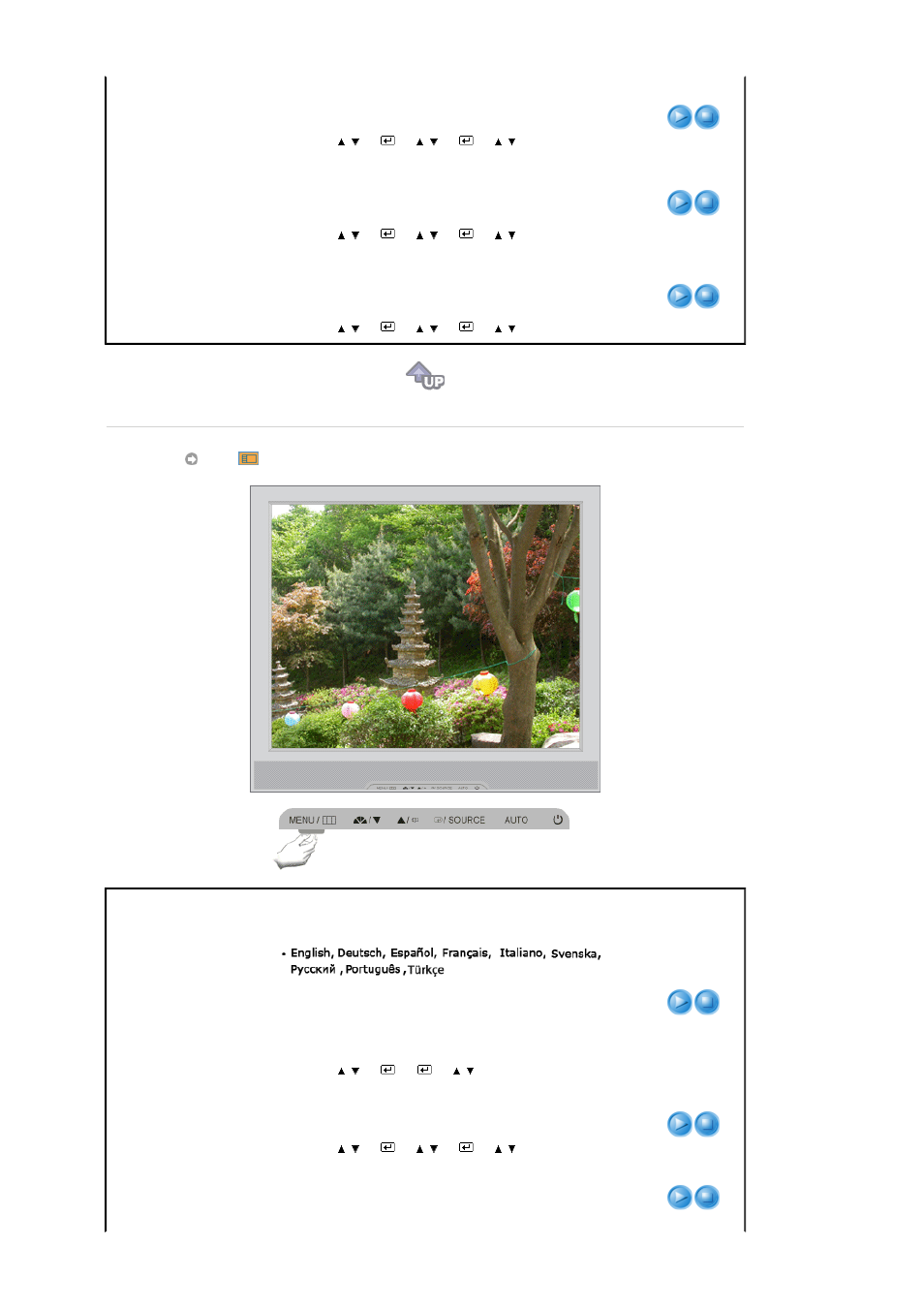
Sharpness
Changes the clearance of image.
(
Not available in MagicColor mode of Full and Intelligent.
)
[MENU → , → → , → → , → MENU]
H-Position
Changes the horizontal position of the monitor's entire
display.
(Available in analog Mode Only)
[MENU → , → → , → → , → MENU]
V-Position
Changes the vertical position of the monitor's entire
display.
(Available in analog Mode Only)
[MENU → , → → , → → , → MENU]
OSD
Menu
Description
Play/Stop
Language
You can choose one of the nine languages.
Note:The language chosen affects only the language of
the OSD. It has no effect on any software running on the
computer.
[MENU → , → → → , → MENU]
H-Position
You can change the horizontal position where the OSD
menu appears on your monitor.
[MENU → , → → , → → , → MENU]
V-Position
You can change the vertical position where the OSD menu
appears on your monitor.
