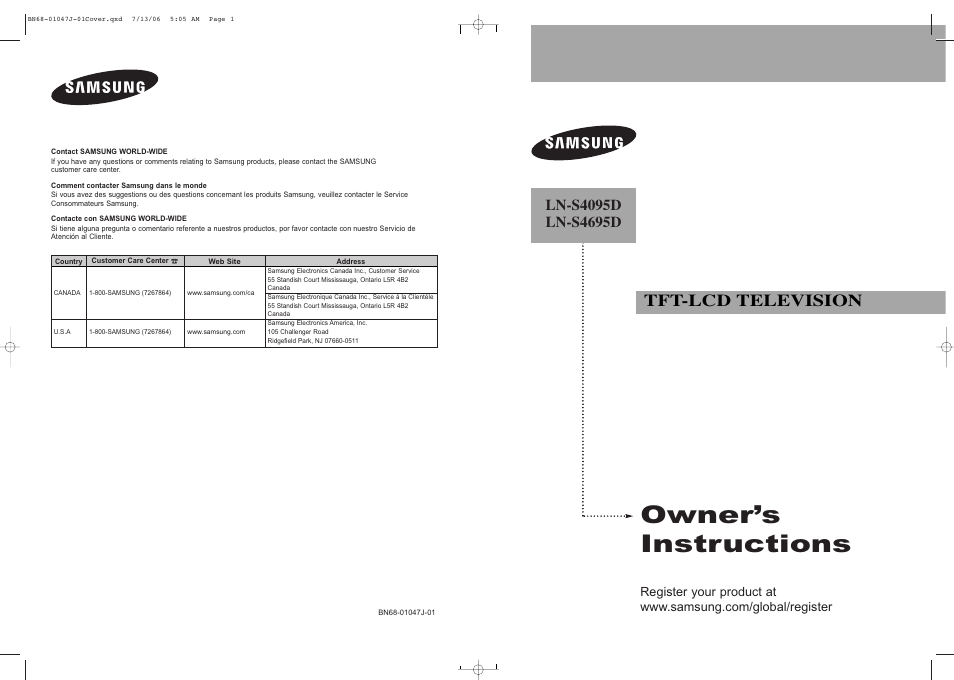Samsung LNS4695DX-XAA User Manual
Owner’s instructions, Tft-lcd television
This manual is related to the following products:
Table of contents
Document Outline
- Cover
- Precautions When Displaying a Still Image
- Contents
- General Information
- Connections
- Operation
- Turning the TV On and Off
- Plug & Play Feature
- Dynamic Menus and On-Screen Displays
- Navigating Menus by Using the Menu Map
- Selecting a Menu Language
- Memorizing Channels
- Changing Channels
- Setting Up Your Remote Control
- Remote Control Codes
- Setting the Clock
- Setting the On/Off Timer
- Setting the Sleep Timer
- Viewing an External Signal Source
- Assigning Names to External Input Mode
- Channel Control
- Picture Control
- Picture Control
- Customizing the Picture Settings
- Changing the Picture Size
- Using the ColorWeakness Enhancement Feature
- Digital Noise Reduction
- DNIe (Digital Natural Image engine)
- Setting the Film Mode
- Viewing Picture-In-Picture
- Changing the Size of the Sub (PIP) Picture
- Changing the Location of the Sub (PIP) Picture
- Changing the Channel of the Sub (PIP) Picture
- Freezing the Picture
- Setting the Blue Screen Mode
- Sound Control
- Special Features
- Setting the Function Help
- Using the Energy Saving Feature
- Menu Transparency Level
- Using Game Mode
- Using the V-Chip
- How to Enable/Disable the Rating Controls
- How to Set up Restrictions Using “TV Parental Guidelines”
- How to Set up Restrictions Using “MPAA Rating”
- Important Notes About Parental Locks
- How to Set up Restrictions Using Canadian English
- How to Set up Restrictions Using Canadian French
- Using the V-Chip for Digital channels
- Viewing Closed Captions (On-Screen Text Messages) -Analog
- Viewing Closed Captions (On-Screen Text Messages)-Digital
- Setting the Blue Eye
- PC Display
- Appendix