Focusing on a selected area, Using tracking auto focus, Focusing on a selected area ……………… 62 – Samsung EC-WB150FBPBUS User Manual
Page 63: Using tracking auto focus ………………… 62
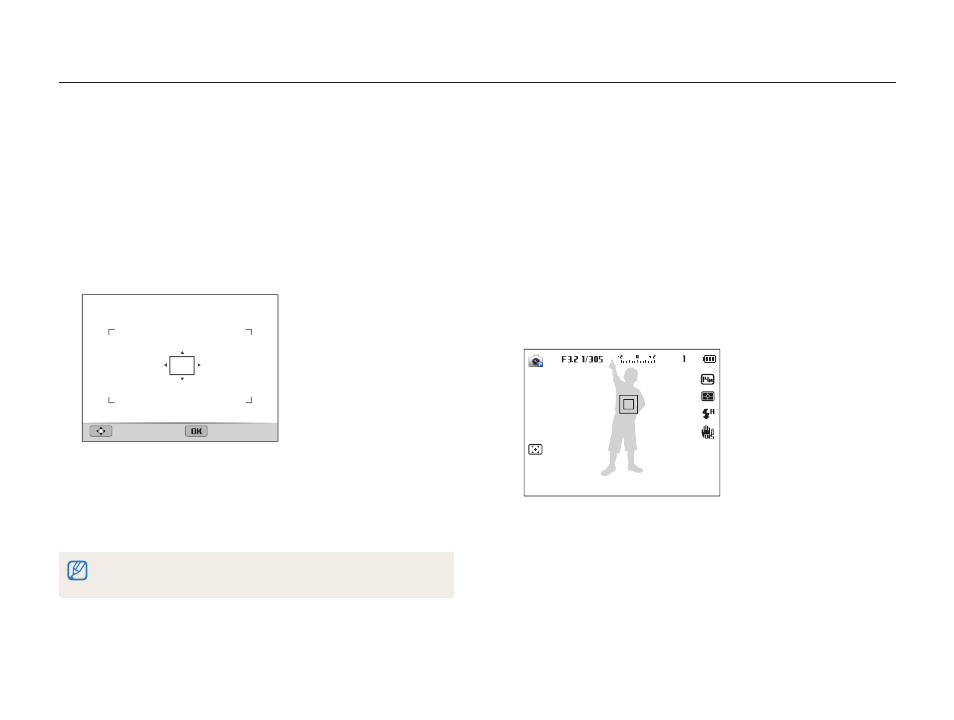
Shooting options
62
Changing the camera’s focus
Using tracking auto focus
Tracking AF allows you to track and auto focus on your subject,
even when you are moving.
1
In Shooting mode, press [m].
2
Select Focus Area
Tracking AF.
3
Focus on the subject you want to track, and then
press [o].
•
A focus frame appears on the subject and follows the subject
as you move the camera.
•
The white frame means that your camera is tracking the
subject.
•
When you half-press [Shutter], the green frame means that
your subject is in focus.
4
Press [Shutter] to capture the photo.
p A h M
Focusing on a selected area
You can focus on an area that you have selected.
1
In Shooting mode, press [m].
2
Select Focus Area
Selection AF.
3
Press [o], and then press [D/c/F/t] to move
the frame to a desired area.
Move
Select
4
Press [o].
5
Press [Shutter] to capture the photo.
•
Press [o] to change the focus area.
If you use this function, you cannot set Face Detection options, Timer options,
and Intelli zoom.
p A h M
