Samsung SGH-C416ZKBGEN User Manual
Page 80
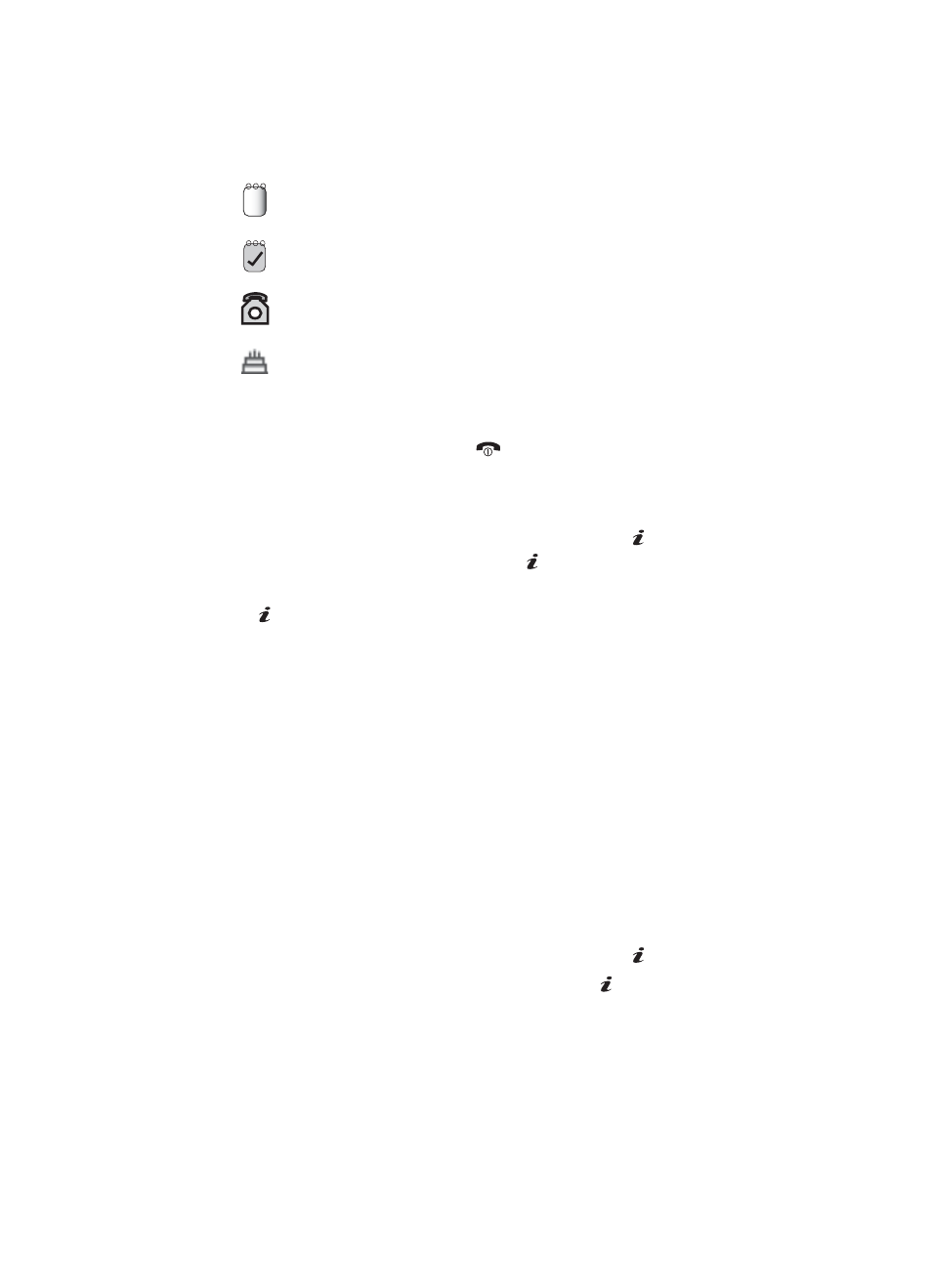
80
Scheduler
To Do List
Call
Anniversary
5.
Press the Up or Down Navigation key to scroll to the previous or next
event.
6.
When you have finished, press the
key.
Task
1.
In Idle mode, press the Menu soft key to access menu mode.
2.
Select Applications and press the Select soft key or the key. Highlight
Task and press the Select soft key or the key.
3.
A list of tasks is displayed. Highlight a task and press the Select soft key or
the
key.
4.
Press the Options soft key and select from the following options:
• Add: this option allows you to add additional text to the event.
• Mark: this option allows you to mark the task as Done.
• Edit: this option allows you to edit the event for the selected day.
• Move: this option allows you to move the event to another day.
• Copy: this option allows you to copy this event to another day.
• Delete: this option allows you to delete the event from the calendar.
• Delete All: this option allows you to delete all the tasks scheduled.
5.
When you have finished, press the Back soft key.
Notes
This option allows you to create notes to add to your events.
1.
In Idle mode, press the Menu soft key to access menu mode.
2.
Select Applications and press the Select soft key or the key.
3.
Highlight Notes and press the Select soft key or the key.
4.
A blank New Memo screen displays. Enter your text and press the Save
soft key.
5.
Enter the category you wish to select and press the Select soft key.
1
