Adjusting the monitor, Syncmaster 731b / 931b, Control buttons – Samsung LS17MEBSBD-XAA User Manual
Page 39: Direct functions
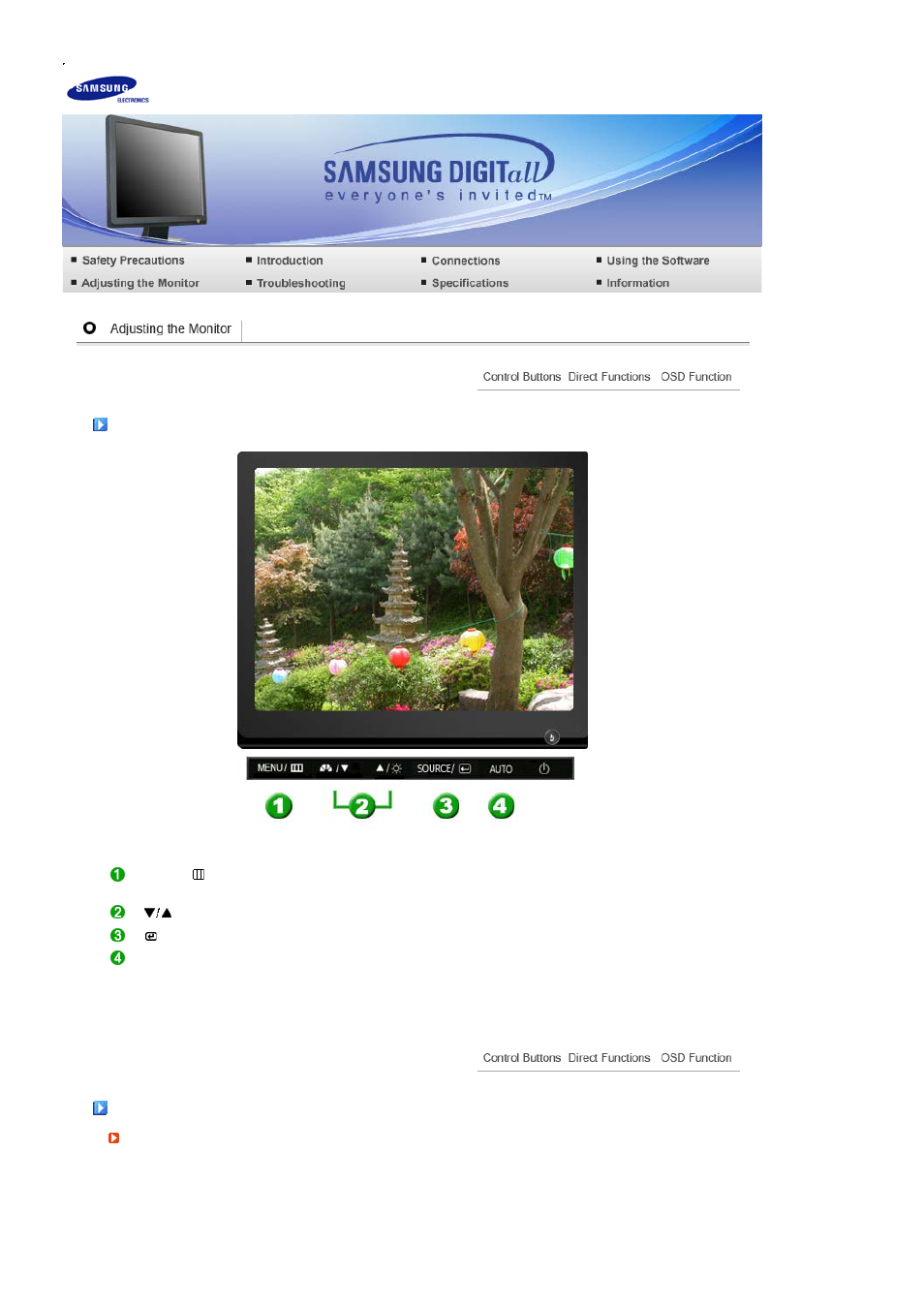
Control Buttons
[MENU / ] Opens the OSD menu. Also use to exit the OSD menu or return to the
previous menu.
[
] These buttons allow you to adjust items in the menu.
[
] Press this button to activate a highlighted menu item.
[AUTO] When the 'AUTO' button is pressed, the Auto Adjustment screen appears as
shown in the animated screen on the center.
Direct Functions
AUTO
SyncMaster 731B / 931B
This manual is related to the following products:
