Airplane mode, Changing your phone’s settings – Samsung SPH-A760DSSXAR User Manual
Page 36
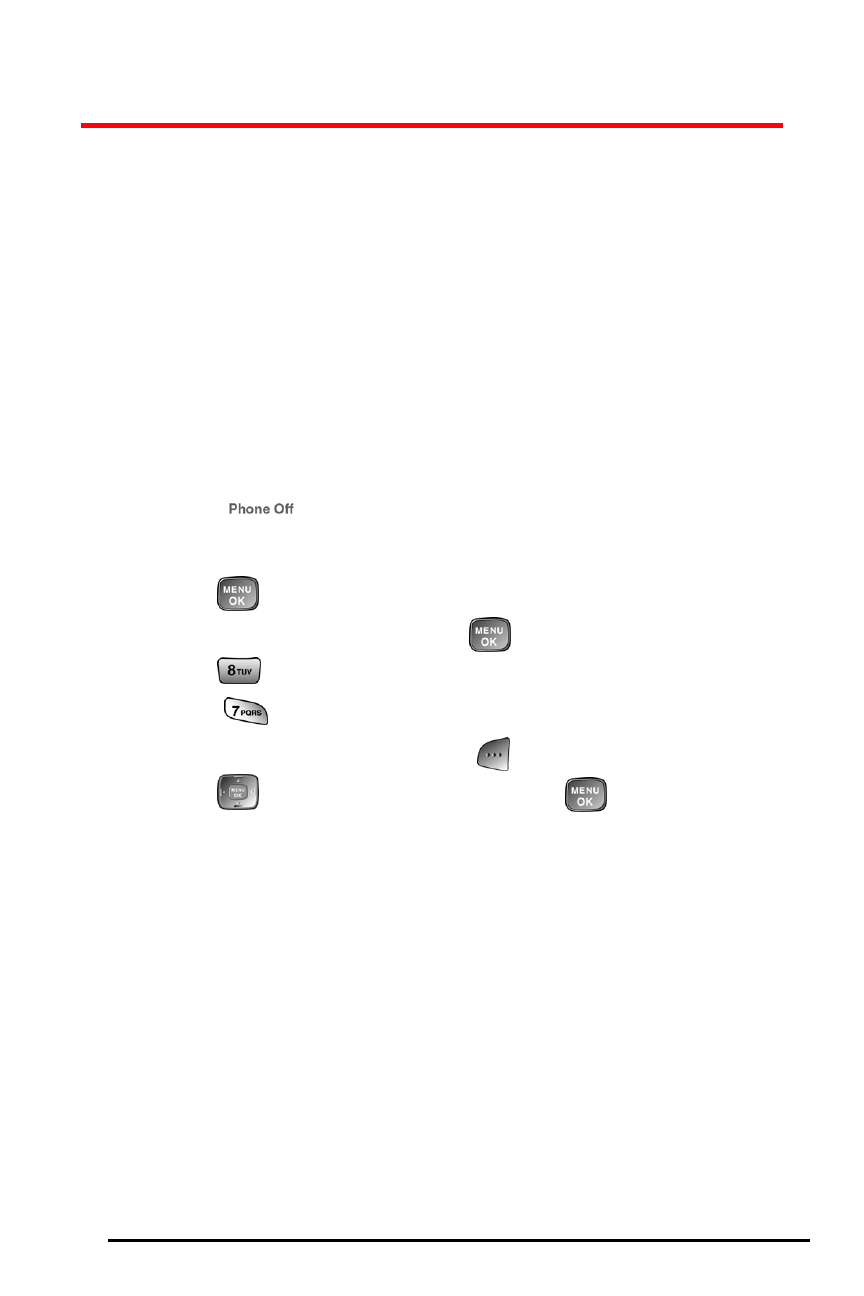
28
Changing Your Phone’s Settings
You can customize many of your phone’s functions, from
display and sounds to messaging and security, through the
Settings menu. Below are just a few examples of how to
navigate and use the Settings menu.
Airplane Mode
When your phone is in Airplane Mode, it cannot send or
receive any calls or access online information. You may still
use the phone’s other features, such as Games, Memo Pad,
Voice Memos, etc. When Airplane Mode is enabled, a
message (
) is displayed on screen.
To access airplane mode:
1.
Press
for
Menu.
2.
Highlight Settings and press
.
3.
Press
for
Others .
4.
Press
for Airplane Mode.
5.
Read the message and press
(OK).
6.
Press
up to select On and press
.
See also other documents in the category Samsung Mobile Phones:
- Galaxy 3 (128 pages)
- intensity 2 (193 pages)
- Gusto (152 pages)
- E1125 (2 pages)
- C3110 (2 pages)
- SGH-D780 (49 pages)
- SGH-S200 (80 pages)
- SGH-C100 (80 pages)
- SGH-C100 (82 pages)
- E1100T (2 pages)
- SGH-X100 (2 pages)
- SGH-M600 (7 pages)
- SGH-C110 (152 pages)
- B2700 (63 pages)
- C5212 (57 pages)
- SGH-i750 (26 pages)
- SGH-X640 (73 pages)
- SGH-I900C (110 pages)
- E600 (97 pages)
- SGH-M610 (49 pages)
- SGH-E820N (102 pages)
- SGH-X400 (83 pages)
- SGH-E400 (79 pages)
- E2100 (2 pages)
- SGH-X520 (2 pages)
- SCH N391 (75 pages)
- SPH i700 (186 pages)
- SCH-A302 (49 pages)
- A930 (216 pages)
- SCH-A212 (63 pages)
- A790 (226 pages)
- SCH i830 (224 pages)
- 540 (41 pages)
- SCH-A101 (40 pages)
- SPH-A920WSSXAR (272 pages)
- SPH-A840BKSXAR (273 pages)
- SPH A740 (150 pages)
- SCH-X969 (54 pages)
- SCH-2500 (57 pages)
- SPH-N105 (62 pages)
- SCH-470 (46 pages)
- SPH-N300 (167 pages)
- SCH-T300 (180 pages)
- SGH-200 (43 pages)
- GT-C3050 (2 pages)
