Alignment and adjustments – Samsung WF455ARGSWR-A2 User Manual
Page 5
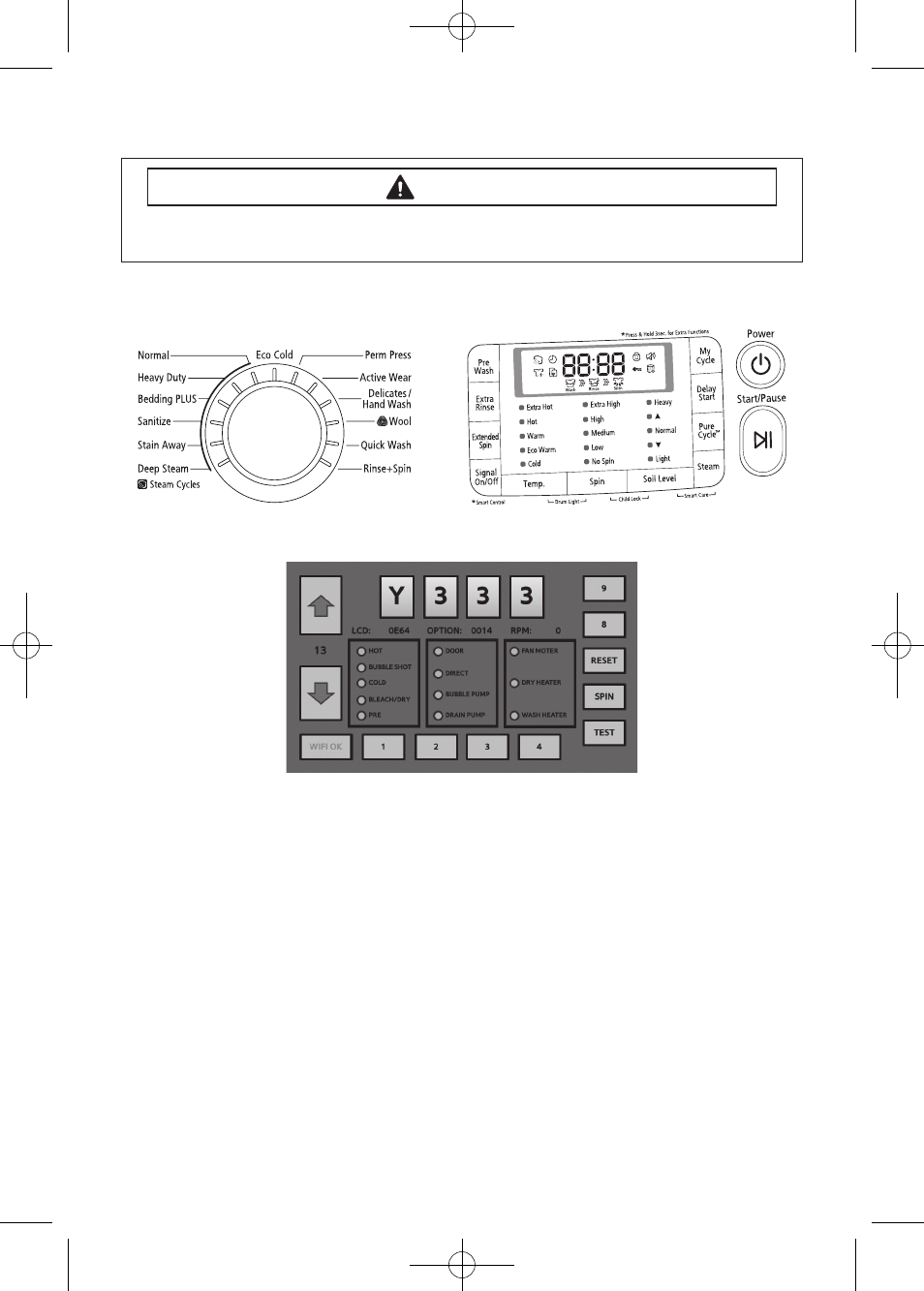
ALIGNMENT AND ADJUSTMENTS
5
Quick Test Mode
Model: WF455AR*
Model: WF457AR*
Definition of Quick Test Mode:
- Check operation of all LED’s (Verify faulty LED).
- Check model and software version.
- Check different operating modes (e.g. water valve, motor, door, drain pump, etc.).
How to Enter:
Model : WF455AR*
- Plug in the unit.
- Press Soil Key, Spin Key and Power Key at the same Time.
Model : WF457AR*
- Press Start button and Power button at the same Time for 1 second or less.
(factory mode over 1 second pressing)
- If ‘02’ or ‘01’ are displayed, machine entered factory mode. Turn off the machine and try again.
✻
Before entering QuickTest Mode, turn on AP.(WiFi AP)
After entering QuickTestMode, WiFi testing is done automatically.
If there is “AE4” error check WiFi module in LCD Module.
✻
Press the Start button after the AE3 or AE4 error occurs to cancel the error notification and
continue quick test mode.
To avoid risk of electrical shock, personal injury or death; disconnect power to washer
before servicing, unless testing requires power.
WARNING
(Techsheet)WF457AR-03152A-02_EN.indd 5
2012-12-13 11:22:42
