Remote control – Samsung LN46A950D1FXZA User Manual
Page 2
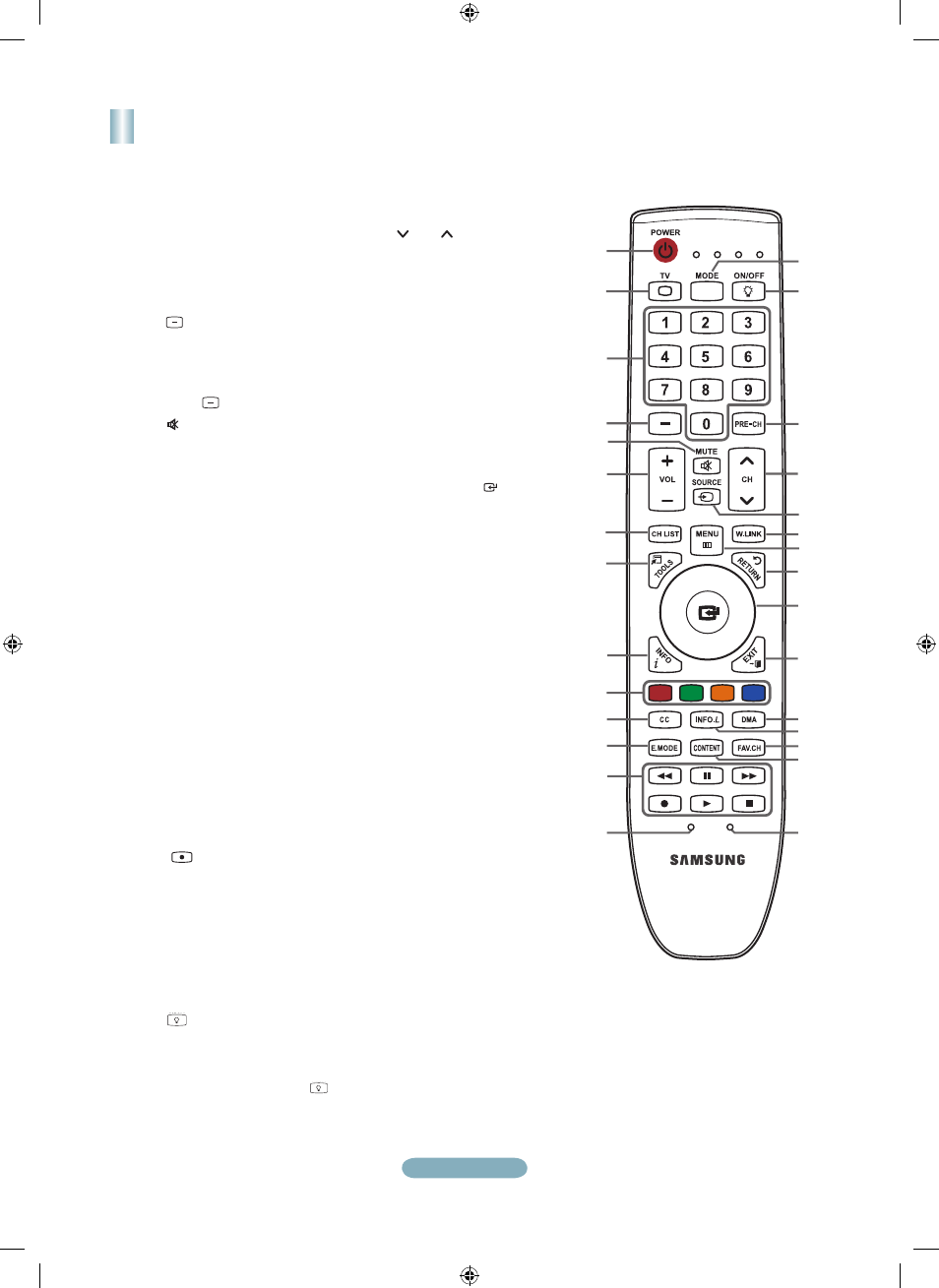
English-
Remote Control
See “Remote Control” in the owner’s instructions for details.
1
POWER
Turns the TV on and off.
2
TV
Selects the TV mode directly.
3
NUMERIC BUTTONS
Press to directly select the
channel.
4
Press to select additional
channels (digital and analog)
being broadcast by the same
station. For example, to select
channel “54-3”, press “54”, then
press “ ” and “3”.
5
(MUTE)
Press to temporarily cut off the
sound.
6
VOL – / VOL +
Press to increase or decrease
the volume.
7
CH LIST
Used to display Channel Lists on
the screen.
8
TOOLS
Use to quickly select frequently
used functions.
9
INFO
Press to display information on
the TV screen.
0
COLOR BUTTONS
Use these buttons in the Channel
list, WISELINK, etc.
!
CC
Controls the caption decoder.
@
E.MODE
Press to select the preset display
and sound modes for sports,
cinema and games.
#
Use these buttons in the DMA,
WISELINK and Anynet+ modes.
(
: This remote can be
used to control recording on
Samsung recorders with the
Anynet+ feature)
$
SET
Sets the remote to control your
TV, VCR, DVD or Set-Top Box
$
MODE
Press to operate your TV, DVD,
STB or VCR.
^
TV
SET
RESET
VCR
DVD
STB
ON/OFF
Press to backlight the buttons
on the remote. This function is
convenient for using at night or
when the room is dark. (Using
the remote control with the
TV
SET
RESET
VCR
DVD
STB
ON/OFF light button set to On
will reduce the battery usage
time.)
&
PRE-CH
Tunes to the previous channel.
*
CH / CH
Press to change channels.
(
SOURCE
Press to display and select the
available video sources.
)
W.LINK (WISELINK)
This function enables you to view
and play photo and music files
from an external device.
a
MENU
Displays the main on-screen
menu.
b
RETURN
Returns to the previous menu.
c
UP▲ / DOWN▼ / LEFT◄ /
RIGHT► / ENTER
Press the Up/Down/Left/Right
sections of the wheel button and
Enter to select on-screen menu
items and change menu values.
You can navigate up and down
the menu, switch channels and
adjust the volume by turning the
wheel button.
d
EXIT
Press to exit the menu.
e
DMA (Digital Media Adapter)
Use this when connecting a
SAMSUNG DMA device through
an HDMI interface and switching
to DMA mode.
For more information on the
operating procedures, refer to the
user manual of the DMA.
This button is available when
“Anynet+(HDMI-CEC)” is “On”.
f
INFO.L
Press to use the News, Stock
Market and Weather Forecast
information services available
over Samsung’s network.
g
FAV.CH
Press to switch to your favorite
channels.
h
CONTENT
This function enables you to view
“Content Library”.
i
RESET
When your remote does not
work, change the batteries and
press the RESET button for 2-3
seconds before use.
%
1
2
3
4
5
6
7
8
9
0
!
@
#
$
^
&
*
(
)
a
b
c
d
e
f
g
h
i
TV
SET
RESET
VCR
DVD
STB
BN68-01690A-Eng.indd 2
2008-07-02 ¿АИД 6:32:46
