Turning the headset on or off, Activating vibration mode – Samsung BHM5000NBACSTA User Manual
Page 12
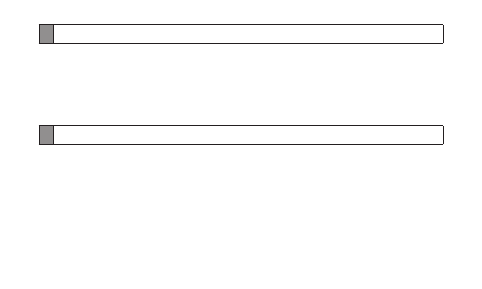
10
Turning the headset on or off
To turn the headset on
P
•
ress and hold the Talk button.The blue indicator light flashes 4 times.
To turn the headset off
Press and hold the Talk button for 3 seconds. The indicator light flashes blue and red
•
then turns off.
Activating Vibration mode
You can change the headset setting to vibrate when you receive a phone call, turn the
headset on or off.
To activate Vibration mode
Press and hold the Talk button and the Volume up button at the same time for one
•
second. Your headset will vibrate if the vibration mode is activated successfully.
To deactivate Vibration mode
Press and hold the Talk button and the Volume up button at the same time for one
•
second. The red indicator light flashes twice indicates vibration mode is off.
- Galaxy 3 (128 pages)
- intensity 2 (193 pages)
- Gusto (152 pages)
- E1125 (2 pages)
- C3110 (2 pages)
- SGH-D780 (49 pages)
- SGH-S200 (80 pages)
- SGH-C100 (82 pages)
- SGH-C100 (80 pages)
- E1100T (2 pages)
- SGH-X100 (2 pages)
- SGH-M600 (7 pages)
- SGH-C110 (152 pages)
- B2700 (63 pages)
- C5212 (57 pages)
- SGH-i750 (26 pages)
- SGH-X640 (73 pages)
- SGH-I900C (110 pages)
- E600 (97 pages)
- SGH-M610 (49 pages)
- SGH-E820N (102 pages)
- SGH-X400 (83 pages)
- SGH-E400 (79 pages)
- E2100 (2 pages)
- SGH-X520 (2 pages)
- SCH N391 (75 pages)
- SPH i700 (186 pages)
- SCH-A302 (49 pages)
- A930 (216 pages)
- SCH-A212 (63 pages)
- A790 (226 pages)
- SCH i830 (224 pages)
- 540 (41 pages)
- SCH-A101 (40 pages)
- SPH-A920WSSXAR (272 pages)
- SPH-A840BKSXAR (273 pages)
- SPH A740 (150 pages)
- SCH-X969 (54 pages)
- SCH-2500 (57 pages)
- SPH-N105 (62 pages)
- SCH-470 (46 pages)
- SPH-N300 (167 pages)
- SCH-T300 (180 pages)
- SGH-200 (43 pages)
- GT-C3050 (2 pages)
