Dryer connection – Samsung DV457GVGSGR-AA User Manual
Page 57
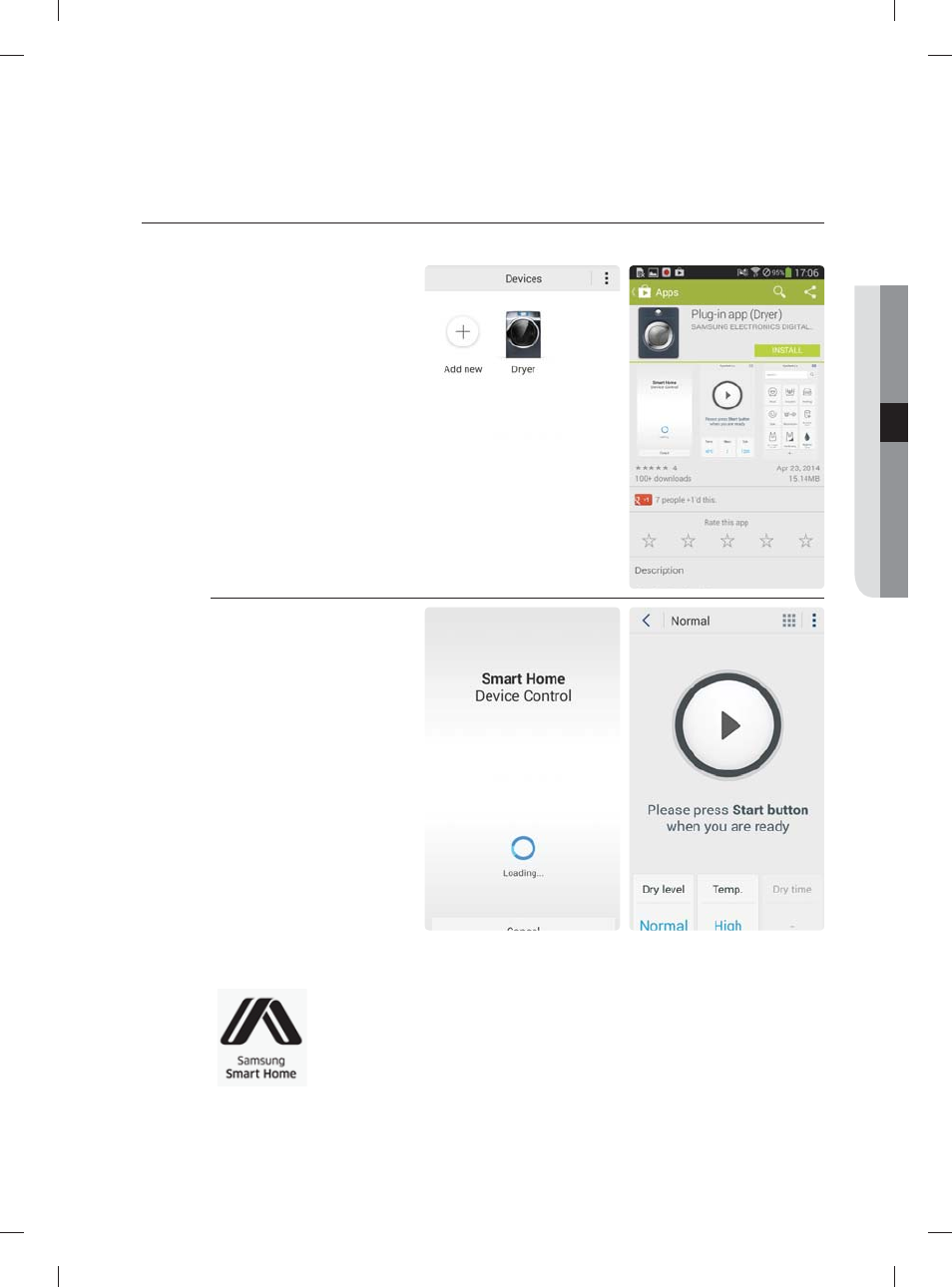
English - 57
04 USING Y
OUR MOBILE PHONE
DRYER CONNECTION
Control and monitor the dryer both home and on the move.
1. Register the dryer to the
Samsung Smart Home app.
2. Download the connected
app from Google Play or
Apple App Store and install
it on your mobile device.
3. To enable remote control,
turn on Smart Control on
the dryer.
4. Select the dryer icon on the
mobile device and tap Start.
This product is a smart dryer that supports the Samsung Smart Home service.
For more information, visit www.samsung.com.
DV457E(G)_02836E-08_EN.indd 57
DV457E(G)_02836E-08_EN.indd 57
2014-04-28
6:13:23
2014-04-28
6:13:23
This manual is related to the following products:
