Audiovox Mobile Video VOD108FR User Manual
Page 29
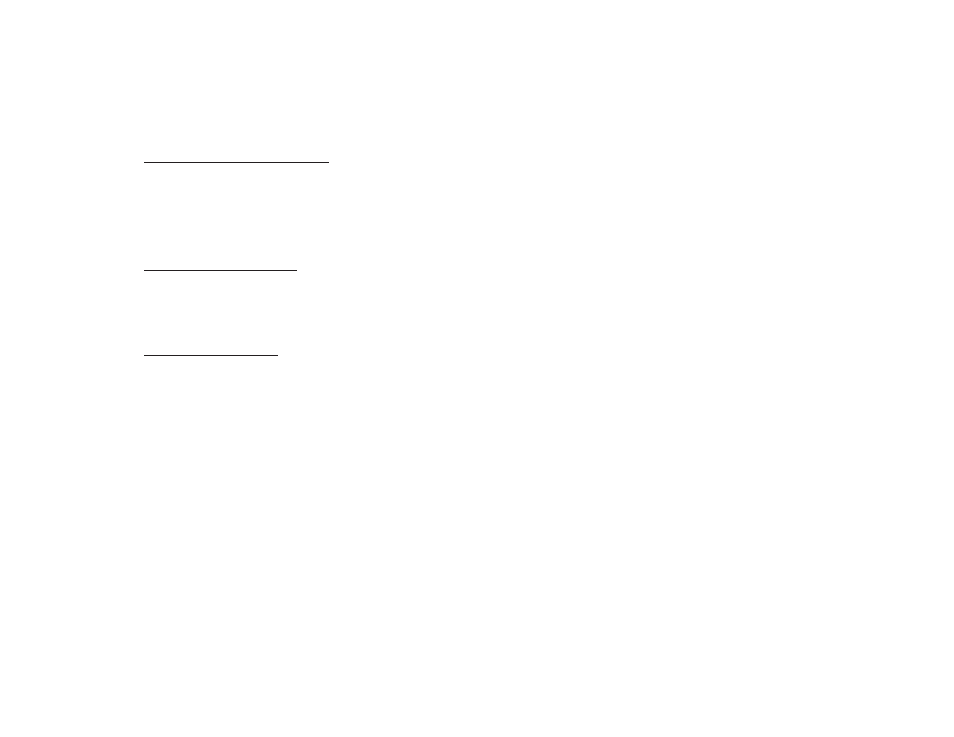
25
Types of Discs your DVD will play
Loading and Playing Discs
To load and Play a Disc
DVD* disc - DVD discs which contain video.
Audio discs - Audio CDs contain musical or sound content only.
MP3 discs - A disc that contains audio files (for example, a CD-R with downloaded MP3 files).
* This system is capable of playing most recordable DVD formats. However, due to the variety of disc manufacturers and software,
playback cannot be guaranteed.
Before you load a disc, make sure that it is compatible with the player. Insert the disc with the label facing the headliner of the vehicle.
.
Press the Power button to turn the unit ON. Select DVD mode and insert the disc (Label facing headliner) into the disc compartment.
•
•
•
•
•
•
Note:
CANNOT
the following Discs
be used with this player :
MiniDisc
Laserdisc
CD-1, BD (Blu-ray Disc) CD-ROM, DVD-ROM, Super Audio CD (SACD), DVD Audio, JPEG
- 650 (6 pages)
- VOH684 (16 pages)
- D2011 (32 pages)
- Rampage VBP1000 (8 pages)
- HR7011PKG (12 pages)
- 50-0245x-002 SERIES (4 pages)
- MMD85 (27 pages)
- Movies2Go MMD154 (24 pages)
- VOD129 (32 pages)
- VBP500 (38 pages)
- PROV710 (26 pages)
- 1181293 (12 pages)
- VOD1023 S (37 pages)
- D1788PK (31 pages)
- 27PL (4 pages)
- VOD850 (8 pages)
- 1181279 (6 pages)
- MM530 (12 pages)
- LCM56 (12 pages)
- MM56A (12 pages)
- DVD PLAYER VOD1023 (11 pages)
- Mobile Video VOD128A (36 pages)
- Movies2Go MMD11 (28 pages)
- VOD806 (28 pages)
- 50-0244x-018 SERIES (8 pages)
- AVXMTGHR1M (16 pages)
- Mobile Video 128-8342 (26 pages)
- Mobile Video 128-8565A (28 pages)
- Movies2Go 128-8652 (24 pages)
- ACA450 (11 pages)
- VBP4000 (32 pages)
- PCD163 (46 pages)
- VOH1042 DL (16 pages)
- VOD701 (13 pages)
- VOD705DL (28 pages)
- HR7008PKG (28 pages)
- 50-0311x-015 Series (5 pages)
- MMD7HRB (12 pages)
- VOH683 (16 pages)
- AVXMTGHR1D (28 pages)
- VOD710 (26 pages)
- VOD10 (12 pages)
- Movies2Go 1287962 (24 pages)
- 50-0246x-015 Series (6 pages)
