Connections – Samsung LN46D503F6FXZA User Manual
Page 10
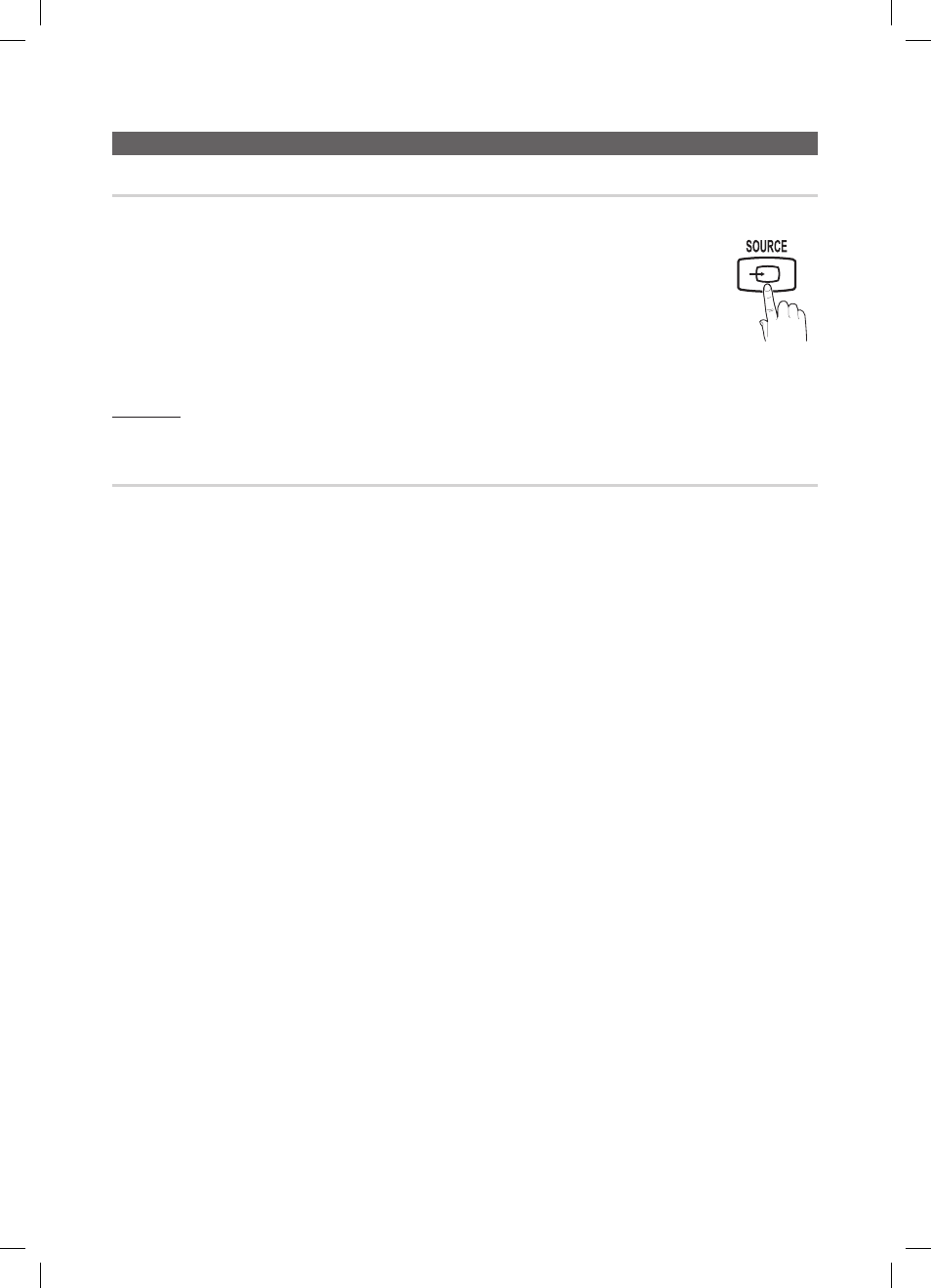
10
English
Connections
Changing the Input source
Source List
O
MENU
m → Input → Source List →
ENTER
E
Use to select TV or an external input sources such as a DVD / Blu-ray player / cable box / STB satellite
receiver.
■
TV / AV / Component / HDMI1/DVI / HDMI2
✎
You can only choose external devices that are connected to the TV. In the Source List, connected
inputs will be highlighted.
✎
PC(D-Sub) input is not supported. If you want to connect PC to the TV, use HDMI1/DVI input.
✎
You can use the Edit Name and Information when you press the
TOOLS
button in the Source
List.
Information
You can see detailed information about the selected external device.
Edit Name
O
MENU
m → Input → Edit Name →
ENTER
E
■
VCR / DVD / Cable STB / Satellite STB / PVR STB / AV Receiver / Game / Camcorder / PC / DVI PC / DVI / TV /
IPTV / Blu-ray / HD DVD / DMA: Name the device connected to the input jacks to make your input source selection
easier.
✎
When connecting a PC to the
HDMI IN 1(DVI)
port with HDMI cable, you should set the TV to PC mode under Edit
Name.
✎
When connecting a PC to the
HDMI IN 1(DVI)
port with HDMI to DVI cable, you should set the TV to DVI PC mode
under Edit Name.
✎
When connecting an AV devices to the
HDMI IN 1(DVI)
port with HDMI to DVI cable, you should set the TV to DVI
mode under Edit Name.
MEDIA.P
P
POWER
P.SIZE
SLEEP
S.MODE
P.MODE
[LD503-ZA]BN68-03829A.indb 10
2011-08-05 �� 4:46:49
