Connections – Samsung LT27A300ND-ZA User Manual
Page 18
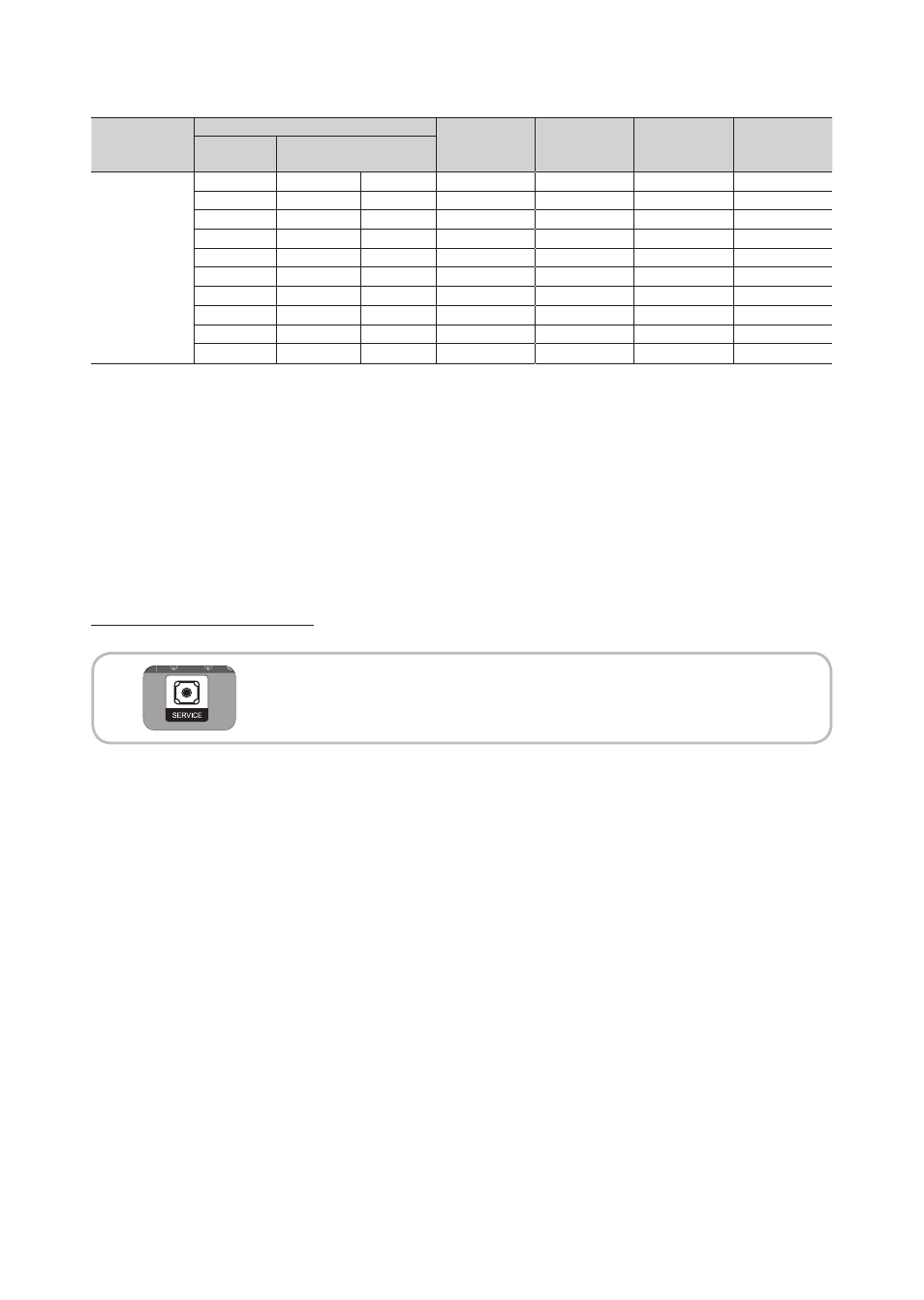
18
English
Connections
Screen Size
(Inches)
Display Mode
Horizontal
Frequency
(kHz)
Vertical
Frequency
(Hz)
Pixel Clock
Frequency
(MHz)
Sync Polarity
(H / V)
Mode
Resolution
22”
23”
24”
27”
MAC
1152 x 870
75Hz
68.681
75.062
100.000
-/-
VESA DMT
1152 x 864
75Hz
67.500
75.000
108.000
+/+
VESA DMT
1280 x 800
60Hz
49.702
59.810
83.500
-/+
VESA DMT
1280 x 960
60Hz
60.000
60.000
108.000
+/+
VESA DMT
1280 x 1024
60Hz
63.981
60.020
108.000
+/+
VESA DMT
1280 x 1024
75Hz
79.976
75.025
135.000
+/+
VESA DMT
1440 x 900
60Hz
55.935
59.887
106.500
-/+
VESA DMT
1440 x 900
75Hz
70.635
74.984
136.750
-/+
VESA DMT
1680 x 1050
60Hz
65.290
59.954
146.250
-/+
VESA DMT
1920 x 1080
60Hz
67.500
60.000
148.500
+/+
✎
NOTE
x
For Computer(PC) connection, you must use the
HDMI IN 1(DVI)
jack.
x
The interlace mode is not supported.
x
The set may operate abnormally if you select a non-standard video format.
x
Separate and Composite modes are supported. SOG(Sync On Green) is not supported.
✎
If there is no power cut-off switch, the power consumption is “0” only when the power cord is disconnected.
✎
DPM(Display Power Management) Function does not work if you used in connection with the HDMI port of this product.
✎
If an HDMI to DVI cable is connected to the
HDMI IN 1(DVI)
port, the audio does not work.
Using an Service Cable Connection
Available devices: External devices that support Service.
SERVICE
: Connector for service only.
