Proper seating posture during monitor use – Samsung LS19HAXBBQ-XAA User Manual
Page 9
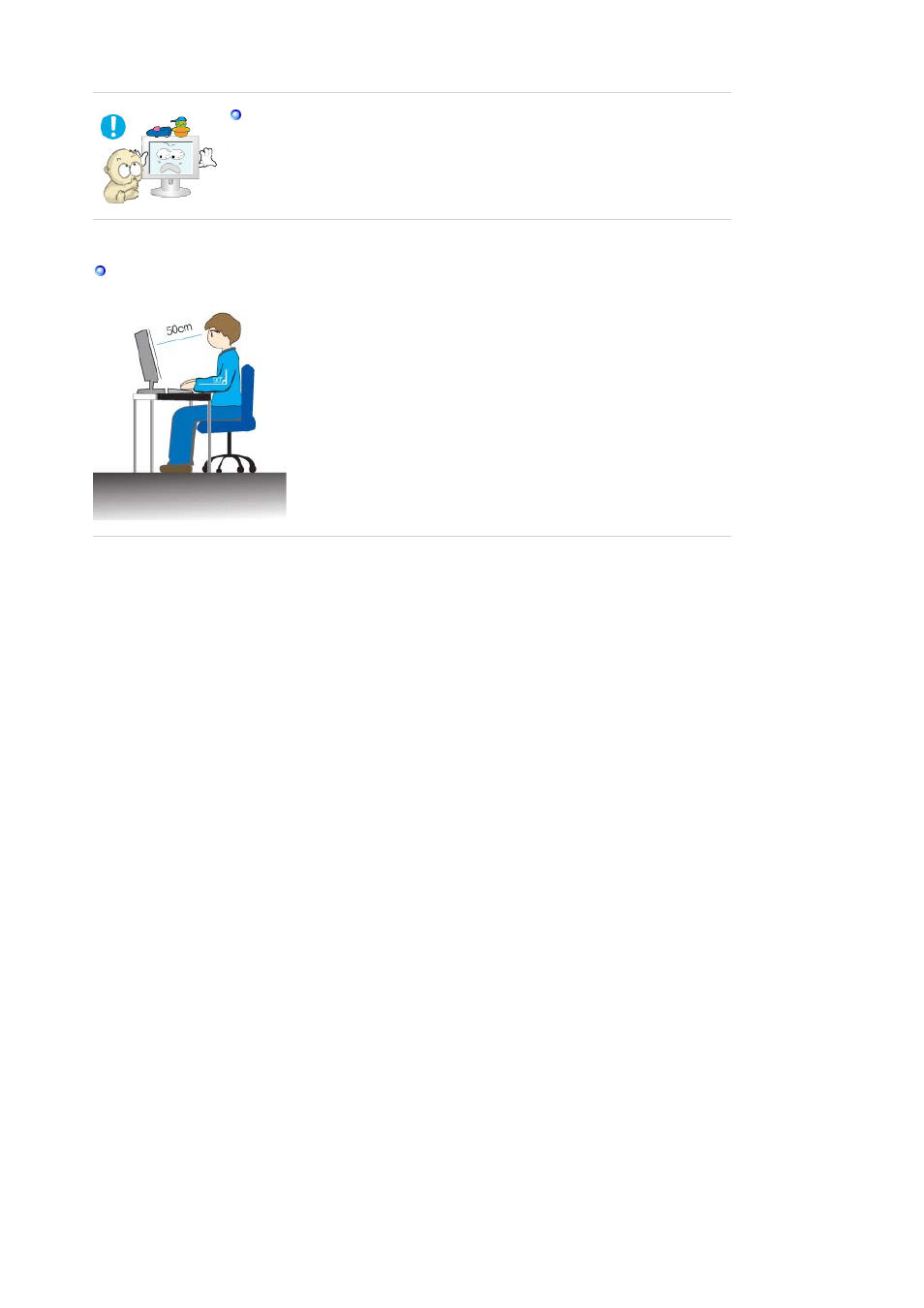
Do not place your children's favorite toys or any other objects of interest
on the product.
z
Children may try to climb on the product to retrieve an object. The
product could fall, causing physical damage or even death.
Proper Seating Posture During Monitor Use
z
Periodically take a 10 minute break every hour or so to relieve eye
strain.
z
Position the monitor so that your eyes are slightly higher than the
display panel.
z
Adjust the LCD screen panel angle so that the panel faces
downwards.
z
Adjust the LCD screen panel so that the reflection of the
illumination is minimized for your comfort.
z
Keep your arms parallel to the floor and lightly place your hands
on the keyboard.
z
Position the monitor or chair so that your eyes are slightly higher
than the display panel.
