Samsung LS23EMNKUYD-ZA User Manual
Page 44
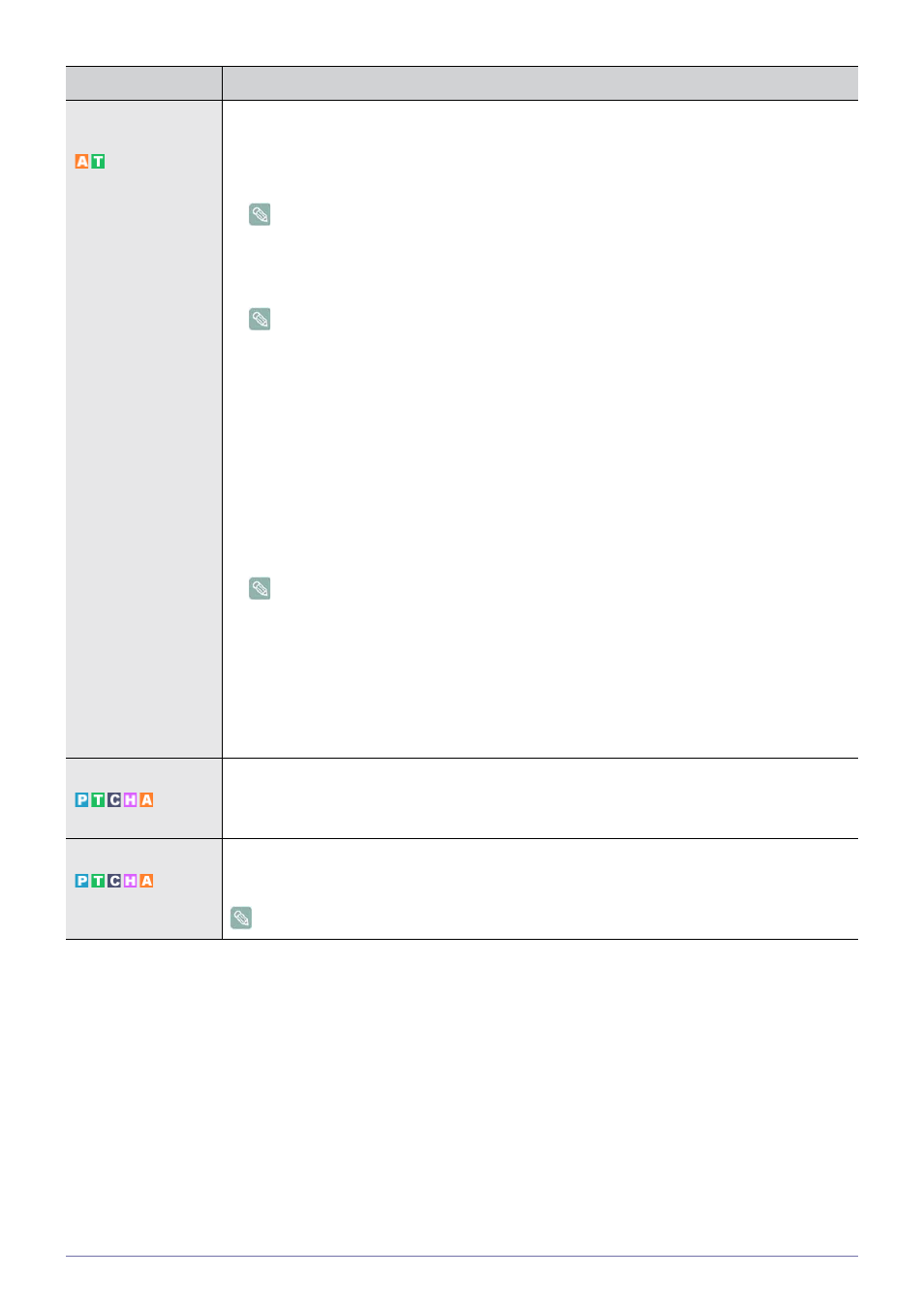
3-4
Using the Product
Caption(On-Screen
Text Messages)
•
You can switch the caption function on or off. If captions are not available, they will not be
displayed on the screen.
•
•
Press the [CC] turn the Caption on or off.
•
The
•
You can select the desired caption mode.
•
The availability of captions depends on the program being broadcast.
•
The Analog Caption function operates in either analog TV channel mode or when a
signal is supplied from an external device to TV. (Depending on the broadcasting
signal, the Analog Caption function may operate on digital channels.)
•
only)
The Digital Captions function operates on digital channels.
•
•
•
•
The
(If
on the broadcast.)
•
The availability of captions depends on the program being broadcast.
•
•
Foreground and Background cannot be set to have the same color.
•
Light Effect
You can turn the LED on/off on the front of monitor. You can turn it off to save power.
•
•
Light Level
Use to adjust the light level i.e., the brightness of the light.
•
<1> ~ <10>
The higher the number, the brighter the light of the LED emits.
MENU
DESCRIPTION
