Menu transparency level – Samsung SPR4212X-XAC User Manual
Page 110
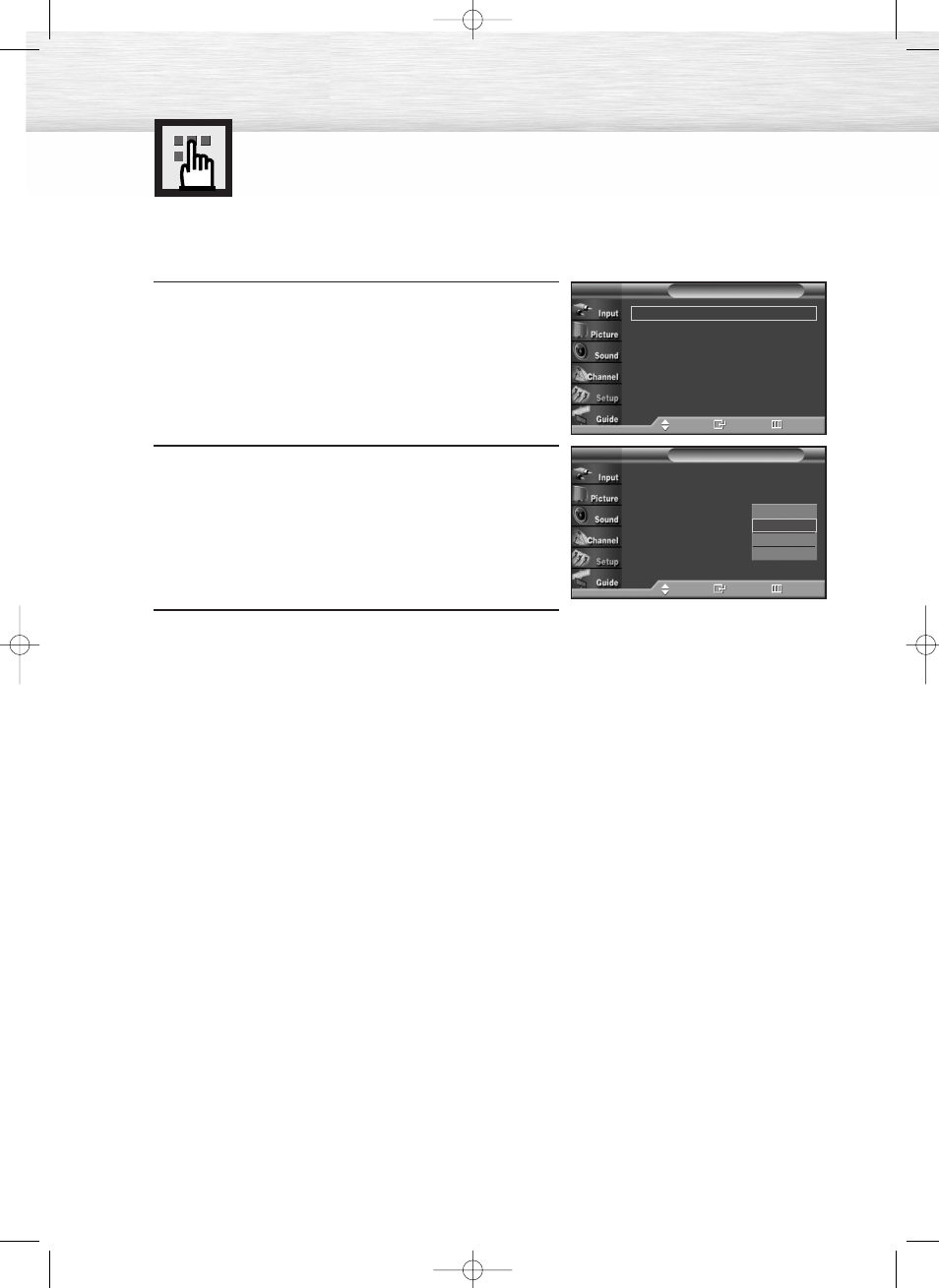
Menu Transparency Level
Adjusts the transparency of the menu screen.
110
1
Press the MENU button.
Press the
▲ or ▼ button to select “Setup”, then press
the ENTER button.
2
Press the
▲ or ▼ button to select “Menu Transparency”,
then press the ENTER button.
Press the
▲ or ▼ button to select level, then press
the ENTER button.
3
Press the MENU button to exit.
Plug & Play
Language
: English
Time
V-Chip
Caption
Menu Transparency
:
Medium
†
More
Setup
T V
Move
Enter
Return
Plug & Play
√
Language
: English
√
Time
√
V-Chip
√
Caption
√
Menu Transparency
: Medium
√
†
More
Setup
T V
Move
Enter
Return
High
Medium
Low
Opaque
BN68-00835D-00Eng_(084~113) 4/15/05 11:36 AM Page 110
This manual is related to the following products:
