Basics – Samsung SPH-A740DSSXAR User Manual
Page 51
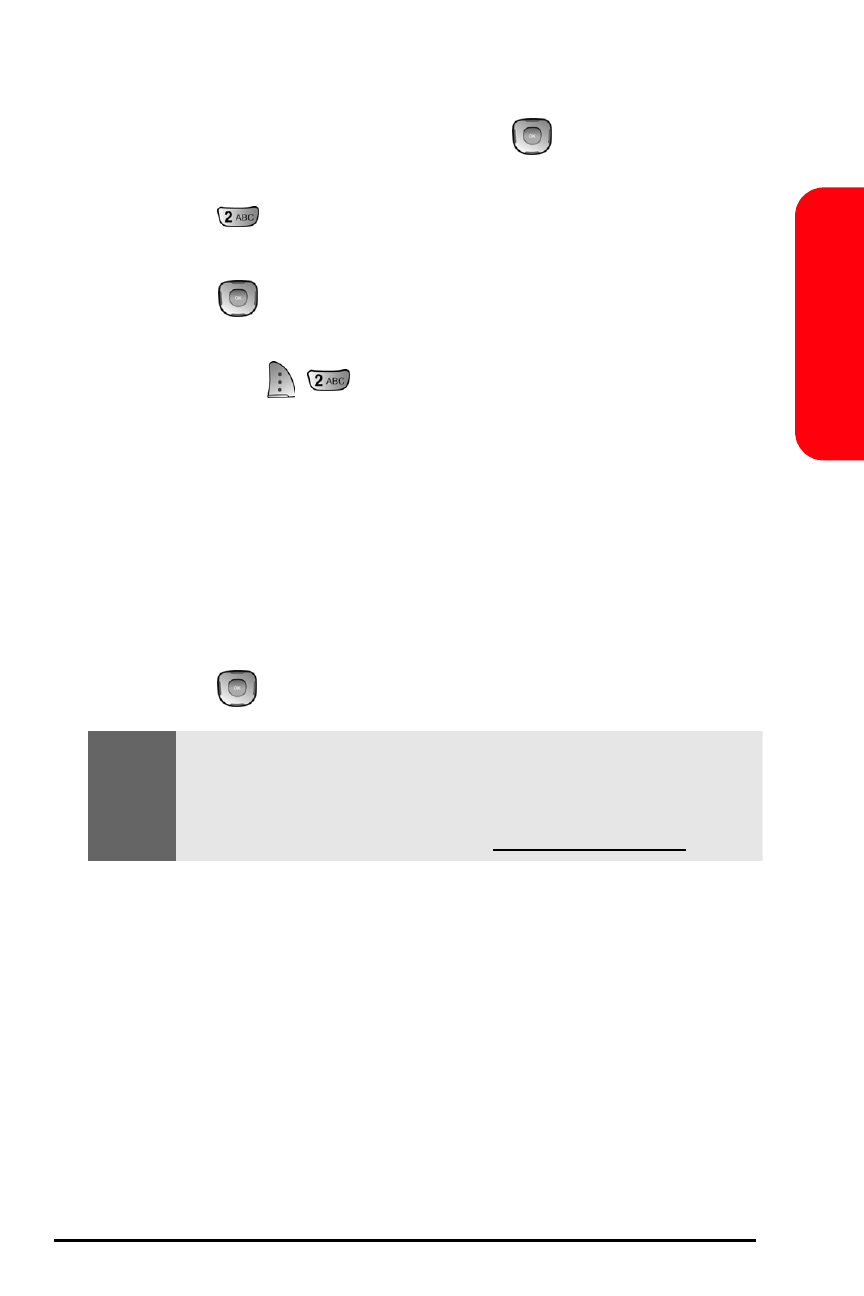
43
Basics
To assign pictures to phone tasks:
1.
With the clamshell open, press
to view the
Pictures menu.
2.
Press
for
My Pictures.
3.
Use the navigation key to select In Camera and
press .
4.
Highlight the desired image using the navigation key
and press
for Assign.
5.
Use the navigation key to select one of the following:
Ⅲ
Picture ID to display the picture for incoming calls
from a specific Contact entry.
Ⅲ
Screen Saver to display the picture as a screen saver.
Ⅲ
Incoming Call to display the picture for all incoming
calls. You can select either With Caller ID or No Caller
ID.
6.
Press .
Tip:
Have fun getting to know your camera and its features
before using it to capture important special events, such as
weddings, birthdays, or graduations. For complete details,
see your online User’s Guide at www.sprintpcs.com.
- Galaxy 3 (128 pages)
- intensity 2 (193 pages)
- Gusto (152 pages)
- E1125 (2 pages)
- C3110 (2 pages)
- SGH-D780 (49 pages)
- SGH-S200 (80 pages)
- SGH-C100 (82 pages)
- SGH-C100 (80 pages)
- E1100T (2 pages)
- SGH-X100 (2 pages)
- SGH-M600 (7 pages)
- SGH-C110 (152 pages)
- B2700 (63 pages)
- C5212 (57 pages)
- SGH-i750 (26 pages)
- SGH-X640 (73 pages)
- SGH-I900C (110 pages)
- E600 (97 pages)
- SGH-M610 (49 pages)
- SGH-E820N (102 pages)
- SGH-X400 (83 pages)
- SGH-E400 (79 pages)
- E2100 (2 pages)
- SGH-X520 (2 pages)
- SCH N391 (75 pages)
- SPH i700 (186 pages)
- SCH-A302 (49 pages)
- A930 (216 pages)
- SCH-A212 (63 pages)
- A790 (226 pages)
- SCH i830 (224 pages)
- 540 (41 pages)
- SCH-A101 (40 pages)
- SPH-A920WSSXAR (272 pages)
- SPH-A840BKSXAR (273 pages)
- SPH A740 (150 pages)
- SCH-X969 (54 pages)
- SCH-2500 (57 pages)
- SPH-N105 (62 pages)
- SCH-470 (46 pages)
- SPH-N300 (167 pages)
- SCH-T300 (180 pages)
- SGH-200 (43 pages)
- GT-C3050 (2 pages)
