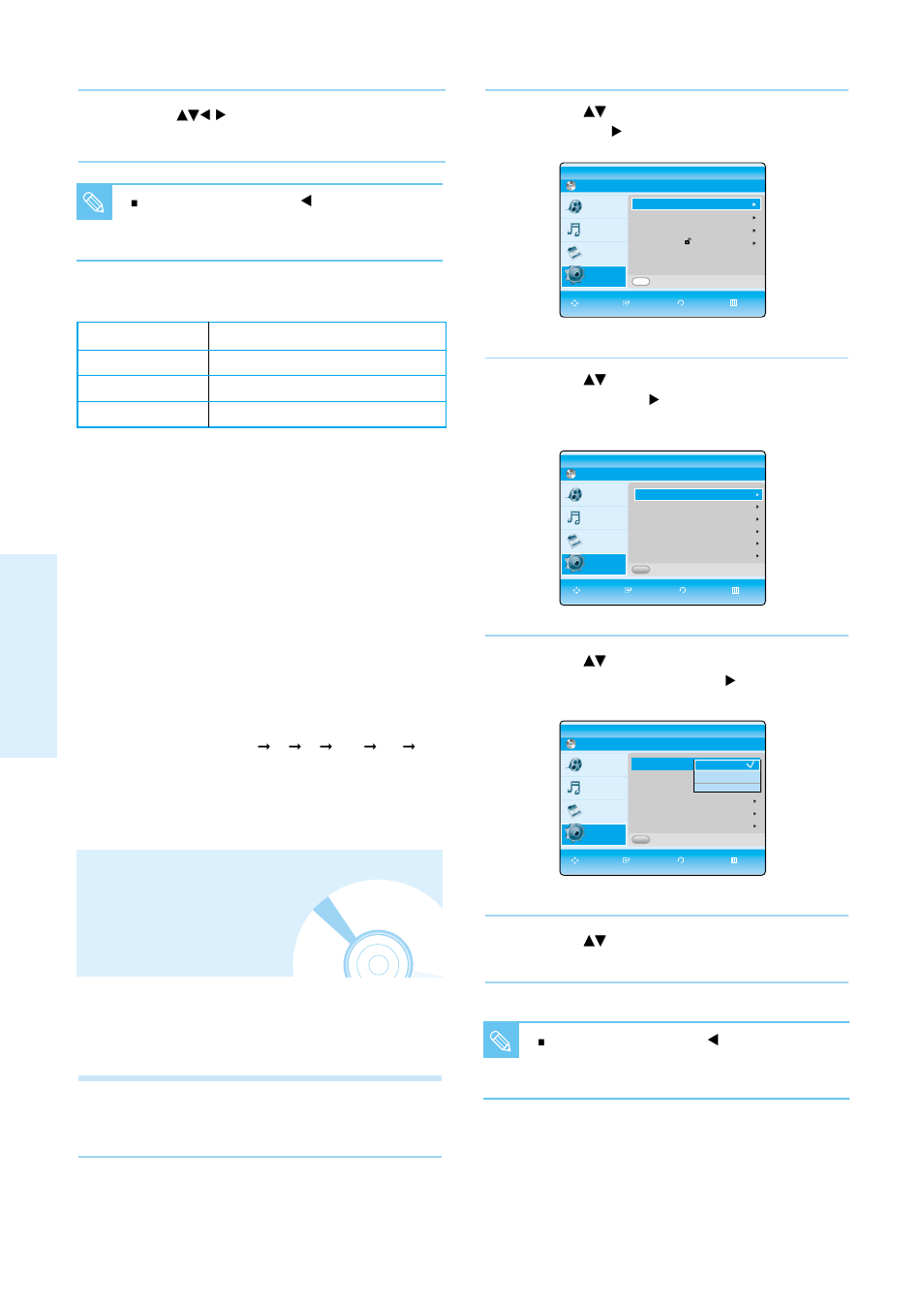Setting up the video display/output options, System setup, 42 - english – Samsung BD-P1000-XAA User Manual
Page 42: Speaker setup speaker, Subwoofer speaker, Press the red(a) button, Press the, With the unit in stop mode, press the menu button
See also other documents in the category Samsung Blu-Ray Players:
- BD-P4600 (103 pages)
- Blu-ray Player (27 pages)
- BD-1590C-XAC (97 pages)
- BD-C6900 (70 pages)
- BD-C5500C/XAA (68 pages)
- BD-D5700 (70 pages)
- BD-C5500C (67 pages)
- HT-BD1250 (108 pages)
- HT-D5210C (78 pages)
- BD-C6500 (69 pages)
- BD-C7900 (74 pages)
- BD-C6800 (71 pages)
- BD-P1200 (56 pages)
- BD-P1620 (75 pages)
- BD-C7500 (69 pages)
- BD-D5500 (74 pages)
- BD-D5500K (211 pages)
- DVD-VR300-XAC (6 pages)
- DVD-VR300-XAC (97 pages)
- DVD-VR300-XAC (97 pages)
- DVD-VR300-XAC (6 pages)
- DVD-VR300-XAC (98 pages)
- DVD-R120-AXAC (89 pages)
- DVD-R120-AXAC (95 pages)
- DVD-R120-AXAC (72 pages)
- DVD-R120-AXAC (6 pages)
- DVD-R120-AXAC (98 pages)
- DVD-VR330-XAC (99 pages)
- DVD-VR345-XAA (109 pages)
- BD-P1400-XAA (67 pages)
- BD-P3600-XAC (2 pages)
- BD-HM51-ZA (26 pages)
- BD-E5400-ZA (21 pages)
- BD-EM57C-ZA (15 pages)
- BD-EM57C-ZA (23 pages)
- DVD-839-XAA (41 pages)
- DVD-V4600-XAA (37 pages)
- DVD-V4600-XAA (36 pages)
- DVD-P191-XAA (56 pages)
- BD-P3600-XAC (104 pages)
- BD-P3600-XAC (1 page)
- DVD-V5500-XAC (10 pages)
- DVD-V5500-XAC (85 pages)
- DVD-V5500-XAC (86 pages)
- BD-ES6000-ZA (29 pages)