Finding contacts, Making a call from contacts – Samsung SPH-I600MSSXAR User Manual
Page 38
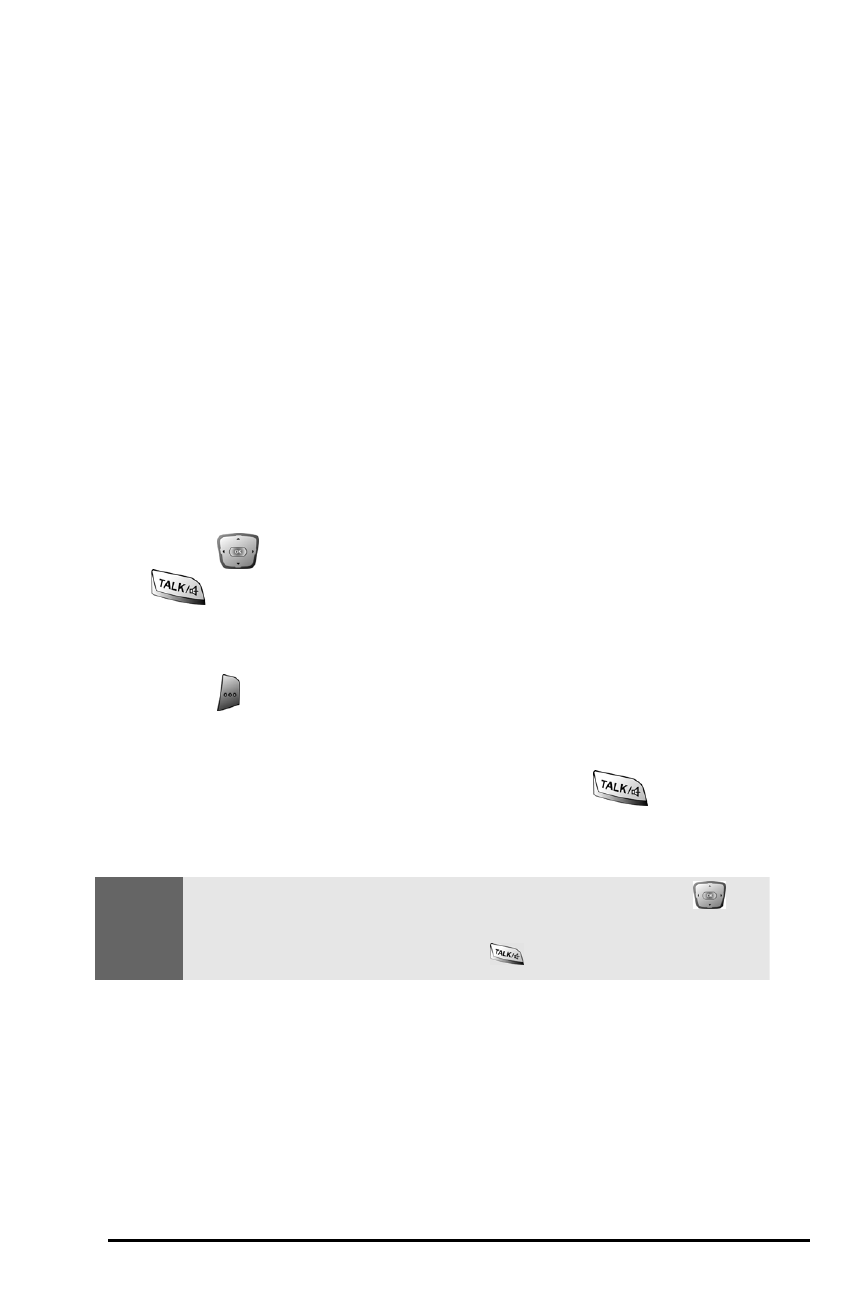
30
Finding Contacts
This feature allows you to search for contact names saved
in your phone by entering numbers. When searching, you
must enter the digits and then press the navigation key
down to select the area under the phone number. The
smart dialing feature automatically narrows down the
choices of available matches.
To find a contact:
1.
Begin entering the digits of the phone number you
wish to call.
2.
A list of possible matches is automatically displayed in
the window.
3.
Press
down to select the desired match and press
to call.
Making a Call from Contacts
1.
Press
to display the Contacts.
2.
Enter the first few letters to locate the desired entry.
3.
Scroll to highlight the name and press
to make
the call.
Note:
If an entry has more than one phone number, press
to
display all numbers associated with the contact. Highlight
the desired number and press
to make the call.
- Galaxy 3 (128 pages)
- intensity 2 (193 pages)
- Gusto (152 pages)
- E1125 (2 pages)
- C3110 (2 pages)
- SGH-D780 (49 pages)
- SGH-S200 (80 pages)
- SGH-C100 (82 pages)
- SGH-C100 (80 pages)
- E1100T (2 pages)
- SGH-X100 (2 pages)
- SGH-M600 (7 pages)
- SGH-C110 (152 pages)
- B2700 (63 pages)
- C5212 (57 pages)
- SGH-i750 (26 pages)
- SGH-X640 (73 pages)
- SGH-I900C (110 pages)
- E600 (97 pages)
- SGH-M610 (49 pages)
- SGH-E820N (102 pages)
- SGH-X400 (83 pages)
- SGH-E400 (79 pages)
- E2100 (2 pages)
- SGH-X520 (2 pages)
- SCH N391 (75 pages)
- SPH i700 (186 pages)
- SCH-A302 (49 pages)
- A930 (216 pages)
- SCH-A212 (63 pages)
- A790 (226 pages)
- SCH i830 (224 pages)
- 540 (41 pages)
- SCH-A101 (40 pages)
- SPH-A920WSSXAR (272 pages)
- SPH-A840BKSXAR (273 pages)
- SPH A740 (150 pages)
- SCH-X969 (54 pages)
- SCH-2500 (57 pages)
- SPH-N105 (62 pages)
- SCH-470 (46 pages)
- SPH-N300 (167 pages)
- SCH-T300 (180 pages)
- SGH-200 (43 pages)
- GT-C3050 (2 pages)
