En g lis h – Samsung WEP170JBEG-XAR User Manual
Page 10
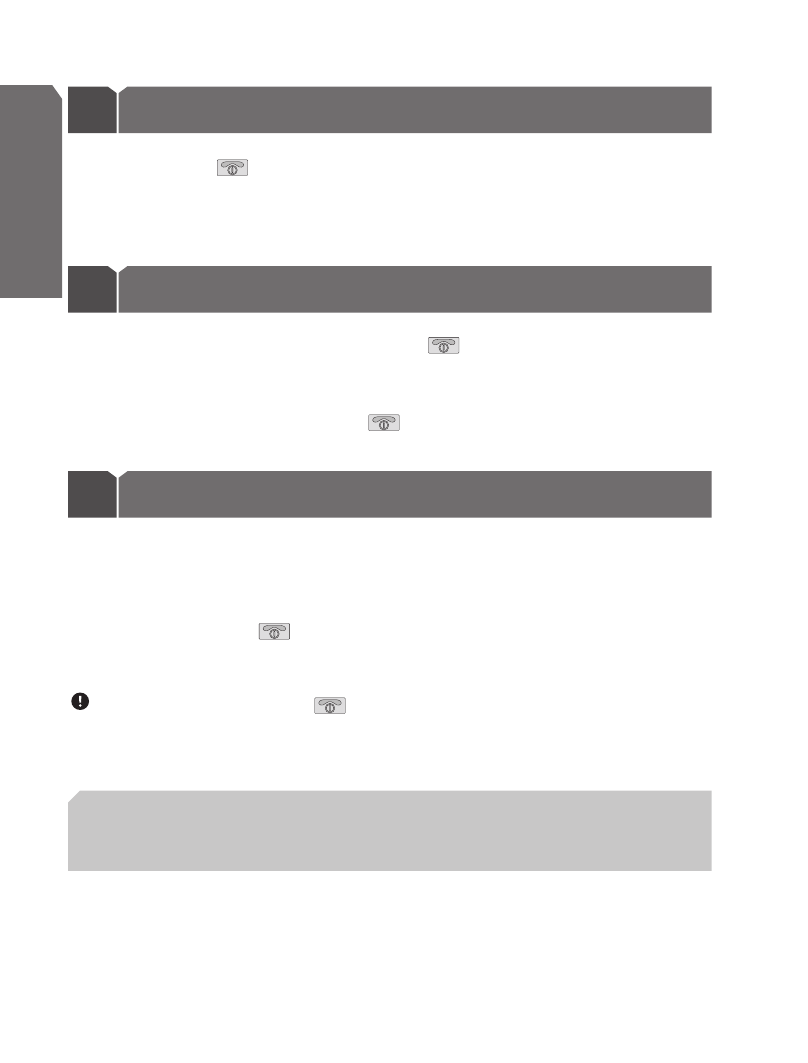
8
En
g
lis
h
Ending a call
9
•
Press and release
once
OR
•
End call from phone’s keypad
Call-waiting*
11
Answering a call
10
•
After you hear the ring tone, press and release
once
OR
•
Answer the call with your phone’s keypad. You may then need to transfer the call to
the headset by pressing and releasing
once (depending on your phone)
•
(Recommended) Use standard method from your phone’s keypad which typically
involves pressing the “send” button
OR
•
Long press and release
once to answer the incoming call and toggle between
calls (some phones do not support this headset feature)
* See Enhanced features section for alternative call-waiting instructions for
phones that support the hands-free profile.
IMPORTANT: Do not hold the
button down too long when making, ending, or
answering a call. This should only be a quick tap, so you don’t put the headset into
pairing mode by accident.
- Galaxy 3 (128 pages)
- intensity 2 (193 pages)
- Gusto (152 pages)
- E1125 (2 pages)
- C3110 (2 pages)
- SGH-D780 (49 pages)
- SGH-S200 (80 pages)
- SGH-C100 (82 pages)
- SGH-C100 (80 pages)
- E1100T (2 pages)
- SGH-X100 (2 pages)
- SGH-M600 (7 pages)
- SGH-C110 (152 pages)
- B2700 (63 pages)
- C5212 (57 pages)
- SGH-i750 (26 pages)
- SGH-X640 (73 pages)
- SGH-I900C (110 pages)
- E600 (97 pages)
- SGH-M610 (49 pages)
- SGH-E820N (102 pages)
- SGH-X400 (83 pages)
- SGH-E400 (79 pages)
- E2100 (2 pages)
- SGH-X520 (2 pages)
- SCH N391 (75 pages)
- SPH i700 (186 pages)
- SCH-A302 (49 pages)
- A930 (216 pages)
- SCH-A212 (63 pages)
- A790 (226 pages)
- SCH i830 (224 pages)
- 540 (41 pages)
- SCH-A101 (40 pages)
- SPH-A920WSSXAR (272 pages)
- SPH-A840BKSXAR (273 pages)
- SPH A740 (150 pages)
- SCH-X969 (54 pages)
- SCH-2500 (57 pages)
- SPH-N105 (62 pages)
- SCH-470 (46 pages)
- SPH-N300 (167 pages)
- SCH-T300 (180 pages)
- SGH-200 (43 pages)
- GT-C3050 (2 pages)
