Shutter button, Smart button – Samsung EC-SL630ZBPSUS User Manual
Page 29
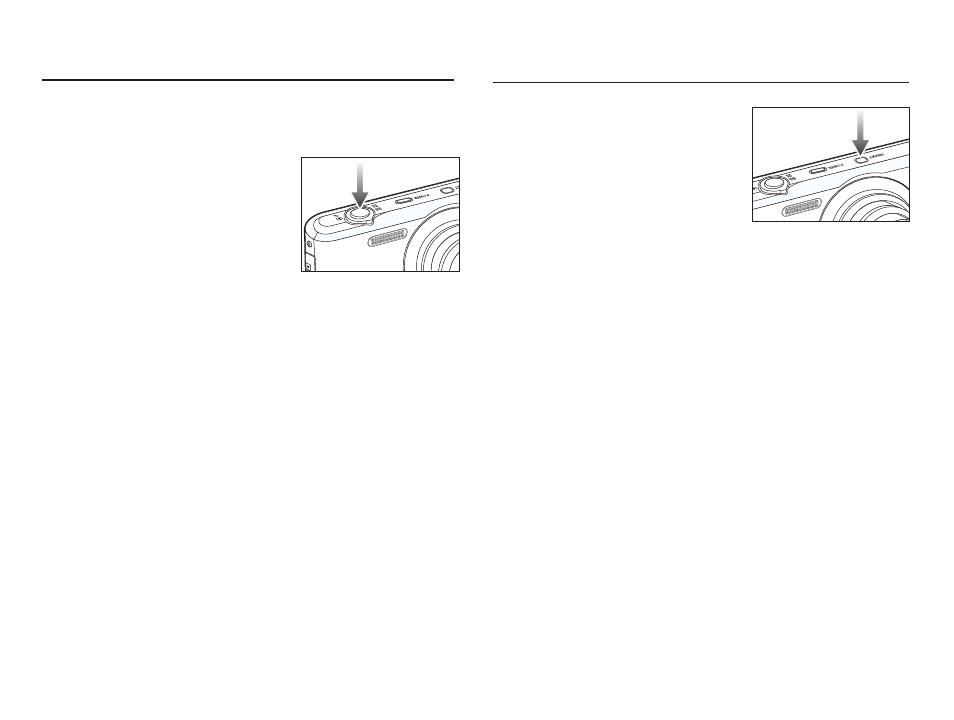
28
Used for taking an image or recording voice in the Recording mode.
å In MOVIE CLIP mode
Pressing the shutter button down
fully starts the process for recording
a movie clip. Press the shutter button
once and the movie clip is recorded
for as long as the available recording
time in the memory allows. If you wish
to stop recording, press the shutter
button again.
å In Still image mode
Pressing the shutter button down halfway activates the autofo-
cus and checks the condition of the fl ash. Pressing the shutter
button down fully takes and stores the image. If you select voice
memo recording, the recording will start after the camera has
fi nished storing the image data.
SHUTTER button
You can use the Smart button at the top
of your camera to select the correct smart
mode.
Ä See p.51 for further details.
Smart button
- Digimax S1000 (82 pages)
- Digimax S600 (78 pages)
- Digimax S700 (78 pages)
- S73 (98 pages)
- NV10 (74 pages)
- Digimax S800 (82 pages)
- Digimax S500 (81 pages)
- Digimax i6 (90 pages)
- L74 (98 pages)
- Digimax U-CA5 (136 pages)
- EC-L50ZZSBA-E1 (132 pages)
- Digimax 200 (62 pages)
- Digimax A55W (132 pages)
- Digimax 360 (93 pages)
- ES27 (96 pages)
- Digimax 410 (120 pages)
- Digimax 3100 (104 pages)
- Digimax A7 (136 pages)
- Digimax 201 (120 pages)
- Digimax A400 (116 pages)
- Digimax V5000 (120 pages)
- Digimax V800 (144 pages)
- Digimax 240 (132 pages)
- Digimax V50 (124 pages)
- ES67 (98 pages)
- Digimax 202 (100 pages)
- EC-ES80ZZBPSUS (106 pages)
- Digimax V10 (136 pages)
- Digimax 300 (100 pages)
- Digimax 301 (104 pages)
- Digimax V4000 (128 pages)
- Digimax A402 (108 pages)
- Digimax 250 (100 pages)
- Digimax 250 (41 pages)
- Digimax L60 (78 pages)
- Digimax A4 (108 pages)
- Digimax 430 (104 pages)
- ES55 (112 pages)
- Digimax i5 (148 pages)
- CDI-E207-010 (147 pages)
- C4303(P) (19 pages)
- AD68-04752A (32 pages)
- WB5500 (120 pages)
- DIGITAL CAMERAS (2 pages)
- EC-ST600ZBPLUS (32 pages)
