Using voice-activated dialing, Avoid recording in a noisy place, Speak clearly and naturally – Samsung SPH-A560ABSXAR User Manual
Page 136
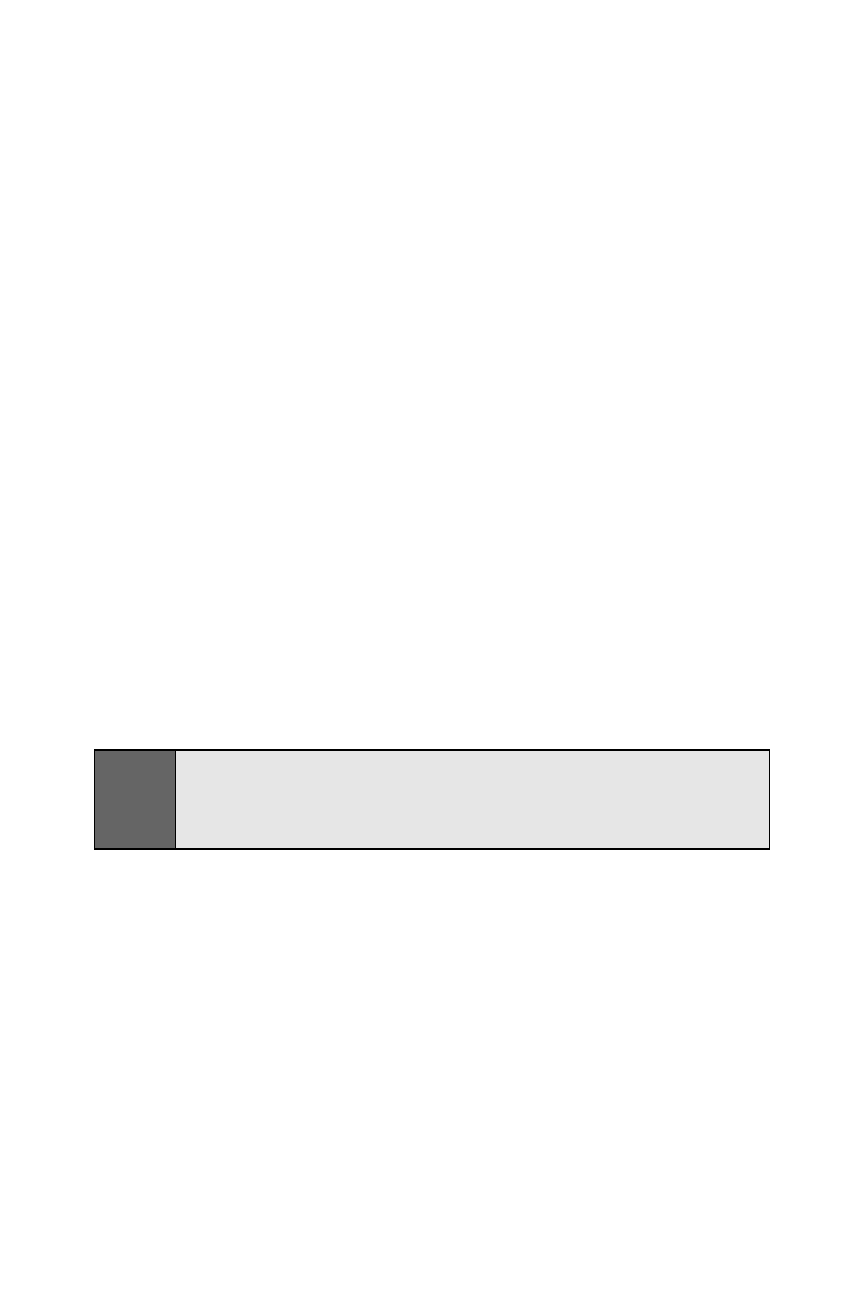
126
Section 2I: Using Your Phone’s Voice Services
Using Voice-Activated Dialing
Your phone features voice-activated dialing. You can call
up to 20 stored entries by speaking the individual’s or
company’s name into the microphone. Using the voice-
activated dialing option requires that you first program the
phone to recognize the name of the individual or company
you are calling.
Tips on recording names
ⅷ
Avoid recording similar names phonetically. If you
record a name similar to one that is already stored in a
voice-dial memory, the phone requests another name.
ⅷ
Avoid recording in a noisy place.
ⅷ
Speak clearly and naturally.
ⅷ
Avoid very long or very short names. Names with two
to five syllables are recommended.
ⅷ
If a voice dial entry does not properly connect, you
may need to record the name and number again.
Tip:
Record Voice Dial tags in a quiet environment and without
the aid of an accessory (for example, a headset or hands-
free car kit).
