Allshare, Advanced features, Setup – Samsung UN55C5000QFXZA User Manual
Page 42: Message¦/¦media¦/¦screenshare
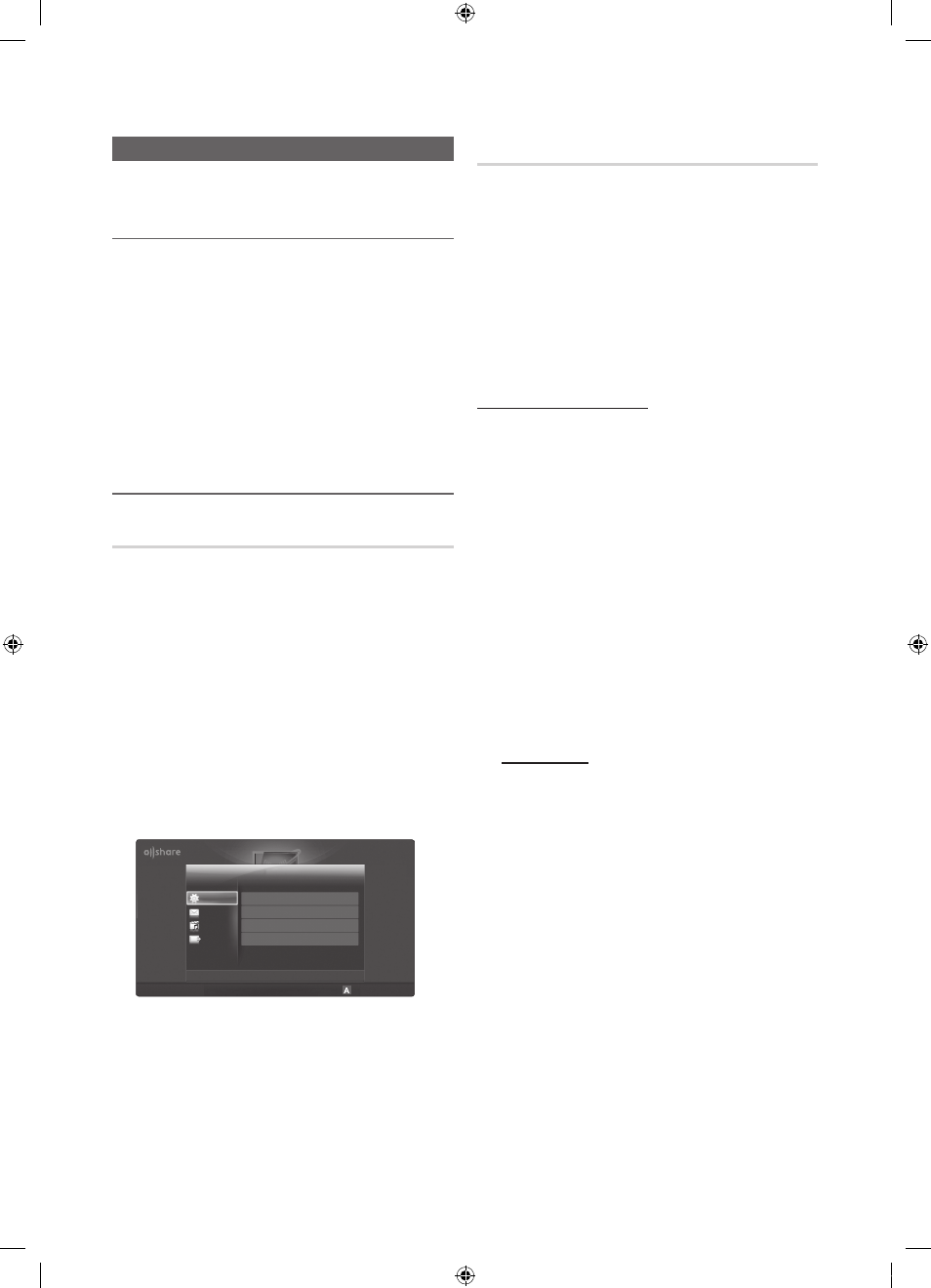
42
English
Advanced Features
AllShare
O
O
MENU
mO→OApplicationO→OAllShareO→O
ENTER
E
¦
¦
About¦AllShare
AllShareOconnectsOyourOTVOandOcompatibleOSamsungOmobileO
phones/OdevicesOthroughOaOnetwork.OOnOyourOTV,OyouOcanO
viewOcallOarrivals,OSMSOmessagesOandOschedulesOsetOonOyourO
mobileOphones.OInOaddition,OyouOcanOplayOmediaOcontentsO
includingOvideos,OphotosOandOmusicOsavedOonOyourOmobileO
phonesOorOtheOotherOdevicesO(suchOasOyourOPC)ObyOcontrollingO
themOonOtheOTVOviaOtheOnetwork.OAdditionally,OyouOcanOuseO
yourOTVOforObrowsingOwebOpagesOinOyourOmobileOphones.
O
✎
ForOmoreOinformation,OvisitO“www.samsung.com”OorO
contactOtheOSamsungOcallOcenter.OMobileOdevicesOmayO
needOadditionalOsoftwareOinstallation.OForOdetails,OreferOtoO
eachOdevice’sOuser’sOguide.
¦
¦
Setting¦Up¦AllShare
Setup
O
■
Message¦(On¦/¦Off):OEnablesOorOdisablesOtheOmessageO
functionO(forOcallOarrivals,OSMSOmessagesOandOschedulesO
setOonOyourOmobileOphones).
O
■
Media¦(On¦/¦Off):OEnablesOorOdisablesOtheOmediaO
function.OWhenOtheOmediaOfunctionOisOon,OitOplaysOvideos,O
photosOandOmusicOfromOaOmobileOphoneOorOotherOdeviceO
thatOsupportsOAllShare.
O
■
ScreenShare¦(On¦/¦Off):OEnablesOorOdisablesOtheO
ScreenShareOfunctionOforOusingOmobileOphoneOasOaO
remoteOcontrol.
O
■
TV¦name:OSetsOtheOTVOnameOsoOyouOcanOfindOitOeasilyOonO
aOmobileOdevice.
O
✎
IfOyouOselectOUser¦Input,OyouOcanOtypeOonOtheOTVO
usingOtheOOSKO(OnOScreenOKeyboard).
Message¦/¦Media¦/¦ScreenShare
ShowsOaOlistOofOmobileOphonesOorOconnectedOdevicesOwhichO
haveObeenOsetOupOwithOthisOTVOforOusingOtheOMessage,O
Media,OorOScreenShareOfunction.
O
✎
TheOMediaOfunctionOisOavailableOinOallOmobileOdevicesO
whichOsupportOAllShare.
O
■
Allowed¦/¦Denied:OAllows/BlocksOtheOmobileOphone.
O
■
Delete:ODeletesOtheOmobileOphoneOfromOtheOlist.
O
✎
ThisOfunctionOonlyOdeletesOtheOnameOofOtheOmobileO
fromOtheOlist.OIfOtheOdeletedOmobileOdeviceOisOturnedO
onOorOtrysOtoOconnectOtoOtheOTV,OitOmayOappearOonO
theOlistOagain.
Using¦the¦Message¦Function
UsingOthisOfunction,OyouOviewOcallOarrivals,OSMSOmessagesO
andOschedulesOsetOonOtheOmobileOphoneOthroughOtheOalarmO
windowOwhileOwatchingOTV.
O
✎
NOTE
O
x
ToOdisableOtheOalarmOwindow,OsetOMessageOtoOOffOinO
SetupOofOAllShare.
O
x
IfOOKOisOselected,OorOifOOKOisOnotOselectedOafterOtheO
messageOhasOappearedOthreeOtimes,OtheOmessageO
willObeOdeleted.OTheOmessageOisOnotOdeletedOfromOtheO
mobileOphone.
O
x
TheOalarmOwindowOcanObeOdisplayedOwhileOusingO
someOapplicationsOsuchOasOMedia¦PlayOetc.OToOviewO
theOcontentsOofOaOmessage,OswitchOtoOTVOviewingO
mode.
O
x
WhenOaOmessageOfromOanOunknownOmobileOphoneOisO
displayed,OselectOtheOmobileOphoneOonOtheOmessageO
menuOinOAllShareOandOselectODeniedOtoOblockOtheO
phone.
Message¦View
IfOaOnewOSMSOmessageOarrivesOwhileOyouOareOwatchingO
TV,OtheOalarmOwindowOappears.OIfOyouOclickOtheOOKO
button,OtheOcontentsOofOtheOmessageOareOdisplayed.O
O
✎
YouOcanOconfigureOtheOviewingOsettingsOforOSMSO
messagesOonOyourOmobileOphones.OForOtheO
procedures,OreferOtoOtheOmobileOphoneOmanual.
O
✎
SomeOtypesOofOcharactersOmayObeOdisplayedOasO
blankOorObrokenOcharacters.
AllShare™
3/7
E Select R Return e Exit
Setup R Return
Setup
Message
Media
ScreenShare
Message
: On
Media
: On
ScreenShare
: On
TV name
: Home TV
1_BN68-03004A-01Eng.indd 42
2010-06-30 오후 7:40:47
