Samsung SGH-P107BSACIN User Manual
Page 134
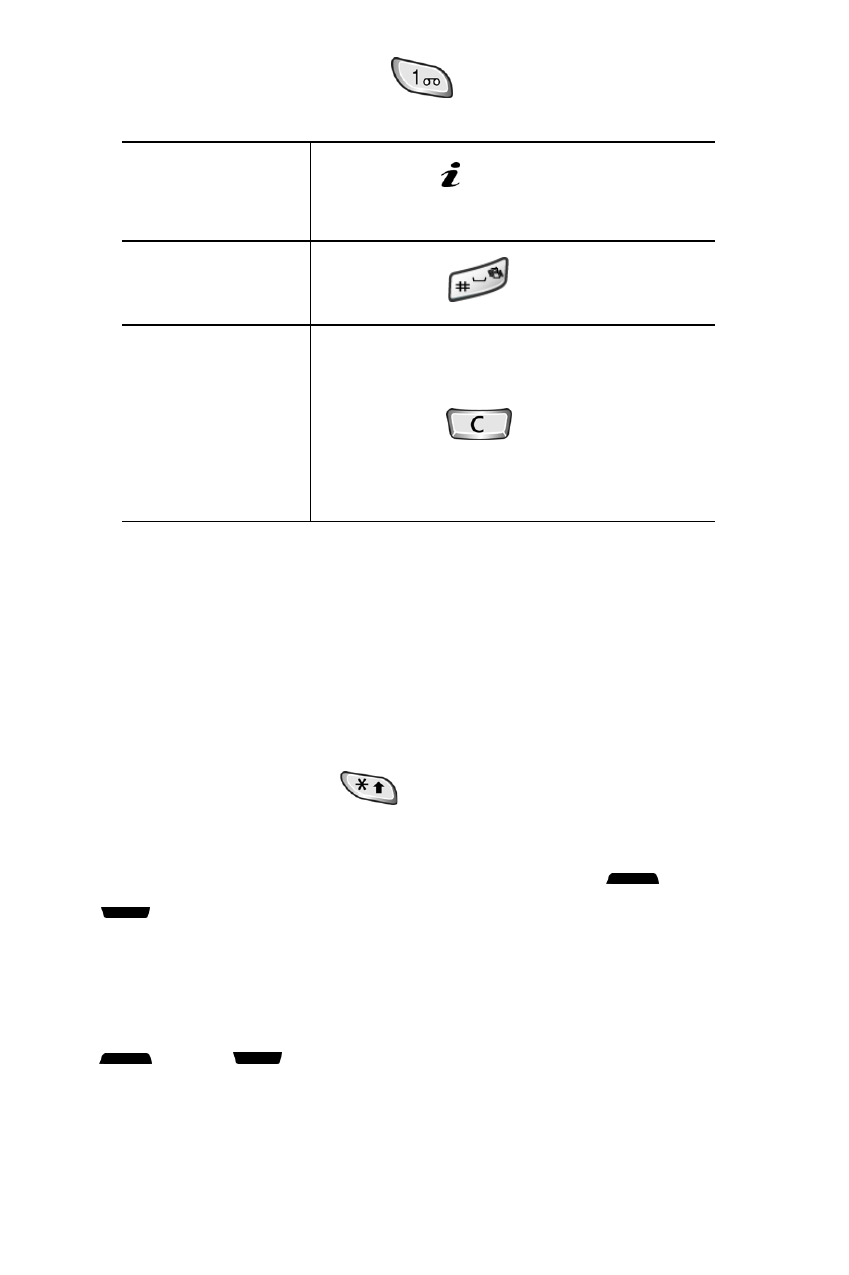
Funbox
131
Note:
To enter a symbol, press the
key until it displays.
Using and Selecting Menu Options
Various menu options are available when you are using
the WAP Browser to navigate the Wireless Web.
To access a menu option:
1. Press and hold the
key.
A menu displays.
2. Highlight a menu option by pressing the
and
keys.
3. Select the option by pressing the Select soft key.
4. If necessary, select the secondary option using the
and
keys, and press the Select soft key to
confirm.
Note:
The menus may vary, depending on your version of the WAP Browser.
To change
modes
press the
key one or more
times.
To enter a
space
press the
key.
To edit text
set the cursor to the right of the
character(s) to be corrected.
press the
key as
required.
enter the correct character(s).
- Galaxy 3 (128 pages)
- intensity 2 (193 pages)
- Gusto (152 pages)
- E1125 (2 pages)
- C3110 (2 pages)
- SGH-D780 (49 pages)
- SGH-S200 (80 pages)
- SGH-C100 (82 pages)
- SGH-C100 (80 pages)
- E1100T (2 pages)
- SGH-X100 (2 pages)
- SGH-M600 (7 pages)
- SGH-C110 (152 pages)
- B2700 (63 pages)
- C5212 (57 pages)
- SGH-i750 (26 pages)
- SGH-X640 (73 pages)
- SGH-I900C (110 pages)
- E600 (97 pages)
- SGH-M610 (49 pages)
- SGH-E820N (102 pages)
- SGH-X400 (83 pages)
- SGH-E400 (79 pages)
- E2100 (2 pages)
- SGH-X520 (2 pages)
- SCH N391 (75 pages)
- SPH i700 (186 pages)
- SCH-A302 (49 pages)
- A930 (216 pages)
- SCH-A212 (63 pages)
- A790 (226 pages)
- SCH i830 (224 pages)
- 540 (41 pages)
- SCH-A101 (40 pages)
- SPH-A920WSSXAR (272 pages)
- SPH-A840BKSXAR (273 pages)
- SPH A740 (150 pages)
- SCH-X969 (54 pages)
- SCH-2500 (57 pages)
- SPH-N105 (62 pages)
- SCH-470 (46 pages)
- SPH-N300 (167 pages)
- SCH-T300 (180 pages)
- SGH-200 (43 pages)
- GT-C3050 (2 pages)
