Welcome to skype, Using skype, Contact – Samsung UN55C8000XFXZA User Manual
Page 3
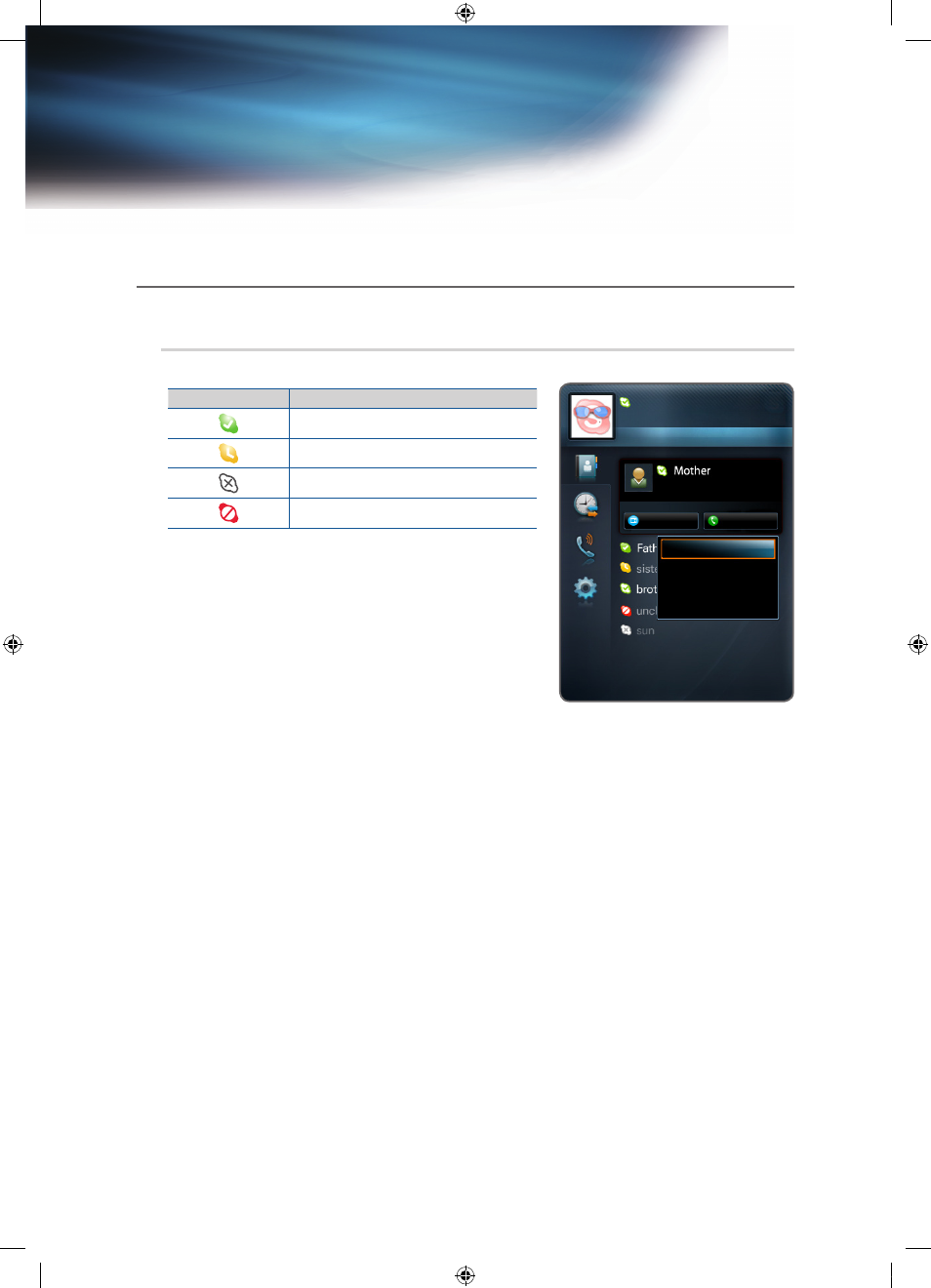
Welcome to Skype
Using Skype
Contact
Each contact has an icon next to it:
Icons
Status
Online
Away
Offline / Invisible
Do not disturb
To call a contact:
1
Scroll to a contact who is online.
✎
When a contact is selected, their picture and mood
message are displayed.
2
Select
Video
or
Call
and press the
ENTER
E button to call
them.
■
View Profile
: See the selected contact's profile.
■
Send Voicemail
: Send a voicemail message to the selected contact.
■
Remove
: Remove the person from your Contact list.
■
Block
: Block this person from contacting you.
7.92 EUR Skype Credit
John001
Contact
Video
View Profile
Send Voicemail
Remove
Block
The best one has not....
Call
1/6
Skype_ENG.indd 4
2010-06-01 오후 5:34:55
This manual is related to the following products:
