Placement of the mounting plate, A. removing the microwave oven from the, Carton/removing the mounting plate – Samsung SMH1926W-XAA User Manual
Page 8: B. finding the wall studs, Step-by-step installation guide
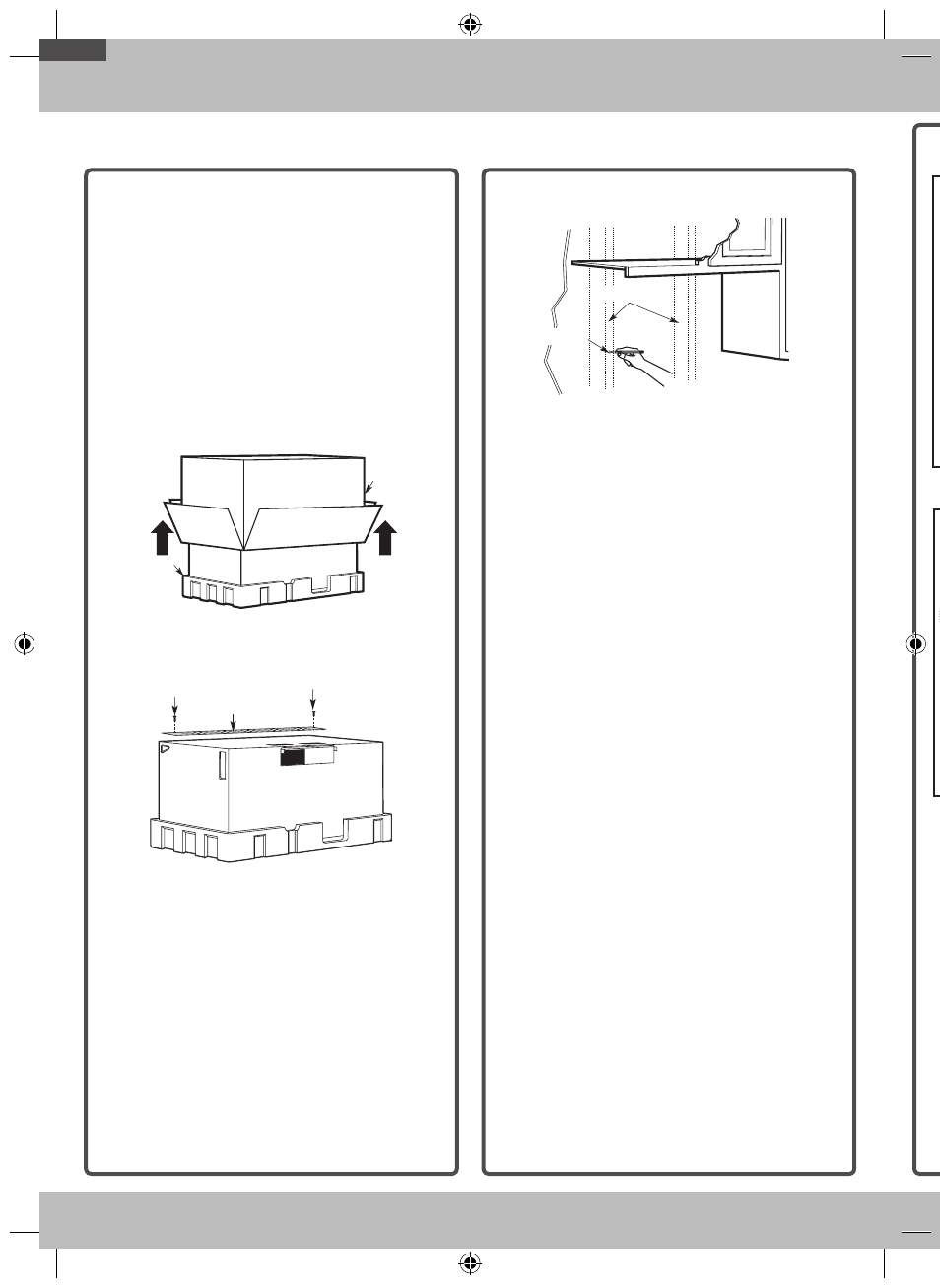
8
Step-by-step installation guide
9
Step-by-step installation guide
C. DETERmINING WALL PLATE LOCATION UNDER YOUR CABINET
Plate position – beneath flat bottom cabinet.
CL
Plate position – beneath recessed bottom
cabinet with front overhang
Draw a line on the
back wall equal to the
depth of the front
overhang.
30" to Cooktop
Plate position – beneath recessed bottom cabinet with
front overhang.
Your cabinets may have decorative trim that interferes
with the microwave installation. Remove the decorative
trim to install the microwave properly and to make it
level.
THE mICROWAVE mUST BE LEVEL.
Use a level to make sure the cabinet bottom is level.
Draw a vertical line on the wall at the center of the 30˝
wide space. Draw a second, horizontal line on the wall
below the cabinet to mark how far the inside of the
front overhang descends below the cabinet. Tape the
Rear Wall Template onto the wall so that the top of the
template touches the bottom of the horizontal line and
the centerline on the template lines up with the vertical
line.
1. PLACEmENT OF THE mOUNTING PLATE
A. REmOVING THE
mICROWAVE OVEN FROm
THE CARTON/REmOVING
THE mOUNTING PLATE
1. Remove the installation instructions, Exhaust
adaptor, filters, glass tray, and the small
hardware bag. Do not remove the Styrofoam
protecting the front of the oven.
2. Fold back all 4 carton flaps fully against carton
sides. Then carefully roll the oven and carton
over onto the top side. The oven should be
resting in the Styrofoam.
Styrofoam
Carton
Carton
Styrofoam
3. Pull the carton up and off the oven.
4. Remove and properly discard plastic bags.
Screws
Screws
Mounting Plate
Screws
Mounting Plate
Screws
5. Remove the 2 screws from the mounting plate.
This plate will be used as the rear wall template
and for mounting.
NOTE: You will have to reuse two screws in original
loction of outcase after removing mounting plate.
B. FINDING THE WALL STUDS
Wall Studs
Center
Center
Wall Studs
1. Find the studs using one of the following
methods:
A. Stud finder–a magnetic device which locates
nails.
OR
B. Use a hammer to tap lightly across the
mounting surface to find a solid sound. This
will indicate a stud location.
2. After locating the stud(s), find the stud’s center
by probing the wall with a small nail to find the
edges of the stud. Then, place a mark halfway
between the edges. The center of any adjacent
studs should be 16˝ or 24˝ from this mark.
3. Draw a line down the center of the studs.
THE mICROWAVE mUST BE CONNECTED TO
AT LEAST ONE WALL STUD.
SMH1816_XAA-DE68-03943A-02-EN_120725.indd 8
2012-07-25 �� 7:49:14
