Pairing and connecting the headset – Samsung BHS3000NBACSTA User Manual
Page 19
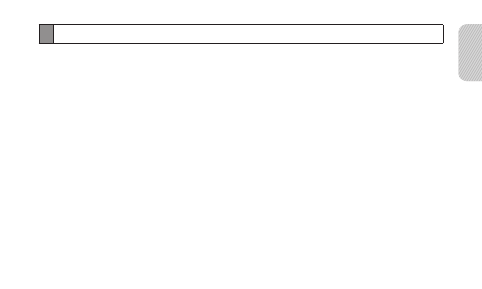
English
17
Pairing and connecting the headset
Pairing means unique and encrypted wireless connection between two Bluetooth devices
when they agree to communicate with each other. In order to pair two Bluetooth devices,
a PIN has to be exchanged between the two devices.
Pairing and connecting the headset with a phone
Enter Pairing mode.
1
With the headset turned on, press and hold the Talk button for 4 seconds.The blue
•
indicator light stays lit and you will hear “Ready to pair. Search for the headset from
the Bluetooth menu. Enter 0000 if prompted for a PIN.” If you can’t hear any voice
prompt, make sure the voice prompt feature is turned on. To turn the voice prompt
on or off, see page 14.
If the headset is turned on for the first time, it will go into Pairing mode immediately
•
and the Pairing mode stays for 3 minutes.
- Galaxy 3 (128 pages)
- intensity 2 (193 pages)
- Gusto (152 pages)
- E1125 (2 pages)
- C3110 (2 pages)
- SGH-D780 (49 pages)
- SGH-S200 (80 pages)
- SGH-C100 (82 pages)
- SGH-C100 (80 pages)
- E1100T (2 pages)
- SGH-X100 (2 pages)
- SGH-M600 (7 pages)
- SGH-C110 (152 pages)
- B2700 (63 pages)
- C5212 (57 pages)
- SGH-i750 (26 pages)
- SGH-X640 (73 pages)
- SGH-I900C (110 pages)
- E600 (97 pages)
- SGH-M610 (49 pages)
- SGH-E820N (102 pages)
- SGH-X400 (83 pages)
- SGH-E400 (79 pages)
- E2100 (2 pages)
- SGH-X520 (2 pages)
- SCH N391 (75 pages)
- SPH i700 (186 pages)
- SCH-A302 (49 pages)
- A930 (216 pages)
- SCH-A212 (63 pages)
- A790 (226 pages)
- SCH i830 (224 pages)
- 540 (41 pages)
- SCH-A101 (40 pages)
- SPH-A920WSSXAR (272 pages)
- SPH-A840BKSXAR (273 pages)
- SPH A740 (150 pages)
- SCH-X969 (54 pages)
- SCH-2500 (57 pages)
- SPH-N105 (62 pages)
- SCH-470 (46 pages)
- SPH-N300 (167 pages)
- SCH-T300 (180 pages)
- SGH-200 (43 pages)
- GT-C3050 (2 pages)
