Samsung EC-PL100ZBPBCA User Manual
Page 15
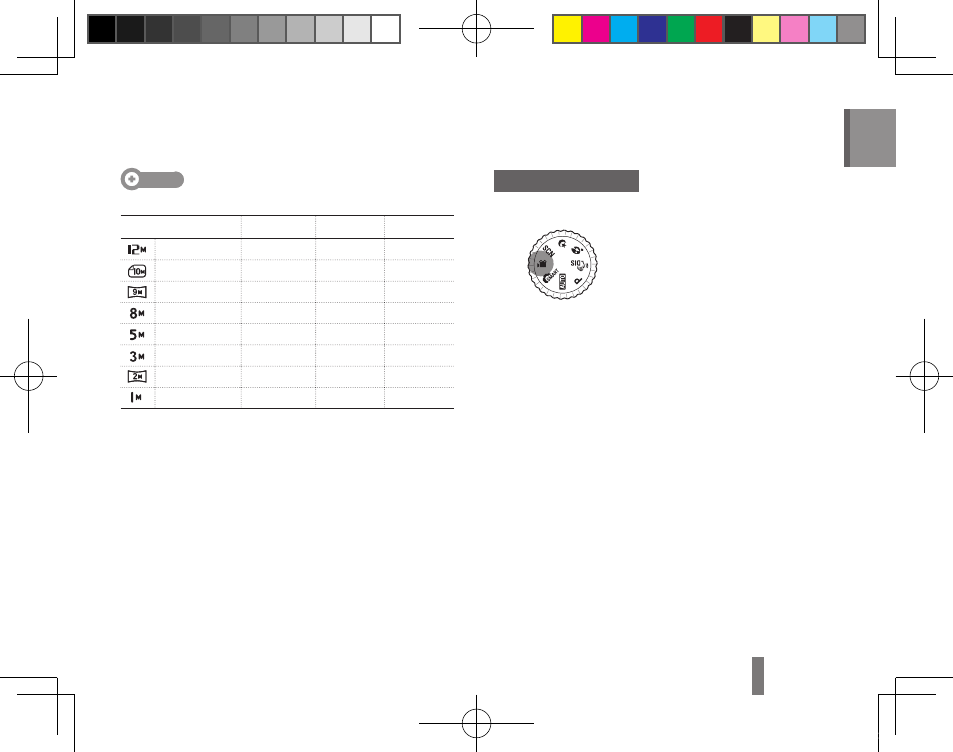
15
English
Note
Number of photos by resolution
(for 1 GB SD)
Resolution
Super Fine
Fine
Normal
4000 X 3000
147
284
403
3984 X 2656
167
313
441
3840 X 2160
202
367
528
3264 X 2448
211
374
537
2560 X 1920
339
566
792
2048 X 1536
510
802
1,065
1920 X 1080
735
1,144
1,437
1024 X 768
1,287
1,670
1,872
These figures are measured under Samsung’s standard
conditions and may vary depending on shooting conditions
and camera settings.
Recording a video
Rotate the mode dial to
1
v.
Align your subject in the frame.
2
Press [
3
Shutter].
Press [
▪
o] to pause or resume.
Press [
4
Shutter] again to stop the recording.
PL100_QSM_TUR.indb 15
2010-01-27 오후 3:19:20
This manual is related to the following products:
