Samsung SCH-A610MSVXAR User Manual
Page 4
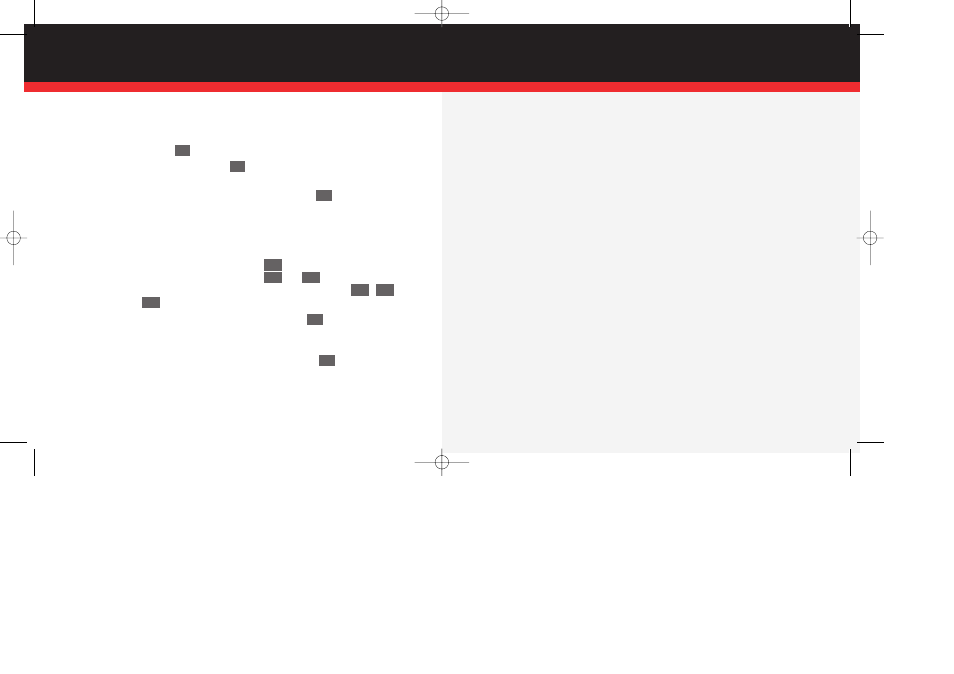
W I R E L E S S B A S I C S
PROGRAMMING AND USING SPEED-DIAL NUMBERS
■
Programming speed-dial numbers
1.) In standby mode, enter the phone number (including area code) that you wish
to save, then press
.
2.) With New Entry highlighted, press
.
3.) In the Select Type screen, use the navigation key to highlight the type of number
that you are saving (such as Mobile or Office), then press
. The Phone
Book opens with the cursor blinking in the Name field.
4.) Enter a name for the entry using the keypad, then use the navigation key to high-
light the Location field.
Note: Location corresponds to the numbers on the keypad. For example, location
005 assigns the phone number to the
key, (1-touch dialing). Location
035 assigns the phone number to the
and
keys, respectively (2-
touch dialing). Location 325 assigns the phone number to the
,
,
and
keys, respectively (3-touch dialing).
5.) Enter a speed-dial location using the keypad, then press
. The number is
saved to the specified location.
6.) If the location is already occupied, you’ll be prompted to overwrite the existing
number with the new number. Select Yes or No, then press
.
Tip: Scroll through empty speed-dialing locations (only) using the left/right
navigation keys.
OK
OK
5
JKL
2
ABC
3
DEF
5
JKL
3
DEF
5
JKL
OK
OK
OK
■
Using 1-touch dialing
1.) In standby mode, press and hold the key assigned to the speed-dial location that
you wish to call.
2.) The name and number appear in the display as the number is dialed.
■
Using 2-touch dialing
1.) In standby mode, press the first key assigned to the speed-dial location that you
wish to call.
2.) Press and hold the second key assigned to the speed-dial location that you wish
to call. The name and number appear in the display as the number is dialed.
■
Using 3-touch dialing
1.) In standby mode, press the first, then the second key assigned to the speed-dial
location that you wish to call.
2.) Press and hold the third key assigned to the speed-dial location that you wish to
call. The name and number appear in the display as the number is dialed.
▲
Page 5
Page 6
Verizon a610 QRG 8-20-03.qxd 03/9/16 9:26 AM Page 3
