Installation – Samsung LS17TRTLSY-XAA User Manual
Page 4
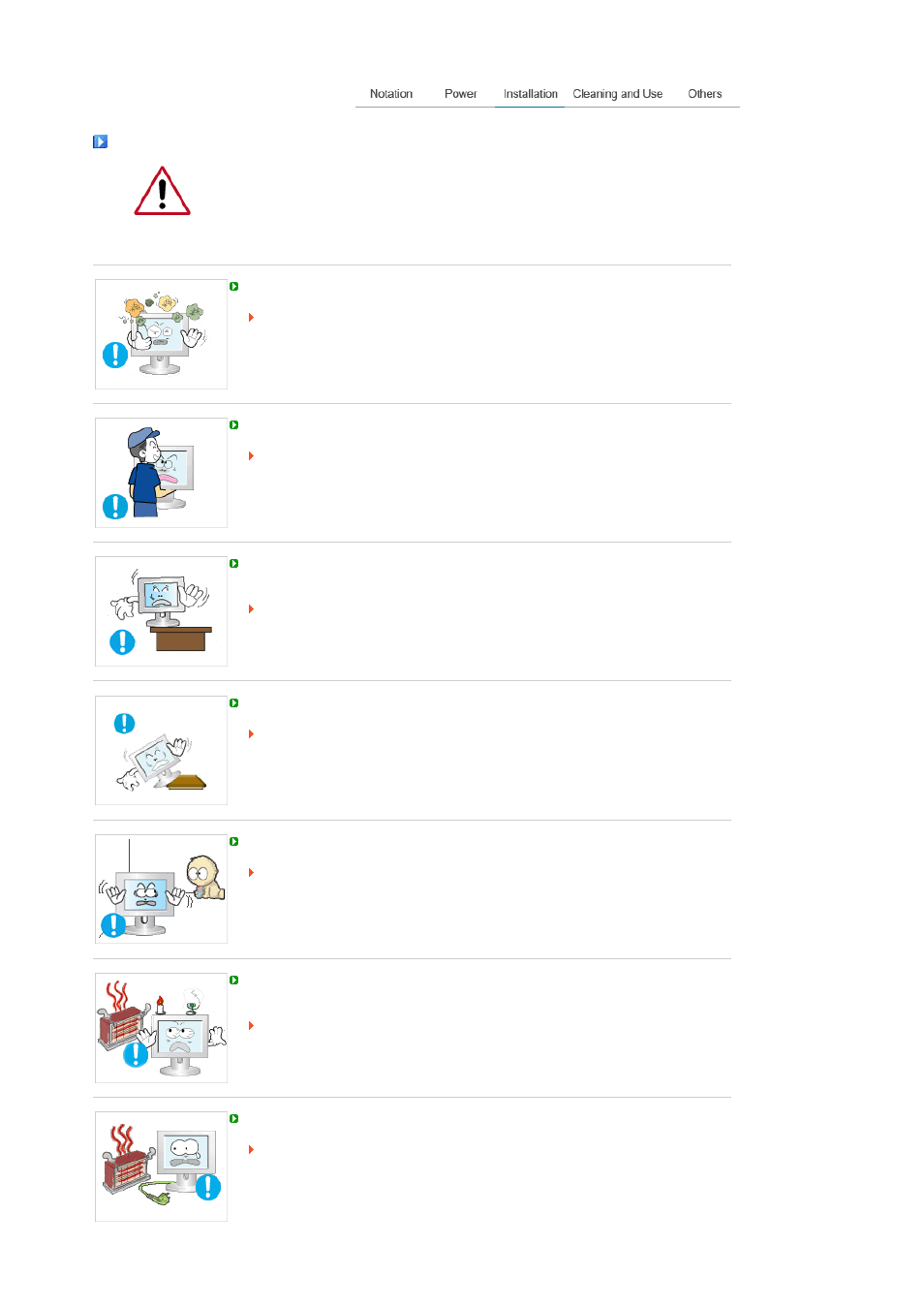
Installation
Be sure to contact an authorized Service Center when installing your set in a location
with heavy dust, high or low temperatures, high humidity, and chemical substances,
or where it will be operated for 24 hours continuously such as an airport, train station
or etc.
Failure to do so may cause serious damage to your set.
Place your monitor in a location with low humidity and a minimum of dust.
Failure to do so may cause electric shock or fire inside the monitor.
Do not drop the monitor when moving it.
This may cause damage to the product or the person carrying it.
Install the monitor base in a showcase or shelf so that the end of the base does not
protrude from the showcase or shelf.
Dropping the product may cause damage to the product or the person carrying it.
Do not place the product on an unstable or small surface area.
Place the product on an even, stable surface, as the product may fall and cause
harm to someone walking by, specifically children.
Do not place the product on the floor.
Take care, as someone, specifically children may trip over it.
Keep any flammable objects such as candles, insecticides or cigarettes away from
the product.
Otherwise, this may cause fire.
Keep any heating devices away from the power cable.
A melted coating may cause electric shock or fire.
