Samsung EC-PL120ZBPBUS User Manual
Page 10
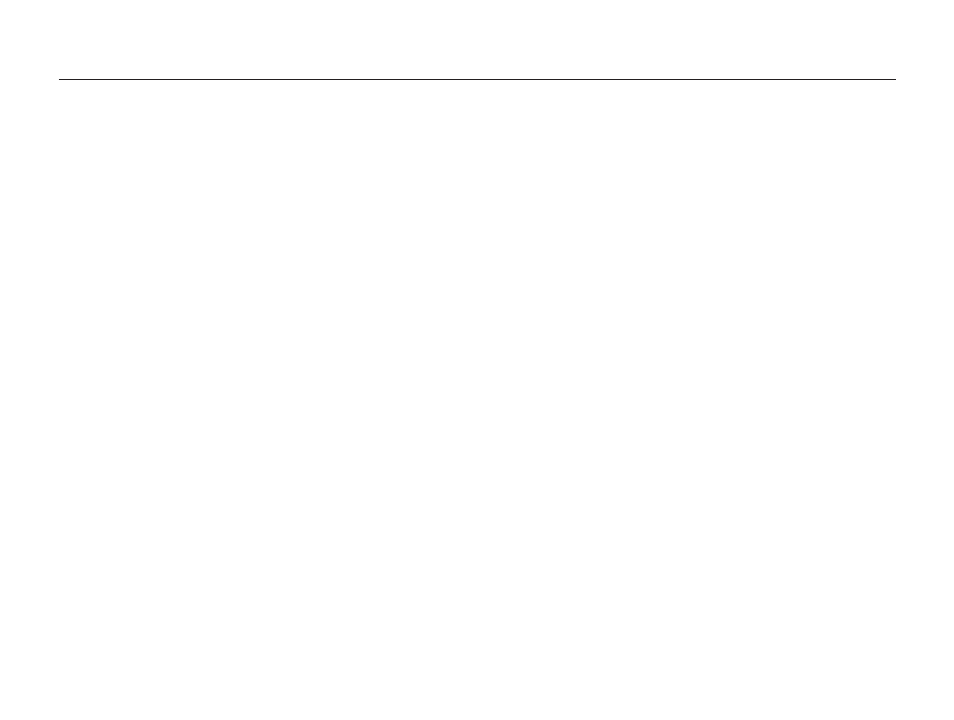
9
Contents
.......................................................... 31
Using the Smart Auto mode ........................................ 32
Using the Scene mode ................................................ 34
..................................... 34
....................................... 35
Using the Object Highlight mode
................................. 36
................................................. 38
Using the Program mode ............................................ 39
Using the Movie mode ................................................ 40
Using the Smart Scene Detection mode
Capturing photos with the front display ...................... 43
........................................ 43
............................................ 44
......................................... 44
Recording a video with the front display
Recording voice memos ............................................. 46
............................................ 46
Adding a voice memo to a photo
................................. 46
................................................................. 12
Unpacking ................................................................... 13
Camera layout ............................................................. 14
Inserting the battery and memory card ....................... 16
Charging the battery and turning on your camera ...... 17
................................................... 17
.............................................. 17
Performing the initial setup ......................................... 18
Learning icons ............................................................. 20
Selecting options or menus ........................................ 21
Setting the display and sound .................................... 23
............................................... 23
....................................................... 23
Capturing photos ......................................................... 24
.......................................... 25
.................................................................... 26
..................................... 28
Tips for getting a clearer photo ................................... 29
