Samsung LS22B350HS-ZA User Manual
Monitor, User manual
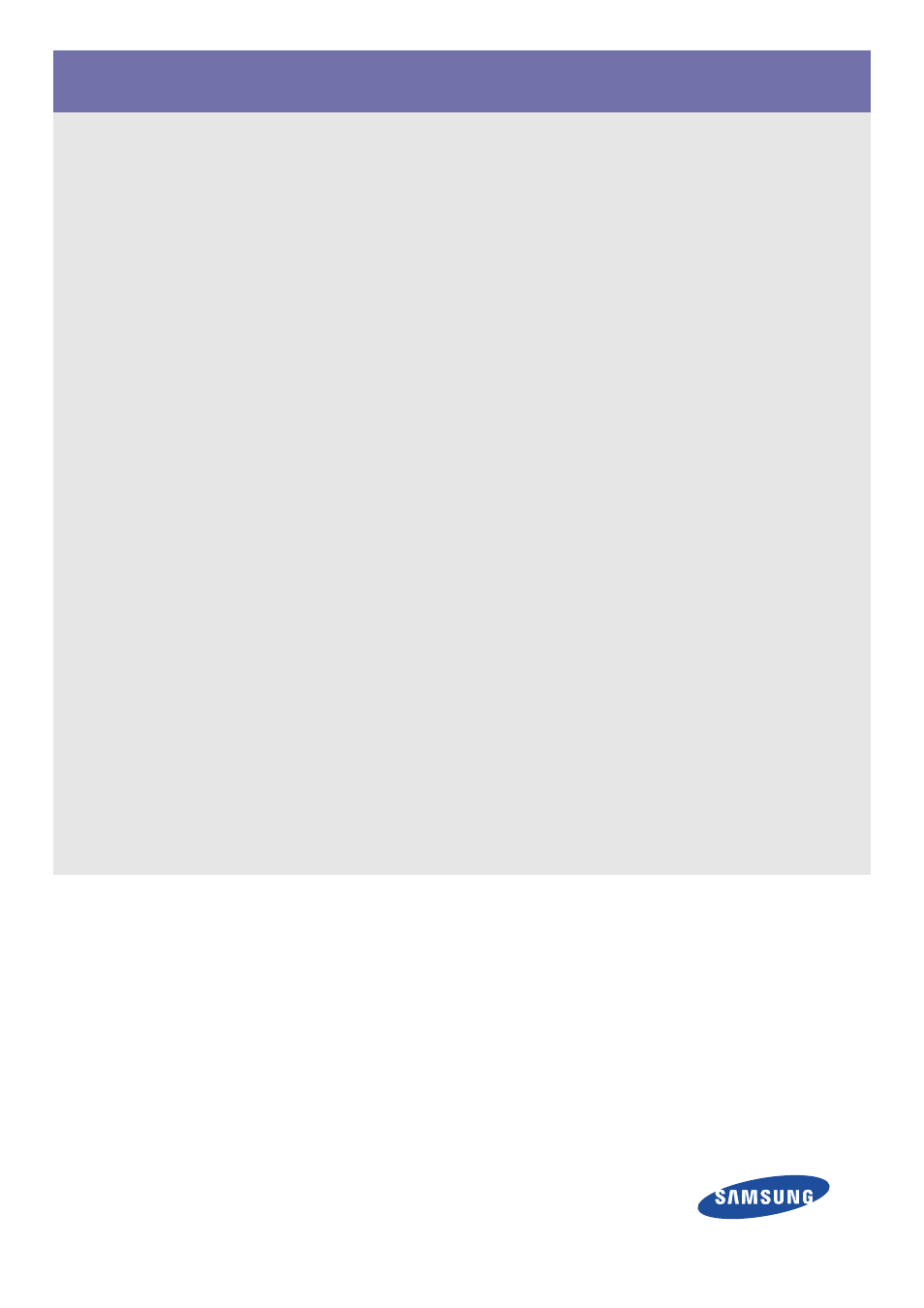
S19B350N/S19B350B/S20B350H/S22B350N/S22B350B/S22B350H/S23B350N/
S23B350B/S23B350H/S24B350BL/S24B350HL/S24B350B/S24B350H/S27B350H
Monitor
User Manual
The color and the appearance may differ depending on the
product, and the specifications are subject to change
without prior notice to improve the performance.
This manual is related to the following products:
Table of contents
Document Outline
- S19B350N/S19B350B/S20B350H/S22B350N/S22B350B/S22B350H/S23B350N/ S23B350B/S23B350H/S24B350BL/S24B350HL/S24B350B/S24B350H/S27B350H
- Table Of Contents
- 1 Major Safety Precautions
- 2 Installing the Product
- 3 Using the product
- 3-1 Setting the Optimal Resolution
- 3-2 Standard Signal Mode Table
- 3-3 Standard Signal Mode Table
- 3-4 Standard Signal Mode Table
- 3-5 Standard Signal Mode Table
- 3-6 Standard Signal Mode Table
- 3-7 Standard Signal Mode Table
- 3-8 Standard Signal Mode Table
- 3-9 Standard Signal Mode Table
- 3-10 Standard Signal Mode Table
- 3-11 Standard Signal Mode Table
- 3-12 Standard Signal Mode Table
- 3-13 Standard Signal Mode Table
- 3-14 Standard Signal Mode Table
- 3-15 Standard Signal Mode Table
- 3-16 Installing the Device Driver
- 3-17 Product Operating Buttons
- 3-18 Using the Screen Adjustment Menu (OSD: On Screen Display)
- 3-19 Configuring Brightness and Contrast in the Initial Screen
- 4 Installing the Software
- 5 Troubleshooting
- 6 More Information
- 6-1 Specifications
- 6-2 Power Saving Function
- 6-3 Specifications
- 6-4 Power Saving Function
- 6-5 Specifications
- 6-6 Power Saving Function
- 6-7 Specifications
- 6-8 Power Saving Function
- 6-9 Specifications
- 6-10 Power Saving Function
- 6-11 Specifications
- 6-12 Power Saving Function
- 6-13 Specifications
- 6-14 Power Saving Function
- 6-15 Specifications
- 6-16 Power Saving Function
- 6-17 Specifications
- 6-18 Power Saving Function
- 6-19 Specifications
- 6-20 Power Saving Function
- 6-21 Specifications
- 6-22 Power Saving Function
- 6-23 Specifications
- 6-24 Power Saving Function
- 6-25 Specifications
- 6-26 Power Saving Function
- 6-27 Specifications
- 6-28 Power Saving Function
- 6-29 Contact SAMSUNG WORLD WIDE
- 6-30 Responsibility for the Pay Service (Cost to Customers)
- 6-31 Correct Disposal of This Product (Waste Electrical & Electronic Equipment)
