Back view of your phone – Samsung SGH-T401YKGTRF User Manual
Page 18
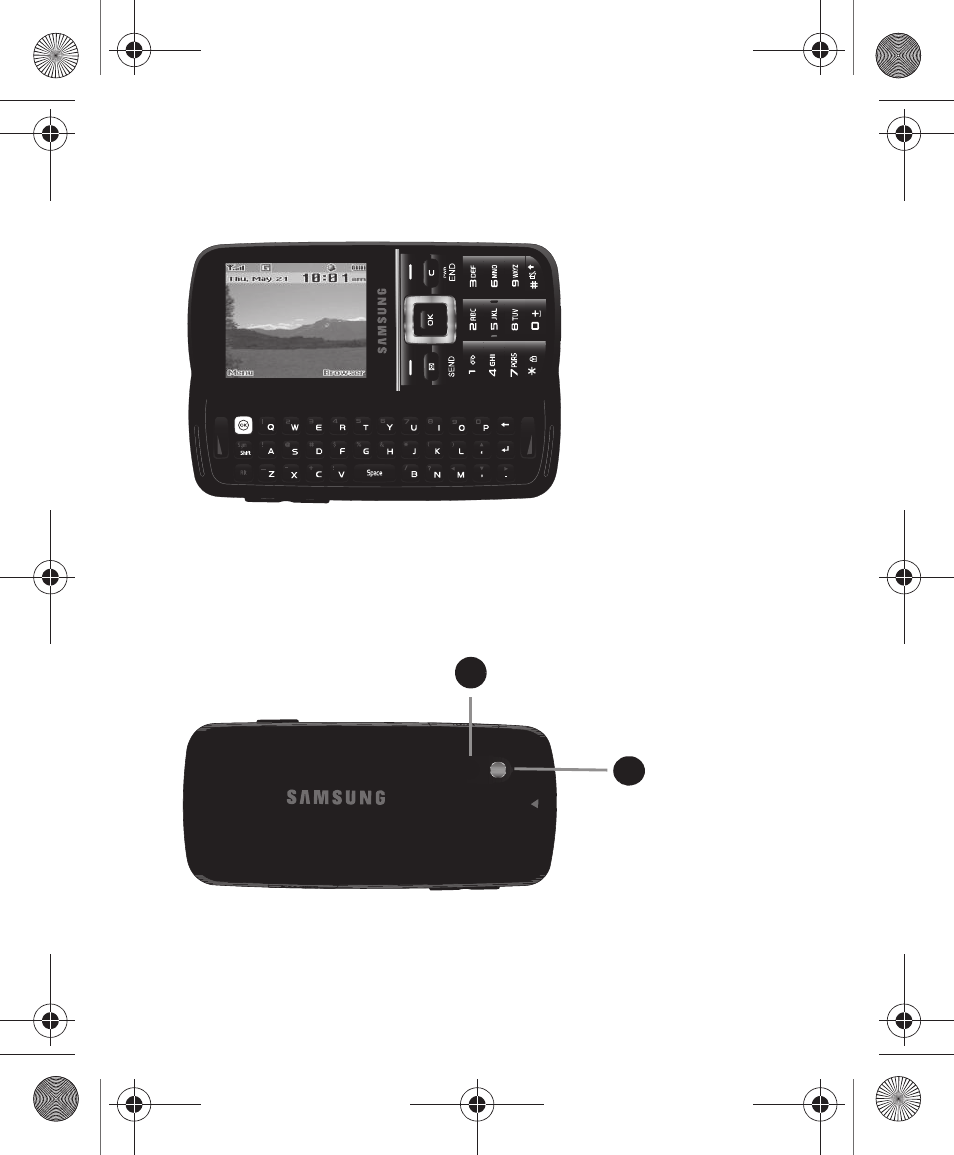
14
This phone also offers the convenience of a slideout QWERTY keyboard. To open the
phone to access the keyboard, rotate the phone 90 degrees to the left. Slide the top
section of the phone up to open, as shown.
When you slide the phone open, the display rotates from a vertical viewing mode to
a horizontal viewing mode.
Back View of Your Phone
The following illustration shows the back, open view of the phone.
1.
Camera lens allows you to aim and shoot a picture using the camera.
2.
Mirror allows you to center the camera lens for self portraits.
1
1
1
2
t401G.book Page 14 Monday, August 10, 2009 2:35 PM
This manual is related to the following products:
