Automatic volume control – Samsung LTP1745X-XAC User Manual
Page 32
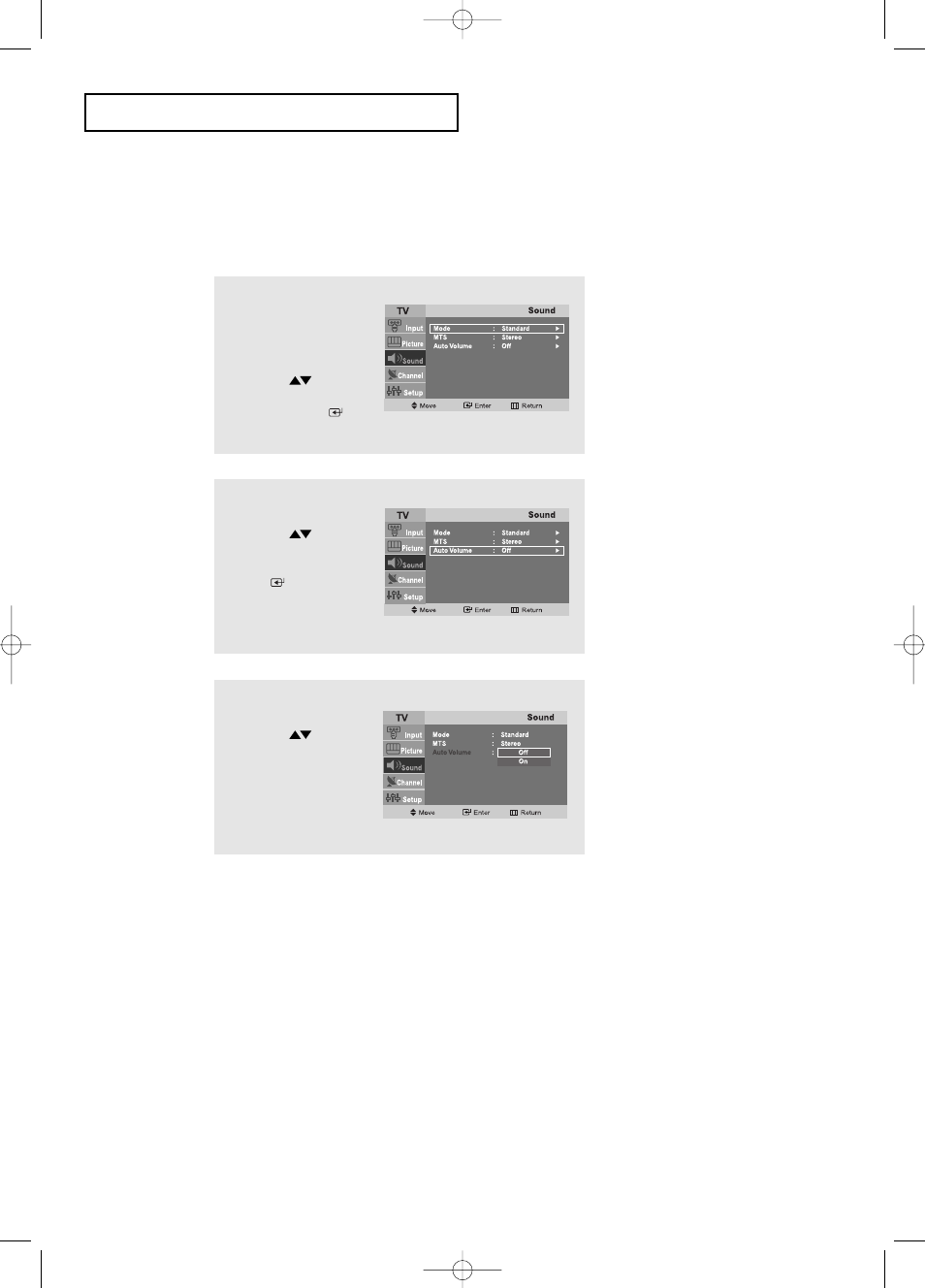
English-
28
O
P E R AT I O N
Automatic Volume Control
Reduces the differences in volume level among broadcasters.
2
Press the
UP/DOWN
buttons
to select “Auto Volume”,
then press the
ENTER
button.
1
Press the MENU button
to display the menu.
Press the
UP/DOWN
buttons
to select “Sound”, then
press the ENTER
button.
3
Press the
UP/DOWN
buttons
to set Auto Volume “Off”
or “On”.
Press the EXIT button
to exit.
BN68-00633A-06Eng 3.qxd.q 5/12/04 6:23 PM Page 28
This manual is related to the following products:
