Use your camera, Use your camera 29 – Samsung SCH-I515MSAVZW User Manual
Page 32
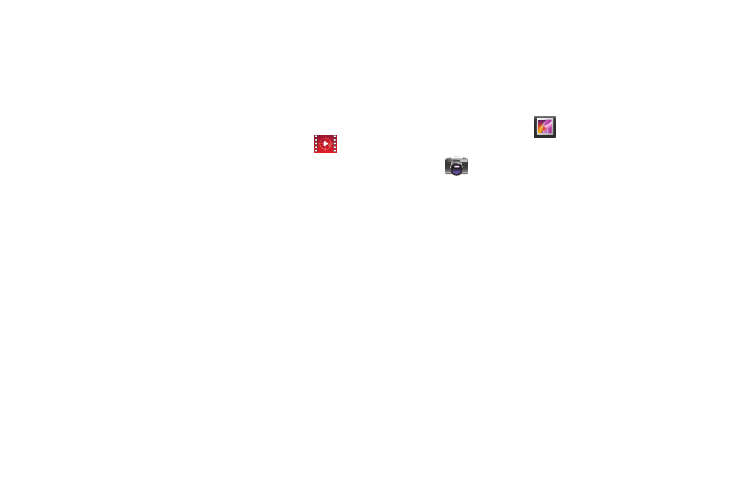
29
Use your Camera
The Camera app is a combination camera and camcorder that actually consists of two cameras, one
facing back ( toward you) and one facing forward (away from you). The forward-facing camera includes a
Panorama mode that allows you to create a single image by panning across a scene.
You can view photos and videos you take with Camera in the Gallery app
. Your personal videos are
also available in the Videos app
, along with movies that you rent or download.
To take pictures and videos, first touch the Camera icon
on a Home or All Apps screen.
When Camera opens, you can
S
Take a picture: Touch the blue button.
S
View the most recently taken picture: Touch the thumbnail near the blue button.
You can now share the picture by touching the Gmail, Google+, Messenger, or other icons displayed
along one side of the image.
To view this picture and others in the Gallery app, touch the picture.
- Galaxy 3 (128 pages)
- intensity 2 (193 pages)
- Gusto (152 pages)
- E1125 (2 pages)
- C3110 (2 pages)
- SGH-D780 (49 pages)
- SGH-S200 (80 pages)
- SGH-C100 (82 pages)
- SGH-C100 (80 pages)
- E1100T (2 pages)
- SGH-X100 (2 pages)
- SGH-M600 (7 pages)
- SGH-C110 (152 pages)
- B2700 (63 pages)
- C5212 (57 pages)
- SGH-i750 (26 pages)
- SGH-X640 (73 pages)
- SGH-I900C (110 pages)
- E600 (97 pages)
- SGH-M610 (49 pages)
- SGH-E820N (102 pages)
- SGH-X400 (83 pages)
- SGH-E400 (79 pages)
- E2100 (2 pages)
- SGH-X520 (2 pages)
- SCH N391 (75 pages)
- SPH i700 (186 pages)
- SCH-A302 (49 pages)
- A930 (216 pages)
- SCH-A212 (63 pages)
- A790 (226 pages)
- SCH i830 (224 pages)
- 540 (41 pages)
- SCH-A101 (40 pages)
- SPH-A920WSSXAR (272 pages)
- SPH-A840BKSXAR (273 pages)
- SPH A740 (150 pages)
- SCH-X969 (54 pages)
- SCH-2500 (57 pages)
- SPH-N105 (62 pages)
- SCH-470 (46 pages)
- SPH-N300 (167 pages)
- SCH-T300 (180 pages)
- SGH-200 (43 pages)
- GT-C3050 (2 pages)
