Erase events, Alarm & timer – Samsung SPH-D710AAABST User Manual
Page 97
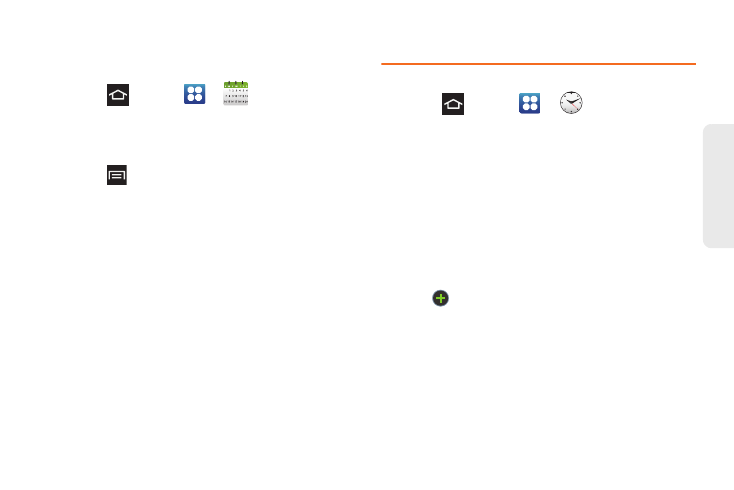
83
Calendar / T
o
ol
s
Erase Events
Use this procedure to erase calendar events.
1.
Press
and tap
>
Calendar
.
2.
Open the calendar event details:
Ⅲ
In
Day
,
Week
, and
List
views, tap the calendar
event to delete.
3.
Press
> Delete
.
4.
Tap
OK
in the
Delete
confirmation box.
If this is a recurring event, select
Only this event
, or
All events
, and tap
OK
.
Alarm & Timer
Use the following methods to create an alarm event.
1.
Press
and tap
>
Clock
. The alarm
and media application screen displays.
Ⅲ
Alarm
: Set an alarm to ring at a specific time.
Ⅲ
World clock
: View the time in other parts of the
world. World Clock displays time in hundreds of
different cities, within all 24 time zones around the
world.
Ⅲ
Stopwatch
: Measures intervals of time.
Ⅲ
Timer
: Acts as a countdown timer. Counts down
time to an based on a preset time length (hours,
minutes, and seconds).
2.
Tap
Create alarm
.
3.
Tap the clock icon to activate an existing alarm.
4.
Tap the entry and then tap the Time field to adjust
the alarm time, then tap
Set
.
Ⅲ
Adjust the hour and minute.
Ⅲ
Change the AM or PM value.
