Displaying your phone number, Entering text using the samsung keyboard – Samsung SPH-D710AAABST User Manual
Page 37
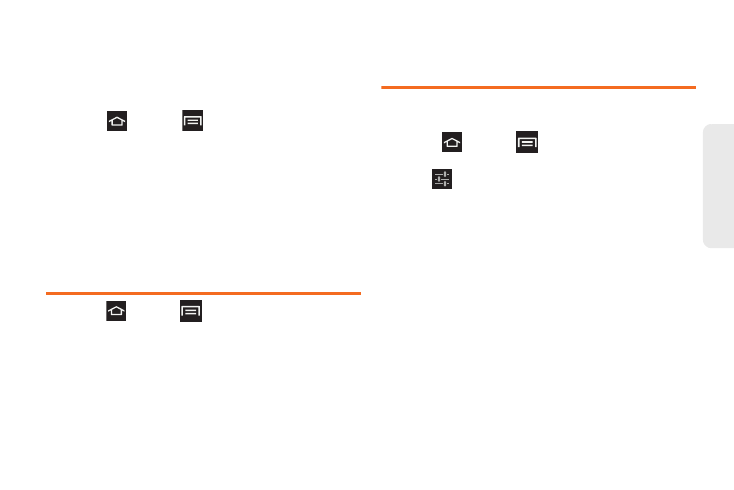
23
D
e
vi
ce
Basics
Changing the Background Wallpaper
You can customize the screen’s wallpaper image on
the Home screen, Lock screen, or you can place the
same image on both the Home and lock screens.
1.
Press
and tap
> Settings > Display
.
2.
Select the screen(s) in which to change the
wallpaper. Selections:
Home screen wallpaper
or
Lock screen wallpaper
.
3.
Select a location in which to search for wallpaper,
then select a wallpaper image. Selections are:
Gallery
,
ID wallpapers
,
Live wallpapers
,
Wallpaper
gallery
or
Wallpapers
.
Displaying Your Phone Number
ᮣ
Press
and tap
>
Settings
> About phone >
Status
. (Your phone number and other phone
information displays.)
Entering Text Using the Samsung
Keyboard
The Samsung Keyboard is an onscreen QWERTY
keyboard.
1.
Press
and tap
>
Settings
> Language and
input
.
2.
Tap
to the right of
Samsung keyboard
to
access these options:
Ⅲ
Portrait keyboard types
: Select text input method.
Choose from
Qwerty
or
3x4 keyboard
.
Ⅲ
Input language
: Select the text input language.
Choose from either
English
, or
Español
.
Ⅲ
XT9
: Enables the predictive text entry mode. This
must be enabled to gain access to the advanced
settings. Tap Predictive text to access the
advanced settings.
Ⅲ
XT9 Advanced settings
: The following XT9
Advanced settings are only available if the XT9
field has been selected.
